Apple Aperture User Manual
Page 221
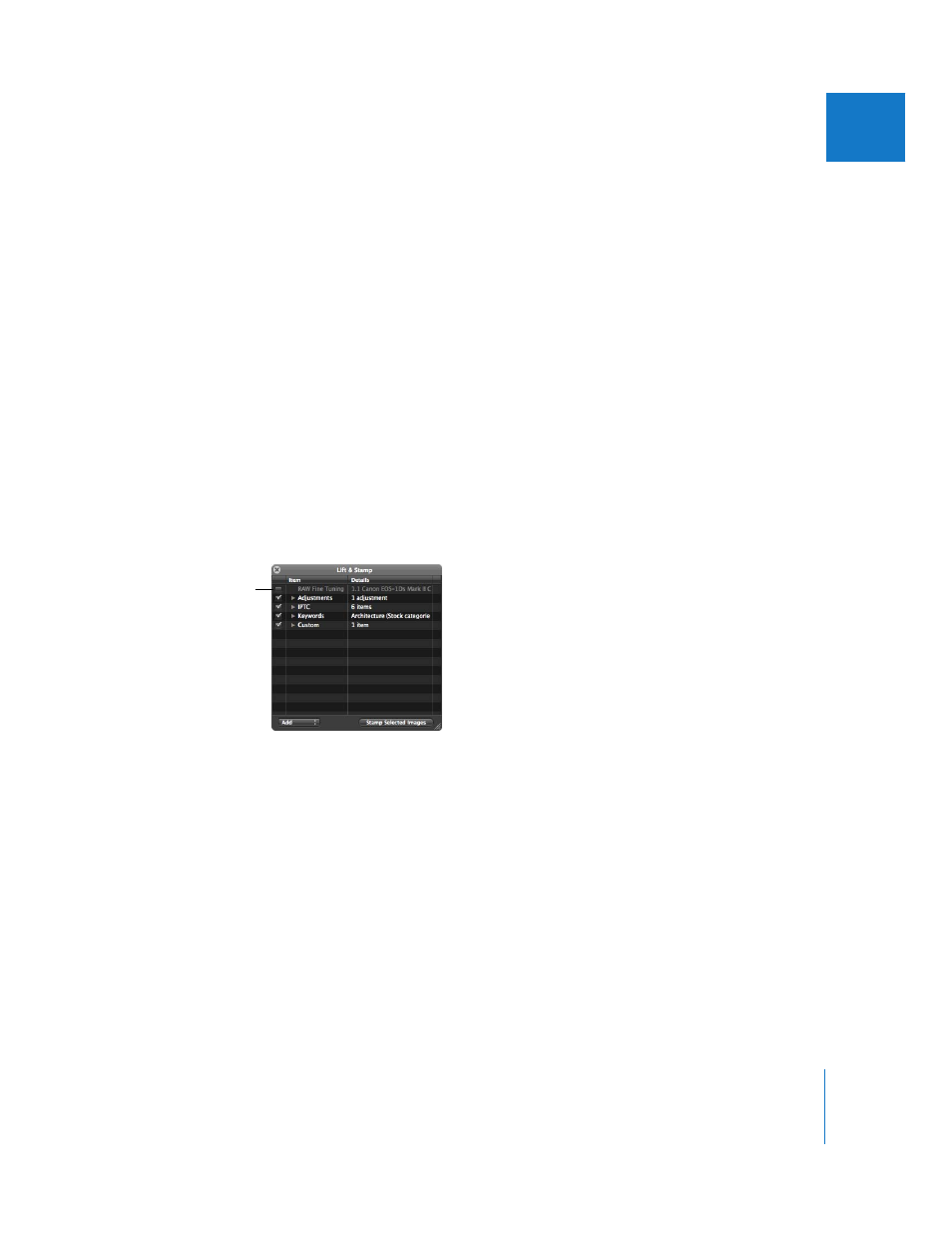
Chapter 10
Applying Keywords to Images
221
II
To quickly lift and stamp image metadata:
1
Select an image, then press Command-Shift-C to lift the metadata from the image.
2
Select an image or group of images, then press Command-Shift-V to stamp the
metadata on the selected images.
You can also lift RAW Fine Tuning parameter values from one RAW image and stamp
them on another. RAW Fine Tuning adjustments are included in lift and stamp
operations by default. If you don’t want to lift and stamp RAW Fine Tuning adjustments,
you must deselect them in the Lift & Stamp HUD.
To exclude RAW Fine Tuning adjustments from lift and stamp operations:
1
In the toolbar, select the Lift tool (or press O).
The pointer changes from the Selection tool to the Lift tool.
2
Click the RAW image that has the adjustments, metadata, or keywords you want to copy.
The Lift & Stamp HUD appears, showing the RAW Fine Tuning parameter values,
adjustments, IPTC metadata, and keywords applied to the image.
3
Deselect the RAW Fine Tuning checkbox to prevent Aperture from copying the RAW
Fine Tuning parameter values from one image to another.
4
In the toolbar, select the Selection tool, then do one of the following:
 Drag a selection rectangle around the images you want to stamp the adjustments on
to select them.
 Select the images you want to stamp the adjustments on by Shift-clicking to select a
range of adjacent images and Command-clicking to select nonadjacent images.
5
In the toolbar, select the Stamp tool, then click the Stamp Selected Images button in
the Lift & Stamp HUD.
The adjustments and metadata copied from the first image are applied to the
selected images; however, the RAW Fine Tuning parameter values are not applied to
the image selection.
Deselect the RAW Fine
Tuning checkbox.
