P. 115) – Apple Aperture User Manual
Page 115
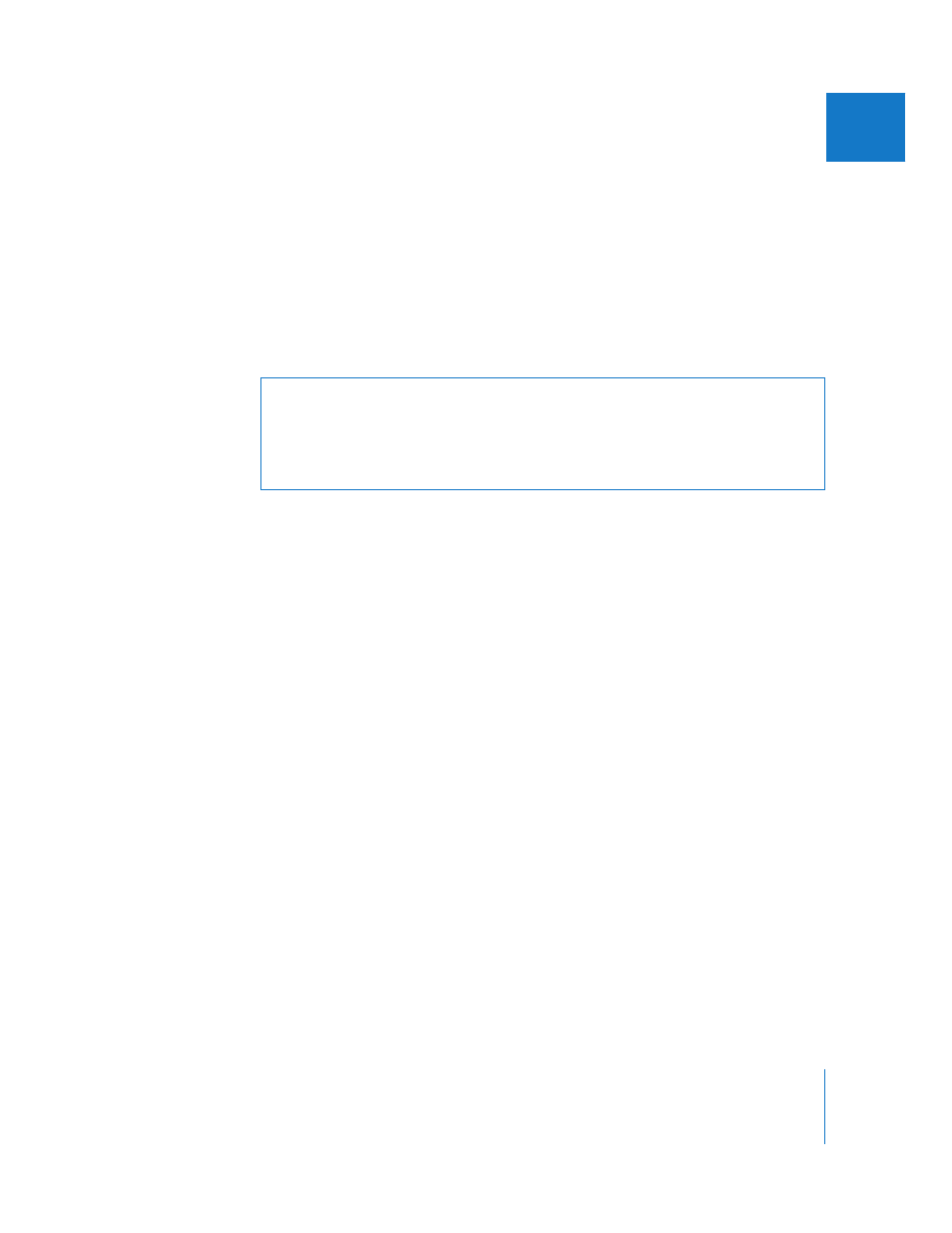
Chapter 4
Importing Images
115
I
Where Aperture Stores Your Managed Files in the Library
You always view and work with your images within Aperture. However, you may
wonder where your managed image files physically reside in the Aperture Library on
your computer’s hard disk. By default, your images are stored in the Aperture Library
file within your Pictures folder.
You can open and see the contents of the Aperture Library file in the Finder by
Control-clicking the file and choosing Show Package Contents. However, it’s not
recommended that you access or work with your master files in this way because it
presents a risk of interfering with the Aperture Library.
Warning:
You should always back up and work with your managed images and
projects from within the Aperture application. If you move or accidentally change the
files stored in the Aperture Library file, Aperture may not be able to locate your
project and images later. Making a change to a managed file in the Finder, such as
renaming it, creates changes that the application cannot track.
