Importing images, Chapter 4, See chapter 4 – Apple Aperture User Manual
Page 87: Importing, Images
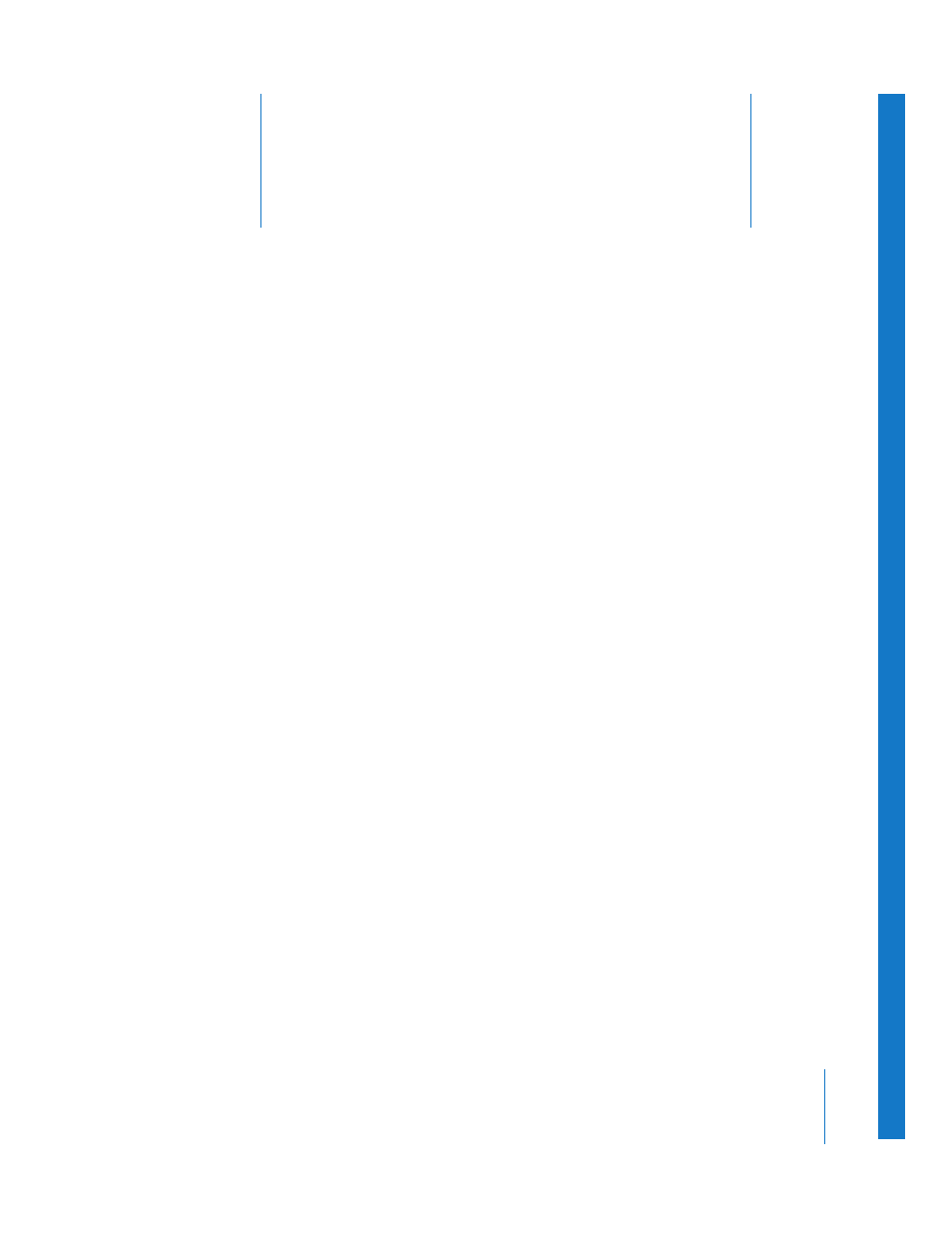
4
87
4
Importing Images
Aperture provides tools and workflow options that make it
easy to import your images.
This chapter describes a variety of methods for importing images into Aperture. You can
import images directly from your camera or card reader, import images stored on your
computer hard disk or other storage devices, import your iPhoto Library, and more.
This chapter covers:
Â
An Overview of Importing Images
Â
File Formats You Can Import into the Library
Â
Â
Importing from Your Digital Camera or Card Reader
Â
Importing Image Files Stored on Your Computer
Â
Automatically Naming Your Imported Images
Â
Adding Metadata to Images During Import
Â
Creating Stacks Automatically During Import
Â
Adjusting the Image File’s Time When Importing
Â
Dragging Files from the Finder to the Projects Panel
Â
Importing Folders of Images from the Finder
Â
Â
Transferring Projects from Another System
Â
Â
