Printing and exporting images, Backing up your work – Apple Aperture User Manual
Page 37
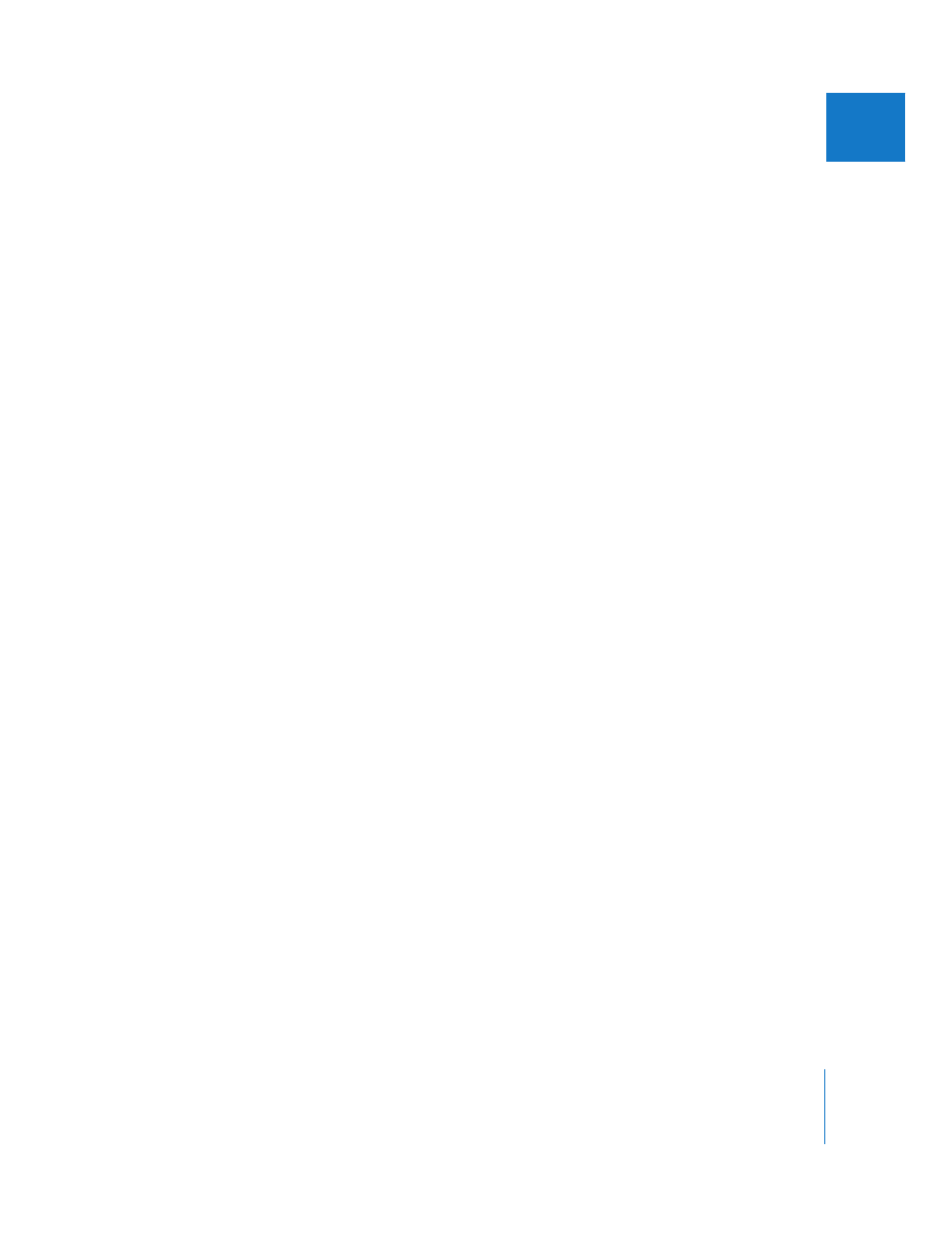
Chapter 1
An Overview of Aperture
37
I
Printing and Exporting Images
You can also easily print individual images in standard and custom print sizes and print
collections of images on contact sheets. Aperture has many preset printing options to
help facilitate printing. You can also customize print settings to get the optimum use of
your printer and meet custom print requirements. For more information about print
options, see Chapter 14, “
When you need to deliver digital files to clients, prepare files for posting on websites, or
transfer files to other computers or users, you can export images in a variety of formats.
You can export your original digital master files as well as versions that you’ve created.
Aperture provides many preset options for exporting files in a variety of file sizes and
formats, and you can add custom touches such as watermarks or copyright
information. When you export images, you can assign custom filenames and export all
or a selection of the metadata associated with an image. For example, you can send an
editor a digital file complete with the IPTC information you’ve added. Aperture also
enables you to quickly email images. For more information about exporting images,
see Chapter 15, “
Backing Up Your Work
After importing images from your camera and erasing memory cards in preparation for
the next shoot, the only record of your images is stored on your hard disks. It’s vital that
you back up your files on storage media separate from your computer and its hard disks.
Backing up your photos and storing the backups in a safe place can save your work from
catastrophes such as fire, theft, storm-related disruptions, or equipment failure.
Aperture backs up your managed images (images that are stored in the Aperture
Library) and all information, such as versions, metadata, and previews, associated with
them on vaults located on hard disk drives. Aperture doesn’t back up the digital master
files of referenced images located outside the Aperture Library. You must maintain your
own backup system of referenced image master files. Aperture does back up the
versions, previews, and metadata information associated with referenced images, but
does not back up the master images themselves.
