Recovering deleted files – Apple Aperture User Manual
Page 133
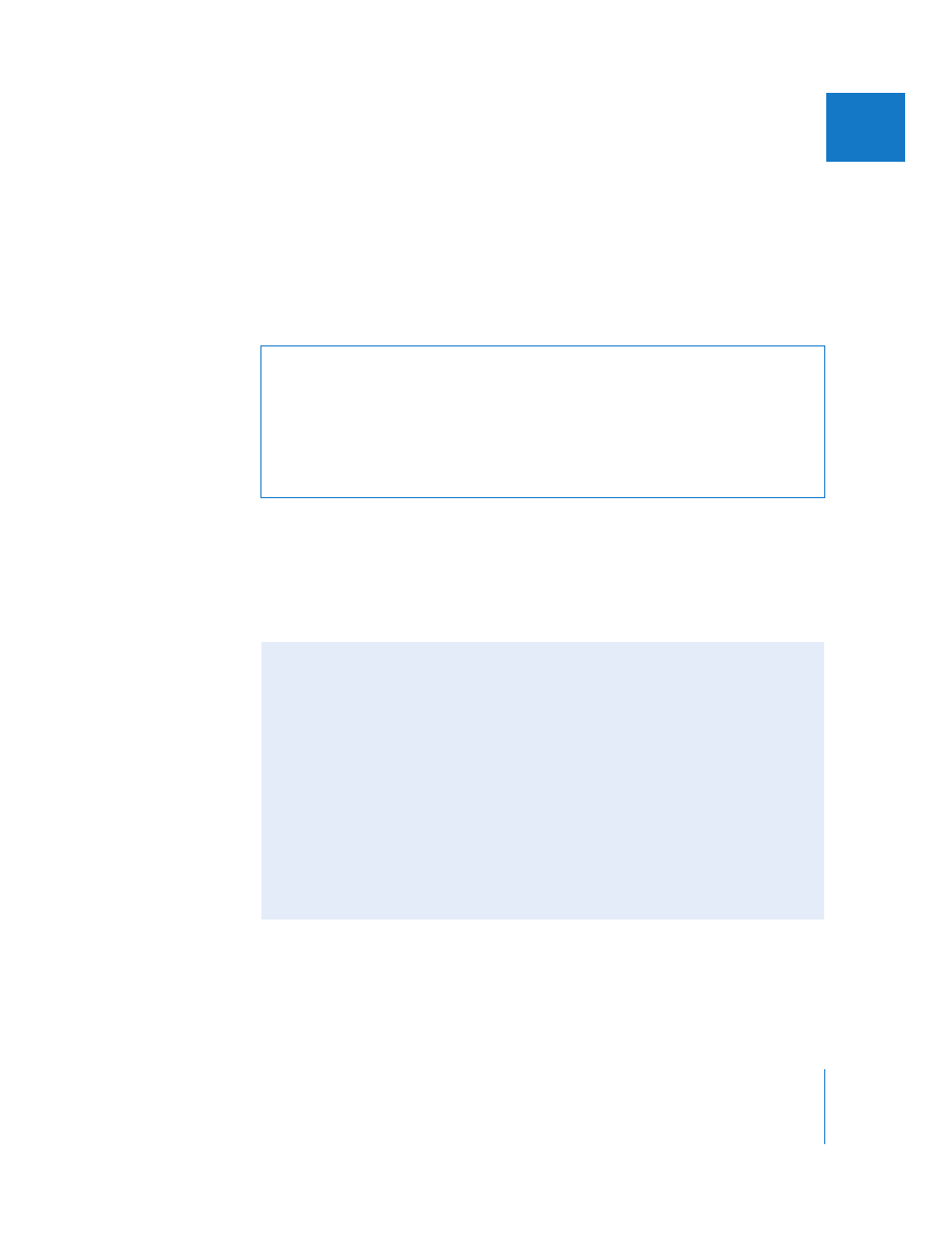
Chapter 5
Working with Images in the Browser
133
II
To delete a master file:
1
Select a version in an album or project.
2
Choose File > Delete Version (or press Command-Delete).
3
When a dialog appears asking you to confirm that you want to delete the digital
master file and versions, click Move to Trash.
You can select a stack containing versions of an image and delete all the images in the
stack as well as the digital master file.
To delete a stack and its digital master file:
1
Select the stack you want to delete.
2
Choose File > Delete Master Image and All Versions.
3
When a dialog appears asking you to confirm that you want to delete the digital
master file and versions, click Move to Trash.
Warning:
When you delete a master file, the master file and all version information is
permanently removed from the Aperture Library. This includes all applied
adjustments and metadata. You cannot use the Undo command to restore the master
file or associated versions. Deleting a master file also clears the Undo queue, so you
cannot undo the series of actions before the master file deletion. Deleted files are
placed in the Trash in an Aperture folder. The deleted files are recoverable from the
Trash until you empty it.
Recovering Deleted Files
If you accidentally delete an image you meant to keep, and you can’t recover it by
choosing Undo, you may be able to recover it from the Trash. If you originally backed
up your deleted digital master files, the vault may also still hold them. If necessary,
you can restore the Library from the vault. If you updated your vault after the
deletion, the deleted digital master files are placed in a folder given your vault’s name
and the words “Deleted Images.” You can find the Deleted Images folder in the folder
that holds your vault. The Deleted Images folder holds the deleted digital master files
only; it does not hold any information about versions or changes to your files. You can
open this folder and import the original digital master files. To remove the deleted
images from your hard disk, move the files to the Trash. To make the space these
files occupied on both your internal and external hard disks available, you have to
empty the Trash (choose Finder > Empty Trash).
