Apple Aperture User Manual
Page 335
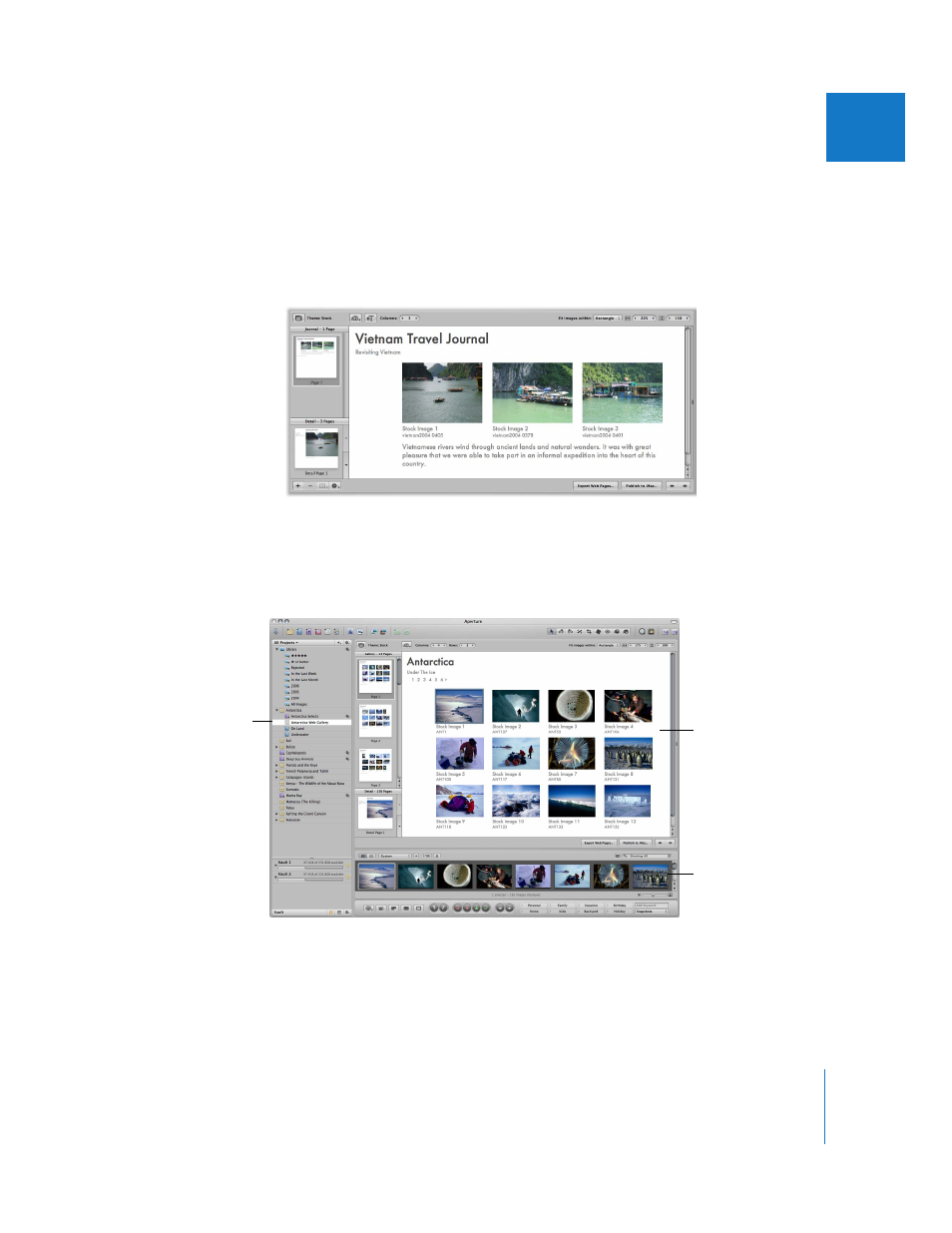
Chapter 18
Creating Webpages
335
III
Web Journal
Web journal pages allow you to mix images and text manually on the page. Web
journals are ideal for projects in which you show photos with narrative to support
them. Unlike with a web gallery, you manually add pages, images, and text to your web
journal. You can choose a theme to apply to all your pages, and you can change the
layout of images and text on your web journal pages.
To create a web gallery or web journal, you create a web gallery or web journal album.
When you select the album in the Projects panel, the Webpage Editor appears above
the Browser. The Webpage Editor is where you design your webpages, including
changing the theme, positioning images, and adding text.
After you’ve laid out your web gallery or web journal pages in the Webpage Editor, you
can export them to your .Mac account, or save them as HTML pages that you can post
to your webpage server. Once the images are posted online, you can give clients the
Internet address of the pages, and clients can view them remotely.
Web gallery album in the
Projects panel
Webpage Editor
The Browser displays the
images in the web
gallery album.
