Working with images in the browser, Chapter 5, See chapter 5 – Apple Aperture User Manual
Page 119: Working with, Images in the browser
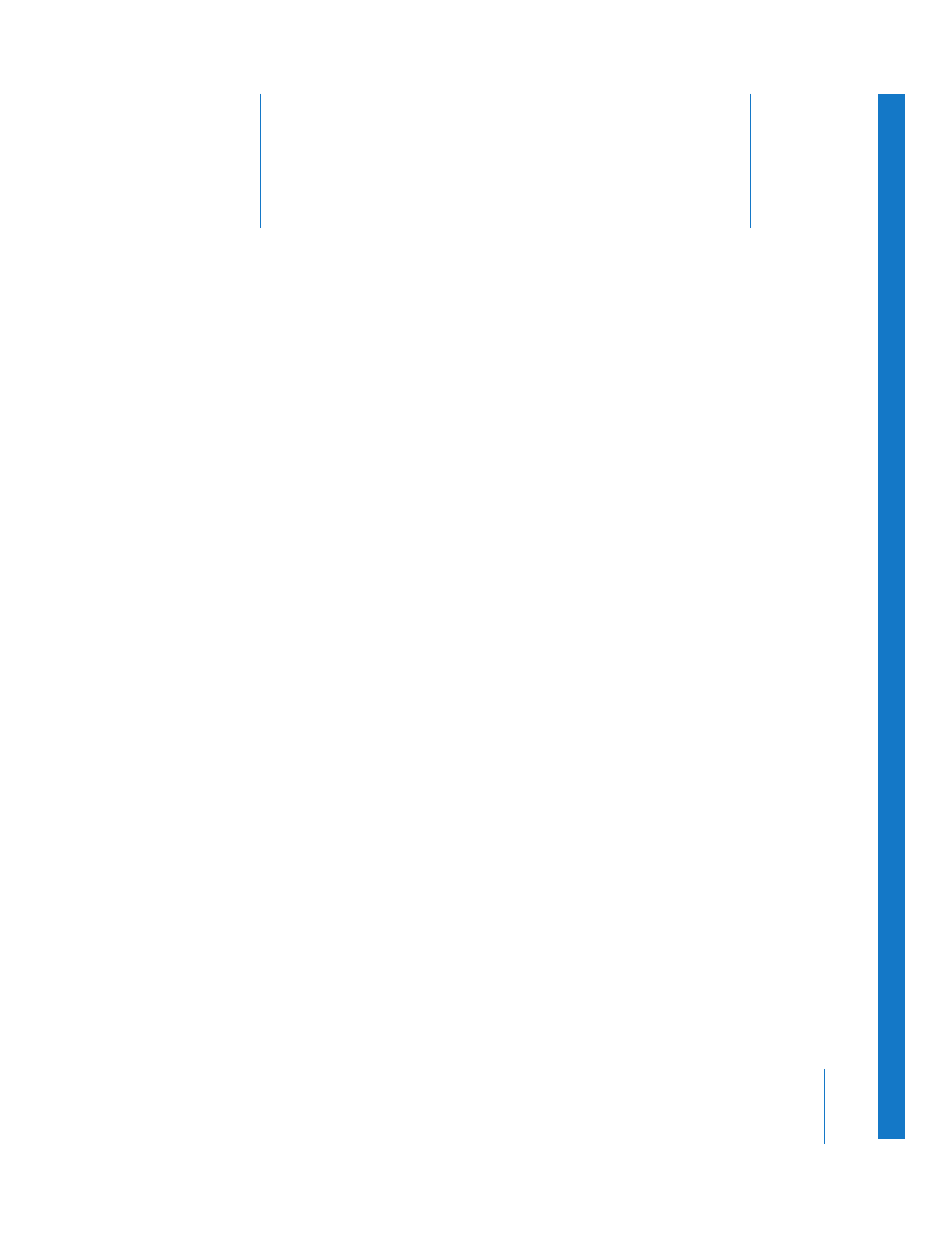
5
119
5
Working with Images
in the Browser
After a shoot, you may need to sort through hundreds or
even thousands of images in a project. Aperture provides
efficient methods for increasing your productivity when
working with large numbers of images.
This chapter provides information about using the Browser to select and organize
images in a project. The Browser works together with the Viewer to provide the
principal views of your images. You can quickly search for an image in a project,
reorder and sort images, rotate images to portrait or landscape orientation, create
new versions, and delete images.
This chapter covers:
Â
Â
Navigating Through and Selecting Images
Â
Working with a Selection of Images
Â
Working with Images in Grid View
Â
Working with Images in List View
Â
Searching for Images in the Browser
Â
Rearranging Images in the Browser
Â
Â
Â
Â
Deleting Images from the Browser
Â
Dragging Images into Different Projects and Albums
Â
Working with Referenced Images
Â
Working with Two Projects Open
Â
