Changing copyright information, P. 345), Working with web gallery pages – Apple Aperture User Manual
Page 345
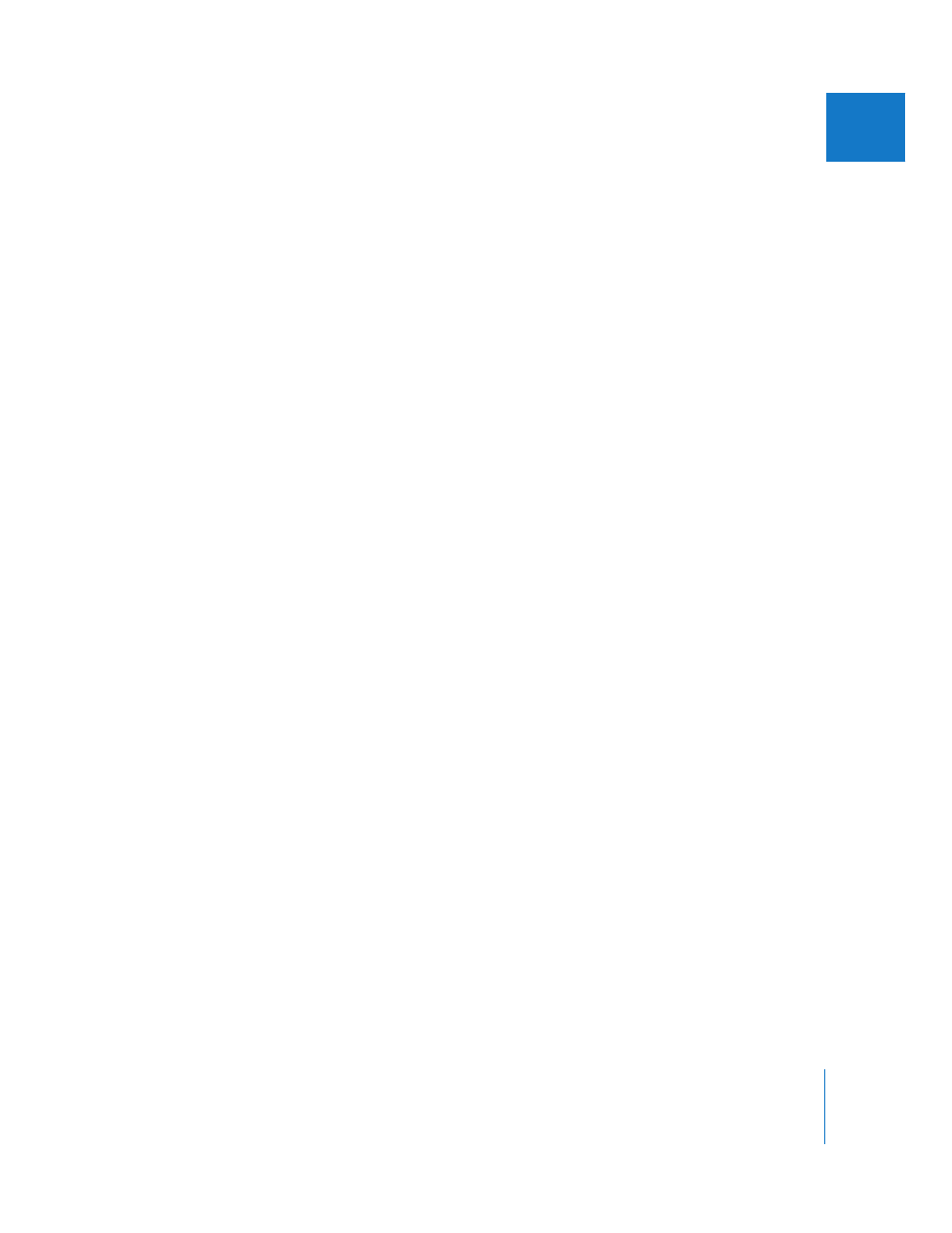
Chapter 18
Creating Webpages
345
III
Changing Copyright Information
Web gallery and journal pages also appear with copyright information on the page.
You can select the copyright text on the webpage and change it. You can also specify
the copyright information you want for all your webpages in the Preferences window.
To change the copyright information that appears on web gallery or journal pages:
1
Choose Aperture > Preferences, or press Command-comma (,).
2
Type the text you want in the Web Copyright field.
Working with Web Gallery Pages
When you create a web gallery, the images in it are placed automatically. You can then
make changes to the pages in the Webpage Editor.
Ordering, Adding, and Deleting Images in a Web Gallery
You can adjust the placement of images on web gallery pages and add and delete
images in the Webpage Editor.
To change the viewing order of your images in a web gallery:
m
Drag the images to different locations, either in the Webpage Editor or Browser.
You can add images to a web gallery after you’ve created it.
To add an image to a web gallery:
m
Drag an image from a project, album, or the Library into your web gallery album.
To delete an image from a web gallery:
m
Select the image in the Browser, then choose Images > Remove From Album (or press
the Delete key).
Changing Text on Web Gallery Pages
Depending on the theme you choose for your web gallery, pages may appear with
titles, subtitles, or headings. You can change the sample text to text appropriate for
your web gallery.
To change titles and subtitles on web gallery pages:
m
Click the title, subtitle, or heading you want to change, then type the text you want.
Hiding or Showing Image Plate Numbers in Web Galleries
You can turn on or off the display of plate numbers in your web galleries. Aperture is
preset to not display plate numbers for images.
To turn on the display of plate numbers in a web gallery:
m
In the Webpage Editor, choose Enable Plate Metadata from the Metadata View
pop-up menu.
