Displaying images in the viewer, Chapter 6, Er 6 – Apple Aperture User Manual
Page 145: See chapter 6, Displaying, Images in the viewer
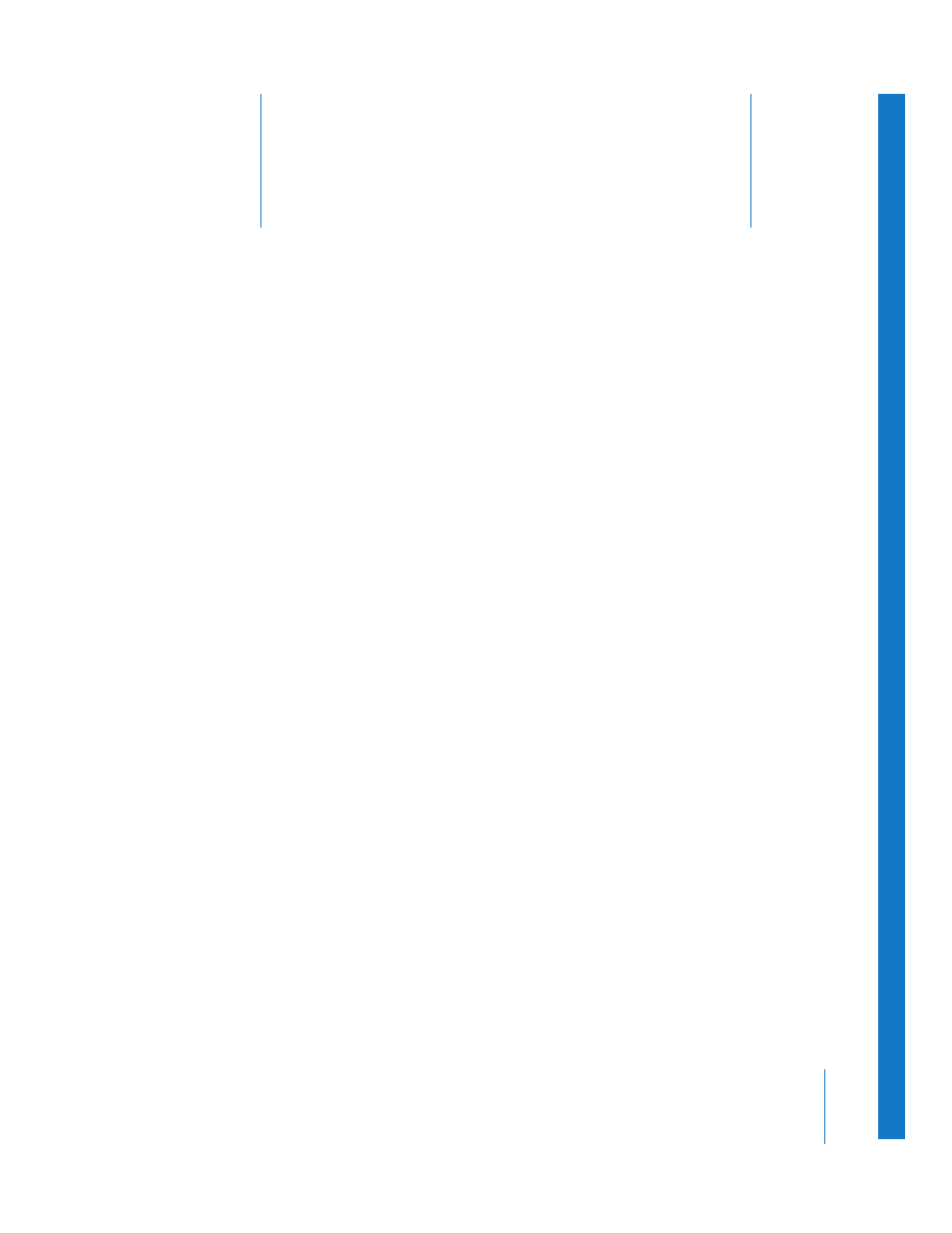
6
145
6
Displaying Images in the Viewer
The Viewer displays a detailed view of the image or images
selected in the Browser. You can view an image in incredible
detail or view several images at a time.
This chapter provides instructions for displaying images in the Viewer so you can make
adjustments, closely compare similar images, and inspect images at full resolution. If
you use a dual-display system, you can set the Viewer to show your images on both
screens to provide stunning, full-detail views.
This chapter covers:
Â
Â
Â
Changing the Viewer Background
Â
Changing the Number of Images in the Viewer
Â
Â
Â
Â
Â
Showing Hot Areas in Your Images
Â
Viewing Images at Full Resolution
Â
Â
Setting Up the Viewer for Onscreen Proofing
Â
Viewing Images on Multiple Displays
Â
Displaying Metadata Associated with Images
Â
Selecting Image Preview Options
Â
