Lenovo ThinkPad SL300 User Manual
Page 95
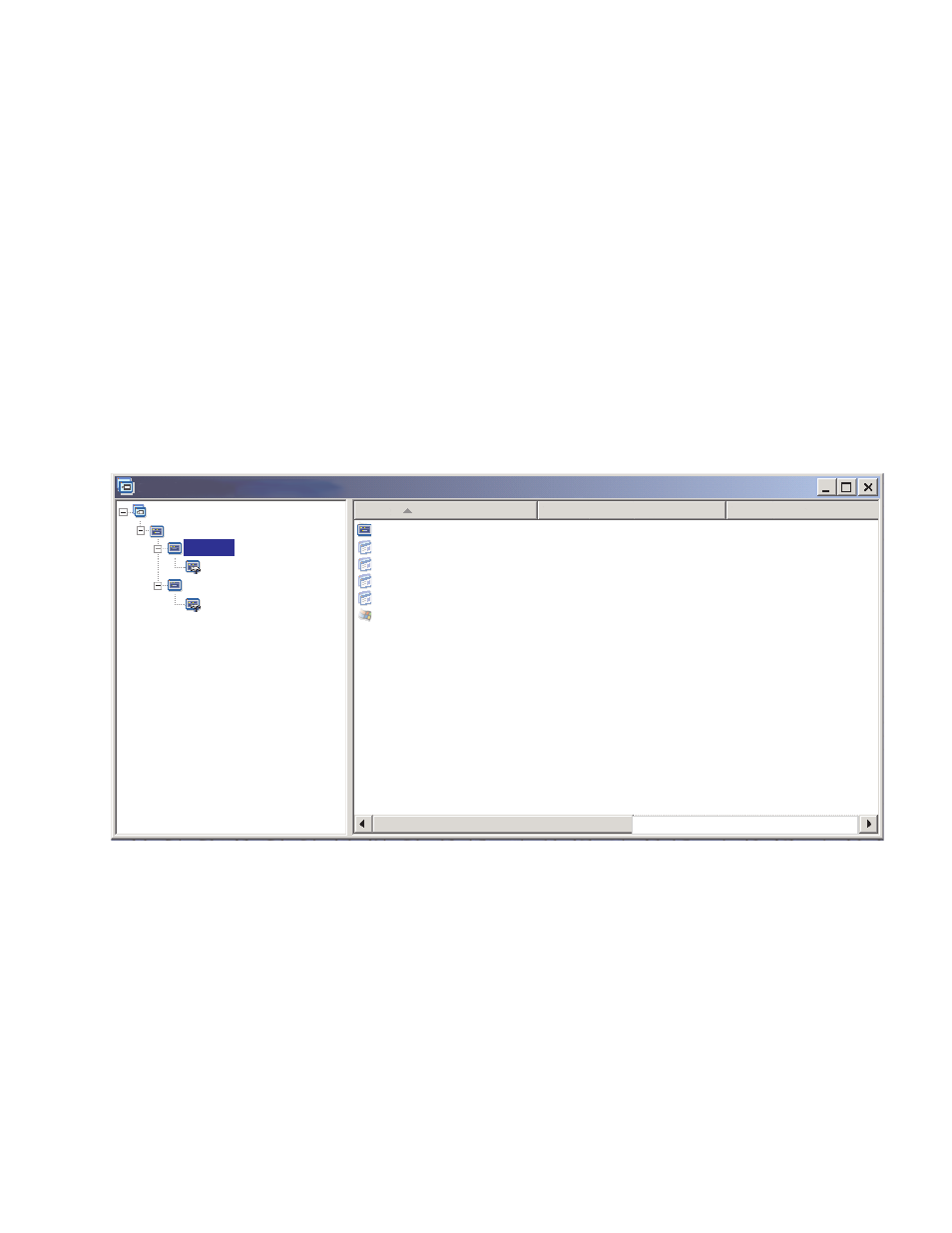
When this map is used, the “Install mobile applications” menu item will appear at the target computer
only if the target computer is a mobile computer.
Because “Install mobile applications” is the only item in the menu, you can hide the menu and have the
mobile-unique applications install automatically by doing the following:
1. Highlight the menu item one level above “Install mobile applications”
2. In the Main window menu bar, click View and then click Properties. The Menu Item Properties
window opens.
3. Click the Submenu Items tab.
4. Click the Automatically select single item check box so a check mark is visible.
Note: In the example used throughout this chapter, you would perform steps 1 through 4 for the English
and French menu items.
5. In the Main window toolbar, click the Save icon.
6. Close the Menu Items Properties window.
The following shows a base map using the Example 1 approach.
Name
Version
Type
ENG_Mobile_Application_1
ENG_Mobile_Application_2
Install mobile applications
Install mobile applications
WINXPPRO_ENG
2.0
ENG_Application_2
ENG_Application_1
Install mobile applications
Application
Operating System
Application
Menu Item
Application
Application
French
Sample base map : Base Map *
Windows XP Professional
Sample base map
English
Example 2:You are creating a map that includes a series of operating-system modules that were built
from Hardware-Specific Images, and you want to use a filter to display only the menu items that are
appropriate for the target computer.
If you did not use a filter, the person performing the installation would have to make a selection from a menu
listing all of the machine types that this map supports. By using a filter, the only choices that are presented
at the target computer are choices specific to the target computer.
To create a map that includes filters for this example, you would complete the following procedure:
1. Create a menu item below the root entry of the tree for each operating-system module you will include in
your map. Give each menu item a name that includes the machine type and operating system.
2. Insert the appropriate operating-system module in the right pane associated with each menu item.
3. Do the following for each menu item:
Chapter 6
.
Map construction overview
81
