Limitations, Installing the imageultra builder 5.0 program – Lenovo ThinkPad SL300 User Manual
Page 57
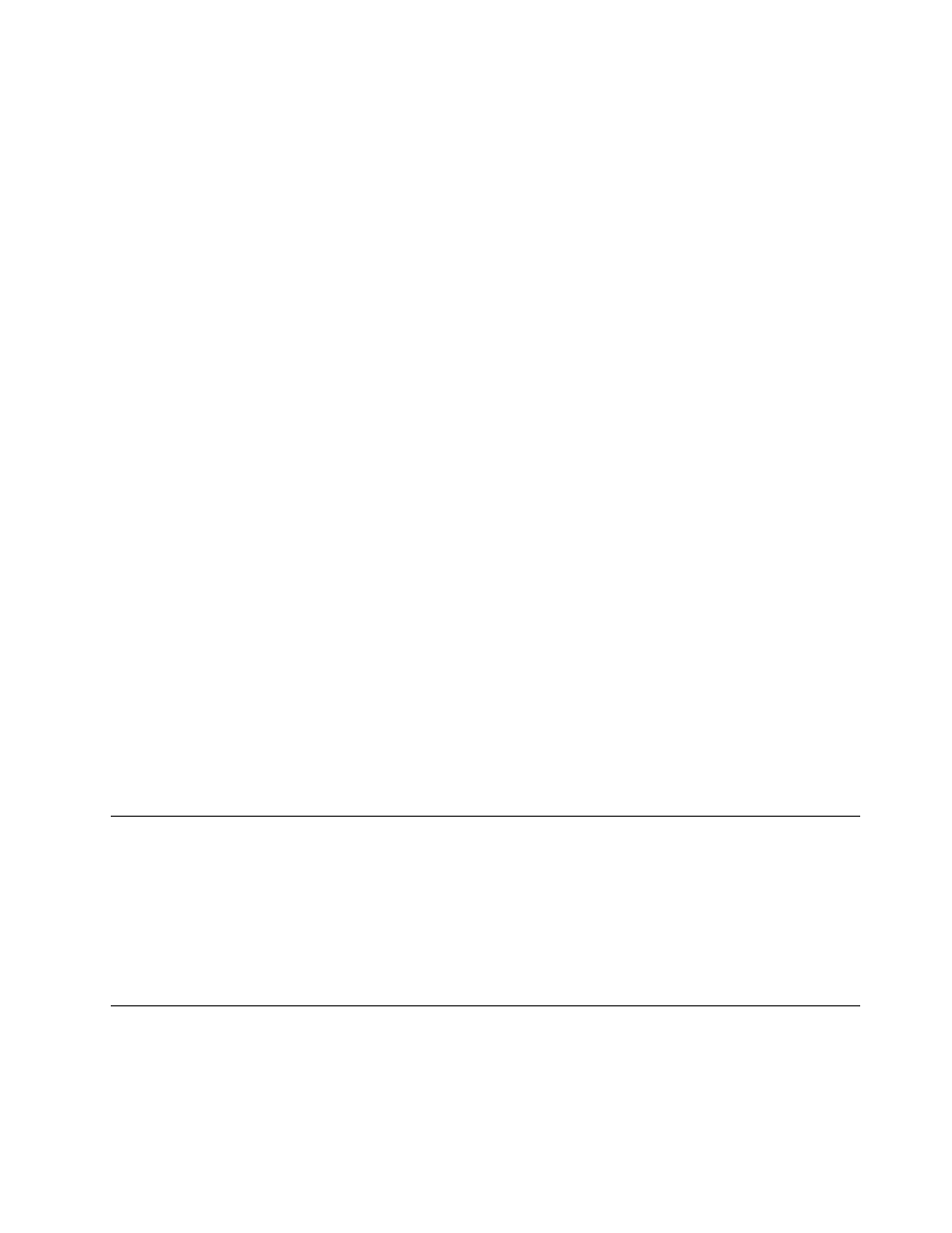
• ImageUltra Builder server
• ImageUltra Builder console
• Shared disk of another computer (where the server or console program is installed)
• The computer intended to be used as both the console and server computer.
Notes:
1. Additional storage is required for repositories. Make sure that you have enough storage for future growth.
2. The repository must be accessible to the ImageUltra console, the source computer for import
operations, and any target computer that will have a Smart Image deployed over the network.
• When building driver modules, use only certified Microsoft WHQL device drivers. Device drivers must
have an INF file extension to install correctly. Building modules with unsigned device drivers might
cause Windows to display information messages during installation, thereby preventing an image from
installing in an unattended manner.
• Research compatibility between operating systems and versions of Symantec Norton Ghost,
Symantec DeployCenter, and Microsoft ImageX before you begin creating Portable-Sysprep Images or
Hardware-Specific Images.
• If you intend to use stand-alone Distribution Media or Network Deployment Media, the ImageUltra Builder
program can create CDs, DVDs, USB Keys, and USB hard disk drives (hard disk drives).
• One repository is sufficient for most environments, you can create additional repositories using the
New Repository Wizard. Before creating multiple repositories, it is a good idea to develop a repository
strategy. Consider the following:
– When you create a new repository, make sure you assign it a unique ID that has not been used for
any other repository in your company. If you have duplicate IDs, and import modules from a source
computer that has a Smart Image that was deployed from a different repository, there is a chance that
modules can get overwritten.
– All modules defined in a map must be in the same repository as the map.
– The driver map and base map used for deployment must be in the same repository.
• Consider using a separate server to back up your module repository.
• It is possible to create an image that contains modules that collide, or fail to interact correctly. For
example, an image that contains two antivirus program modules might not install correctly. As a result,
the image might not work. One way to prevent the failure is to read the information provided with devices,
device drivers, and applications before beginning to create modules.
Limitations
The following limitations apply to the functionality of the ImageUltra Builder program:
• To deploy an Ultra-Portable Image without a driver map, the target computer must have a service partition
or Hidden Protected Area (HPA).
• Ultra-Portable Images and Portable-Sysprep Images can be based on Windows 2000, Windows XP,
Windows Vista and Windows 7 only. Hardware-Specific Images can be based on any Windows operating
system.
Installing the ImageUltra Builder 5.0 program
If you are upgrading from a previous version of the ImageUltra Builder program, use the procedure in
“Upgrading from a previous version of ImageUltra Builder” on page 46. If you are installing ImageUltra
Builder for the first time, follow one of the three procedures below.
Chapter 4
.
Installing the ImageUltra Builder program
43
