The five basic steps to develop an image, Importing pre-existing maps and modules – Lenovo ThinkPad SL300 User Manual
Page 27
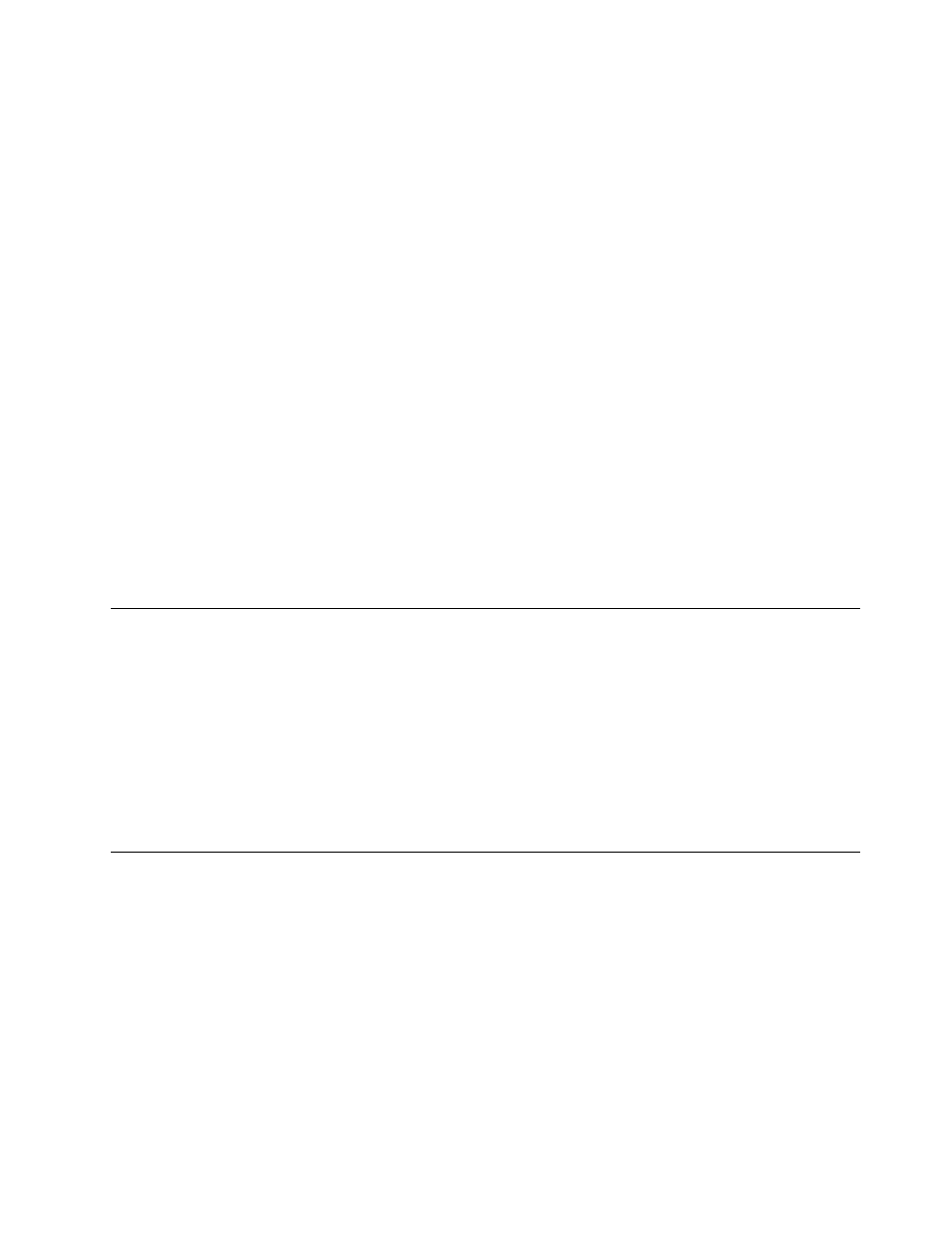
In addition to modules, the ImageUltra Builder program enables you to create containers in the repository.
A container is a special type of module that enables you to group other modules together under a single
identifier. All modules in a container must be of the same type. For example, you might want to group all of
the device drivers used for a specific machine type into a device-driver container. Or, you might want to
group a Windows 2000 base operating-system module with all of its associated add-on modules into an
operating-system container.
If you build an I386 base operating-system module, you might want to group the I386 base operating-system
module, the appropriate Primary Partition partitioning module, the ImageUltra Customizations module, the
Sysprep module, and the UNATTEND.TXT module into a single operating-system container to ensure all
required components are kept together.
The use of containers is optional, but you might find containers helpful when creating maps because you can
simply insert the container module into your map instead of inserting each individual module.
All maps and modules are stored in a repository. When the repository is viewed through the ImageUltra
Builder interface, the maps and modules are identified by descriptive names. The actual file names are
assigned by the ImageUltra Builder program. The following is a list of file extensions used for the files
in the repository:
• .CRI: Metadata about the module. This information is used within the ImageUltra Builder interface.
• .DMA: Driver maps
• .BMA: Base maps
• .IMZ: Compressed module source
• .WIM: ImageX file
The five basic steps to develop an image
There are five basic steps to developing an image:
1. Importing pre-existing modules
2. Building a module
3. Creating and modifying base maps and driver maps
4. Deploying Smart Images to target computers
5. Installing images on the target computer
The remainder of this chapter provides details about these five basic steps.
Importing pre-existing maps and modules
The Import Wizard copies pre-existing maps and modules into your repository. You can import maps
and modules from any of the following sources:
• A service partition on a computer
• The Hidden Protected Area (HPA) on an Lenovo branded computer
• A directory on a computer
• A different repository
• A set of ImageUltra Builder Distribution CDs or ThinkCenter and ThinkPad Recovery CDs
• An ImageUltra export package
• A previous version of an ImageUltra repository
Chapter 2
.
An overview of the image process
13
