Deployment and installation overview – Lenovo ThinkPad SL300 User Manual
Page 45
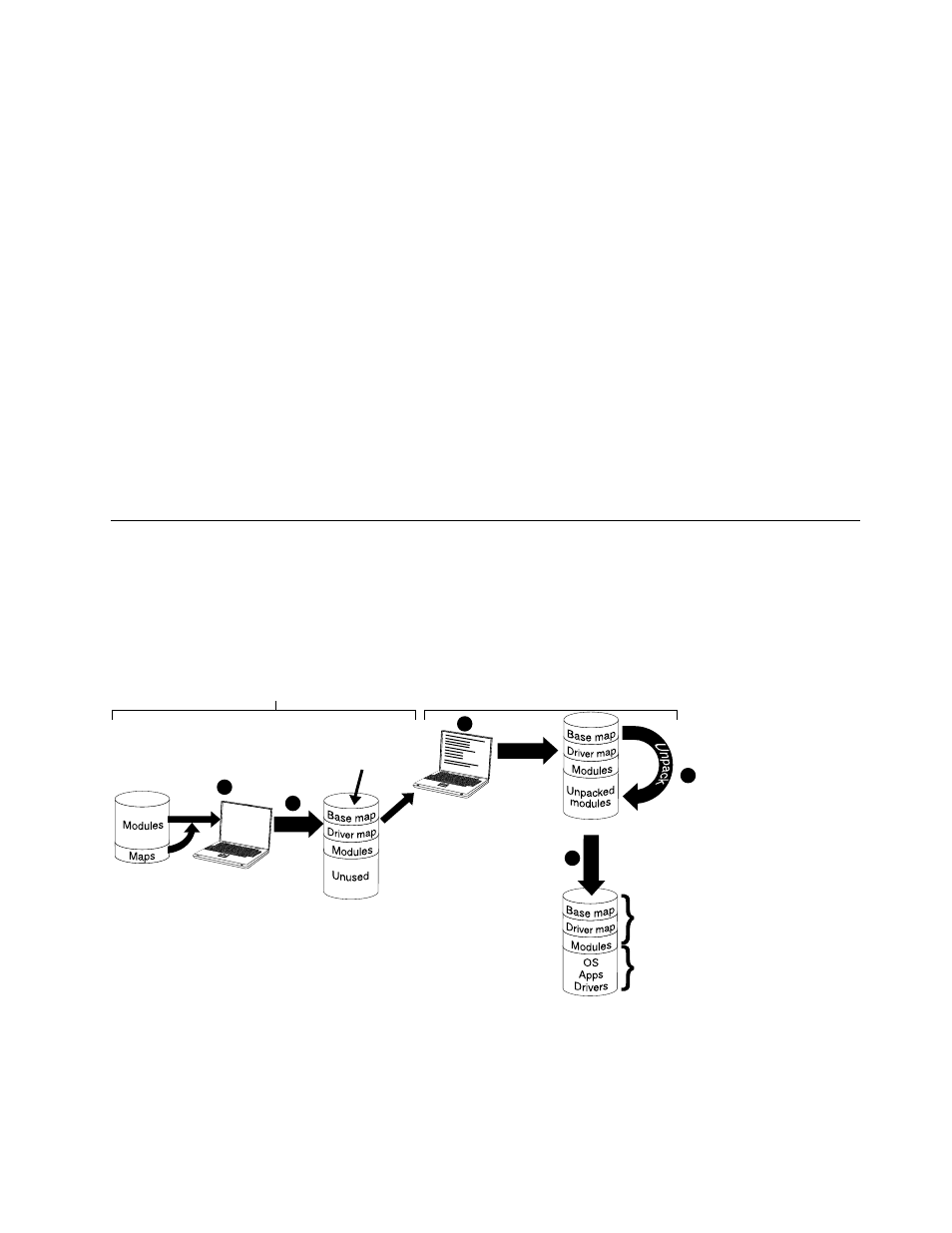
Unlike deployment to a service partition, the person at the target computer who is controlling the
direct-network deployment makes choices from the installation menu system before any modules are sent
to the target computer. Then, only those modules required for the selected image are obtained from the
repository, unpacked dynamically, and installed on the target computer. The target computer must remain
connected to the network throughout the entire deployment and installation process. When the installation
process is complete, the network-staging folder is automatically erased.
A direct-network deployment does not require that a service partition be present on the target computer. The
use of a service partition is optional, and if used, its only purpose is to store maps and modules for client-side
recovery. A service partition is not used as a staging area during a direct-network installation process.
• If you do not want maps and modules copied to a service partition, you minimize the deployment time,
but you will not have client-side recovery for the image you deployed.
• If you want only those maps and modules that are required to recreate the installed image copied to a
service partition, deployment time will be longer, but you will have client-side recovery for the specific
image that is installed on the target computer.
• If you want the complete Smart Image copied to a service partition, deployment time will be longer yet,
but you will have client-side recovery for any of the images that can be installed from the Smart Image.
For additional information about these settings, see “Base-map settings” on page 60, and look for the
information about the Image Cleanup tab.
Deployment and installation overview
This section provides an overview of the various deployment and installation processes.
Standard network-deployment process with local installation
The following illustration shows the standard network-deployment process with local installation. Notice that
the service partition is used as the staging area for all maps and modules required for the Smart Image.
Select
base map
and driver map
Repository
Deployment
Installation
Copy
4
3
2
1
Smart Image
on service
partition
Final image
on C partition
C partition
S
e
t
u
p
5
Smart image
on Staging area
(service partition)
Make menu
selections to
define the
image to be
installed
1. The person controlling the deployment starts the process by booting the target computer with
ImageUltra Builder Deployment Media , and then selecting the required maps from the repository.
2. The selected maps and all modules defined within the maps are obtained from the repository and copied
over the network to the service partition, which acts as the staging area for the complete Smart Image.
Chapter 3
.
Staging-area behavior and logic
31
