Chapter 13. dealing with exceptions, Application module exceptions – Lenovo ThinkPad SL300 User Manual
Page 183
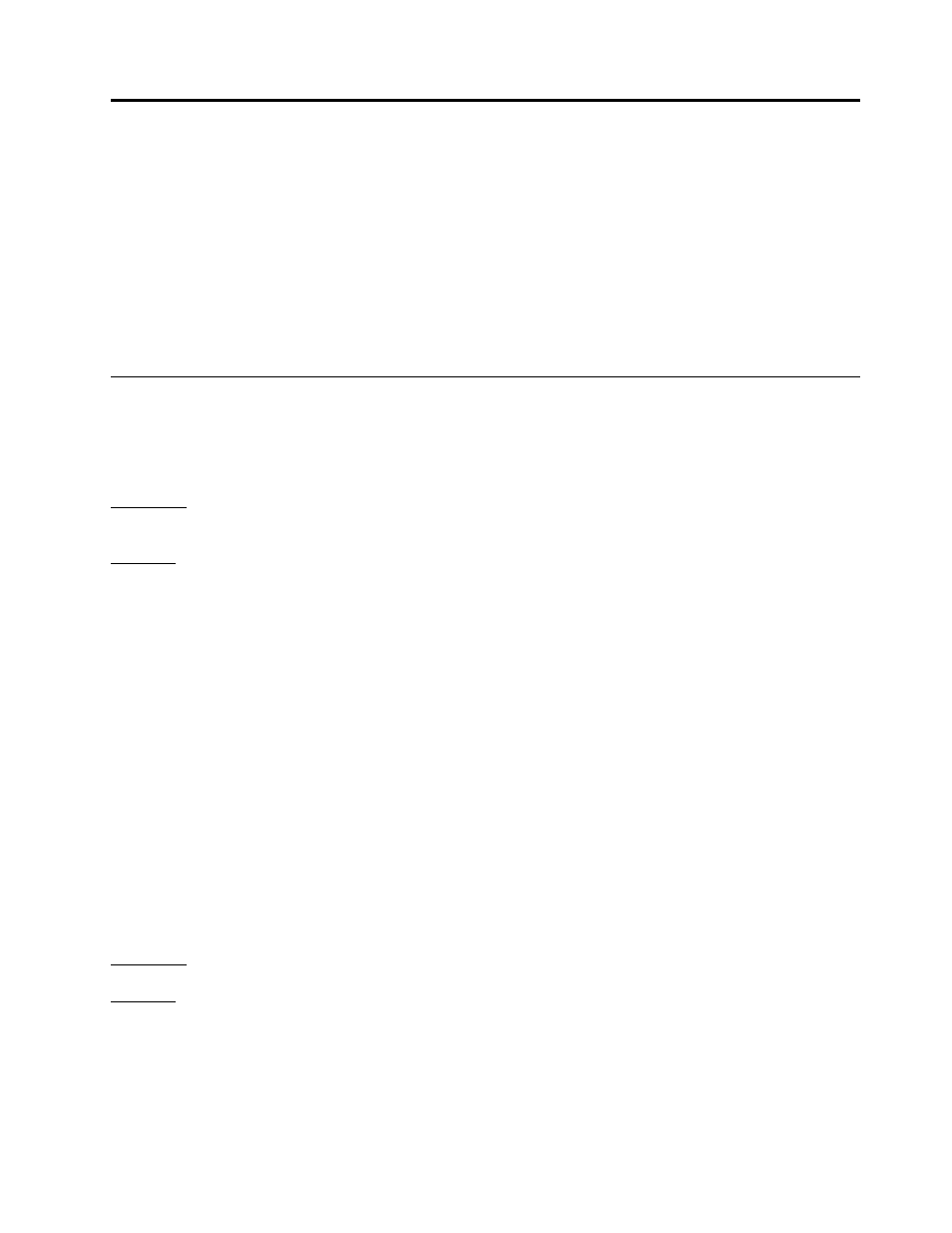
Chapter 13. Dealing with exceptions
The ImageUltra Builder program is designed to be extremely flexible. This design encourages exploration as
you and your team become comfortable building images and modules. As your image-building process
evolves, there might be times when you want to accomplish tasks not covered in the previous chapters or in
the ImageUltra Builder help system. The purpose of this chapter is to provide you with solutions to special
exceptions that you might encounter as you develop your image-building process.
The information in this chapter provides an overview on how to deal with exceptions. For detailed
step-by-step instructions about working with map settings or module attributes, refer to the ImageUltra
help system.
Application module exceptions
There are several ways that application modules are created to store important information that is not
directly related to application source files. The following conditions explain some of the unique exceptions
pertaining to applications.
Condition:Adding non-installable application files (or files of any kind) to Ultra-Portable and Portable-Sysprep
Images.
Solution: The ImageUltra Builder program enables you to build an application module that simply copies
files to a specific location on the target computer hard disk. This method is optional and cannot be used
for Hardware-Specific Images.
The process for creating this type of application module is similar to creating a standard application
module. However, there are slight differences when you specify the attributes. After you have your source
files prepared, use the New Module Wizard to create a new application module as you would a standard
application module, but allow for the following exceptions when you fill in the attributes:
• In the Source tab, fill in the Source Directory field with the complete path to the folder containing the
non-installable files for the module you are creating
• In the Source tab, do not enter any commands for the Silent Install Command field, the Preinstall
Command field, or the Postinstall Command field.
• In the Options tab, type the full path to where the files are to be copied in the Path to copy installable
files field.
• In the Options tab, use the Target Partition drop-down menu to select the appropriate partition where
the files are to be copied.
After specifying attributes for the application module, click the Save icon located in the Main window
toolbar. Then, build the module.
Condition:Creating batch files to install applications for Ultra-Portable and Portable-Sysprep Images.
Solution: Certain applications require significant logic in order to install correctly. The ImageUltra Builder
program enables you to install these types of applications using a batch file. This method is optional and
cannot be used for Hardware-Specific Images.
The process for creating an application module that uses a batch file for installation is similar to creating a
standard application module. However, there are slight differences when you specify the attributes. After
you have your source files prepared, use the New Module Wizard to create a new application module as you
would a standard application module, but allow for the following exceptions when you fill in the attributes:
© Copyright Lenovo 2008, 2010
169
