The repository window – Lenovo ThinkPad SL300 User Manual
Page 70
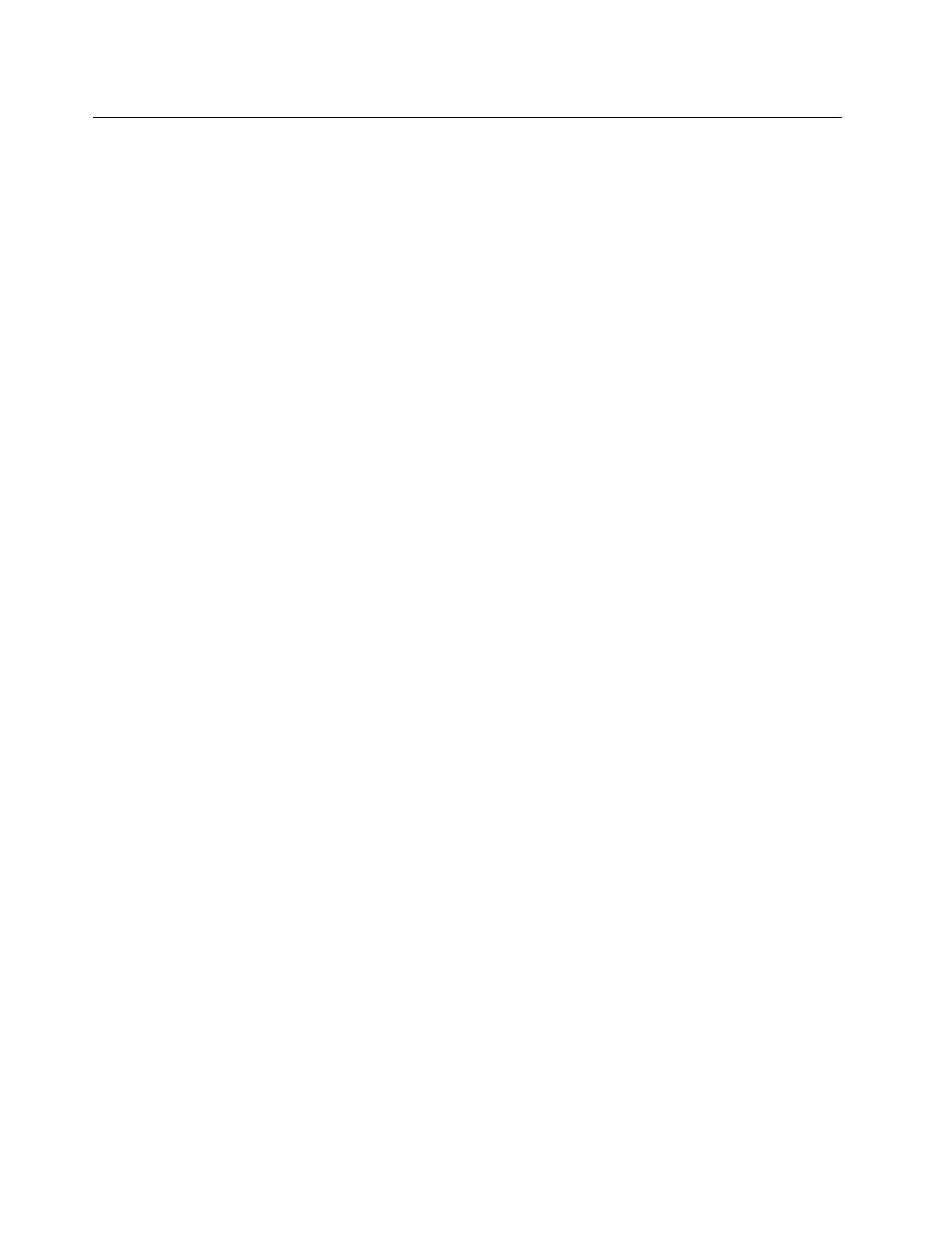
The Repository window
The Repository window is the starting point for every operation in the ImageUltra Builder program. You use
the Repository window to view the contents of the repository, add maps and modules to the repository, open
and modify maps and modules contained within the repository, build modules, and create deployment media.
To help you manage and work with large numbers of maps and modules, the Repository window provides
aids to help you organize, sort, categorize, and archive maps and modules. Also included is a search feature
to help you locate a specific map or module, or to locate groups of maps and modules with common
characteristics.
Notes:
1. For more assistance, the View-->Source option has been added to the Repository Window for
ImageUltra Builder. Selecting the View-->Source menu item causes the highlighted module's Source
Directory folder contents to appear in a Windows Explorer window, and allows you to browse a folder's
contents without having to open the module.
2. The Tools --> Set Password option has also been added to the Repository Window for ImageUltra
Builder, which allows you to change your password.
The Repository window is divided into two panes: the Folder area and the Contents area. The left pane is
the Folder area. You can add as many folders and subfolders as you feel are necessary to organize your
maps and modules. The right pane is the Contents area, where you view the contents of the repository or
contents of any folder. Along the top of the Contents area are tabs that enable you to view the contents of
the repository or any selected folder in a variety of ways:
• All maps and modules
• Operating-system modules only (base operating-system modules, add-on operating-system modules,
partitioning modules, UNATTEND.TXT modules in Windows XP and UNATTEND.XML modules in Windows
Vista or Windows 7, ImageUltra Customization module, and so on)
• Application modules only
• Device-driver modules only
• Filter modules only
• Utility modules only
• Base maps only
• Driver maps only
• ImageUltra Builder 5.0 template modules
By default, the ImageUltra Builder program provides one folder in the repository, the ImageUltra folder. The
ImageUltra folder contains sample maps and ready-to-use utility modules, filter modules, special-purpose
application modules, and special-purpose operating-system modules. Also included are module templates
for creating I386, Windows Vista, or Windows 7 base operating-system modules, and UNATTEND.TXT
modules in Windows XP and UNATTEND.XML modules in Windows Vista or Windows 7. The name of each
map, module, and template provided by the ImageUltra Builder starts with ImageUltra 2.0 -, ImageUltra 2.01
-, ImageUltra 4.01 - , ImageUltra 5.0 - to identify the version of the ImageUltra Builder program for which
these maps, modules, or templates were originally developed or updated.
Although the Repository window looks similar to Windows Explorer and some of the functionality is similar
to Windows Explorer, it is important for you to understand that you are working with a database, not a file
system. Each entry in the Repository window is a reference to a map or module, not the name of the map or
module itself. By using references, you can have multiple entries for the same map or module in different
56
ImageUltra Builder Version 5.01 User Guide
