Lenovo ThinkPad SL300 User Manual
Page 103
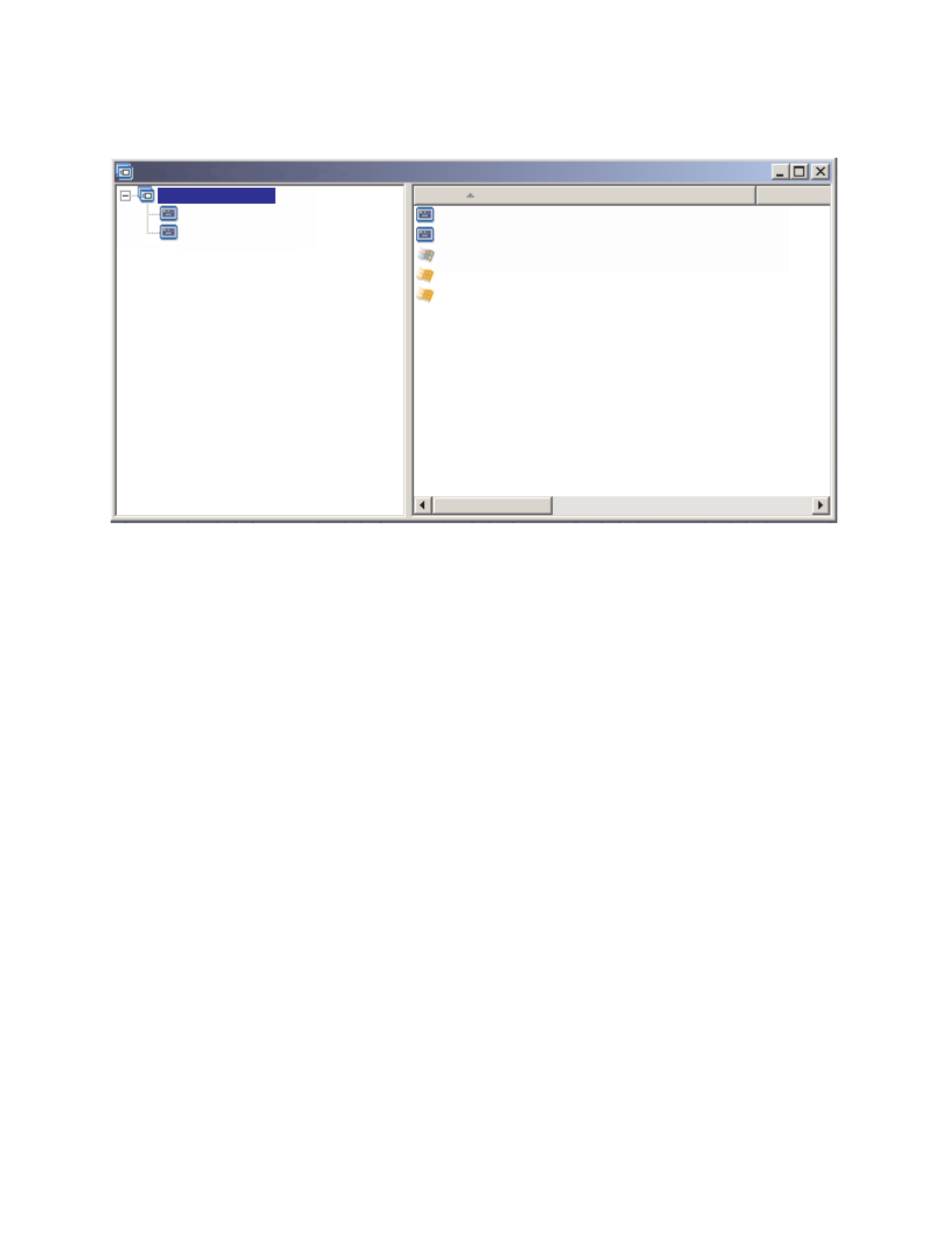
The following illustration shows an example of a base map that installs a common data partition to all target
computers that use this map.
Sample Base Map 2 : Base Map
Sample Base Map 2
Windows XP Professional
Windows XP Professional
Common Data Partition - Partitioning Module
ImageUltra 2.0 - Drive Prep - Delete All Partitions
2.0
ImageUltra 2.0 - Drive Prep - Delete C Partition Only
2.0
Windows 2000
Windows 2000
Name
Version
Notice that several partitioning modules are inserted at the root-entry level:
• The ImageUltra-provided partitioning module, DrivePrep - Delete All Partitions, deletes all user partitions
that are on the target computer.
• The user-developed partitioning module, Common Data Partition - Partitioning Module, creates a
temporary C partition and installs the data partition. (For information about creating partitioning modules,
see “Preparing source files for a partitioning module” on page 141.)
• The ImageUltra-provided partitioning module, DrivePrep - Delete C Partition Only, deletes the temporary
C partition. All space that was previously used by the temporary C partition is now recognized as free
space, which will be used for the remainder of the image.
Notes: It is important to understand that the order in which these partitioning modules are installed is
extremely important. You set the order in the Install Order tab of the base-map Map Settings window. In the
Install Order tab, you select Base Operating System for the module type, move the partitioning modules
to the First box, and then set the order needed to achieve the desired result. In this example, you would
set the order in the First box as follows:
1. DrivePrep - Delete All Partitions
2. Common Data Partition - Partitioning Module
3. DrivePrep - Delete C Partition Only
The following illustration shows an example of a base map that installs a data partition only if the “Windows
XP Professional” menu item is selected during the installation process.
Note: It is important to understand that the use of any partitioning modules overrides the default ImageUltra
partitioning behavior of deleting all partitions. Therefore, in this example, you must insert the DrivePrep -
Delete All Partitions partitioning module as a starting point.
Chapter 6
.
Map construction overview
89
