Lenovo ThinkPad SL300 User Manual
Page 84
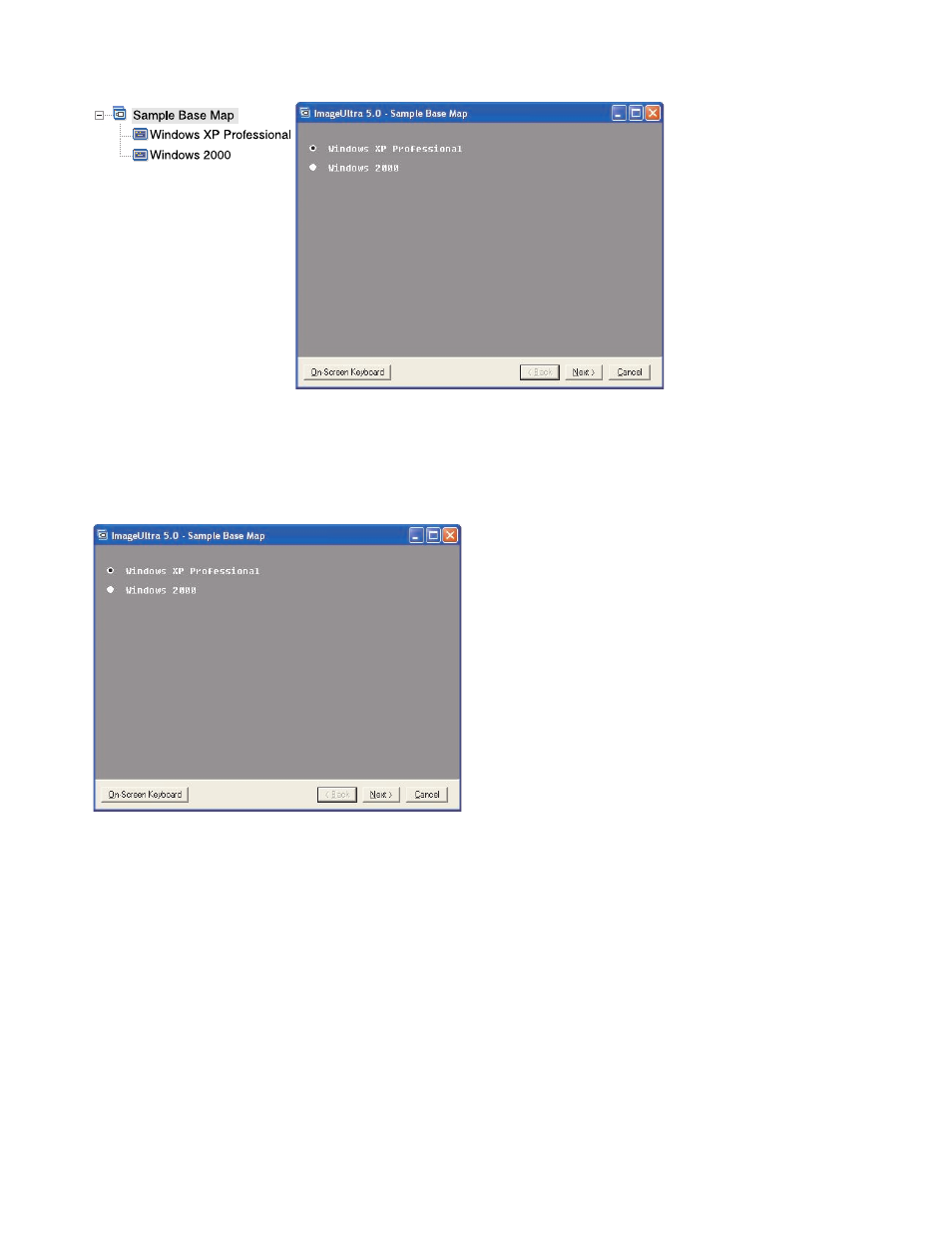
Notice how the menu items in the base map directly correlate to the menu items on the installation screen at
the target computer. Optionally, you can use the Submenu Items tab in the Menu Items Properties window
to override the default title and replace it with an instruction to clarify the action required at the target
computer. For example, you might want to replace the default title with “Select an operating system”
as shown in the following illustration.
In this example, to change the default title “Sample Base Map” to “Select an operating system,” you would
take the following steps:
1. In the Repository window, double-click the appropriate base map entry. The Base Map window opens.
2. In the left pane of the Base Map window, highlight the root entry of the tree structure.
3. In the Main window menu bar, click View then click Properties. The Menu Item Properties window
opens.
4. In the Menu Item Properties window, click the Submenu Items tab.
5. In the Title field, type Select an operating system.
6. In the Main window toolbar, click the Save icon and then close the Menu Item Properties window.
Now take the map one step further and give the installer language choices for the Windows XP Professional
operating system by adding more subordinate menu items to the base map.
70
ImageUltra Builder Version 5.01 User Guide
