Building a module – Lenovo ThinkPad SL300 User Manual
Page 29
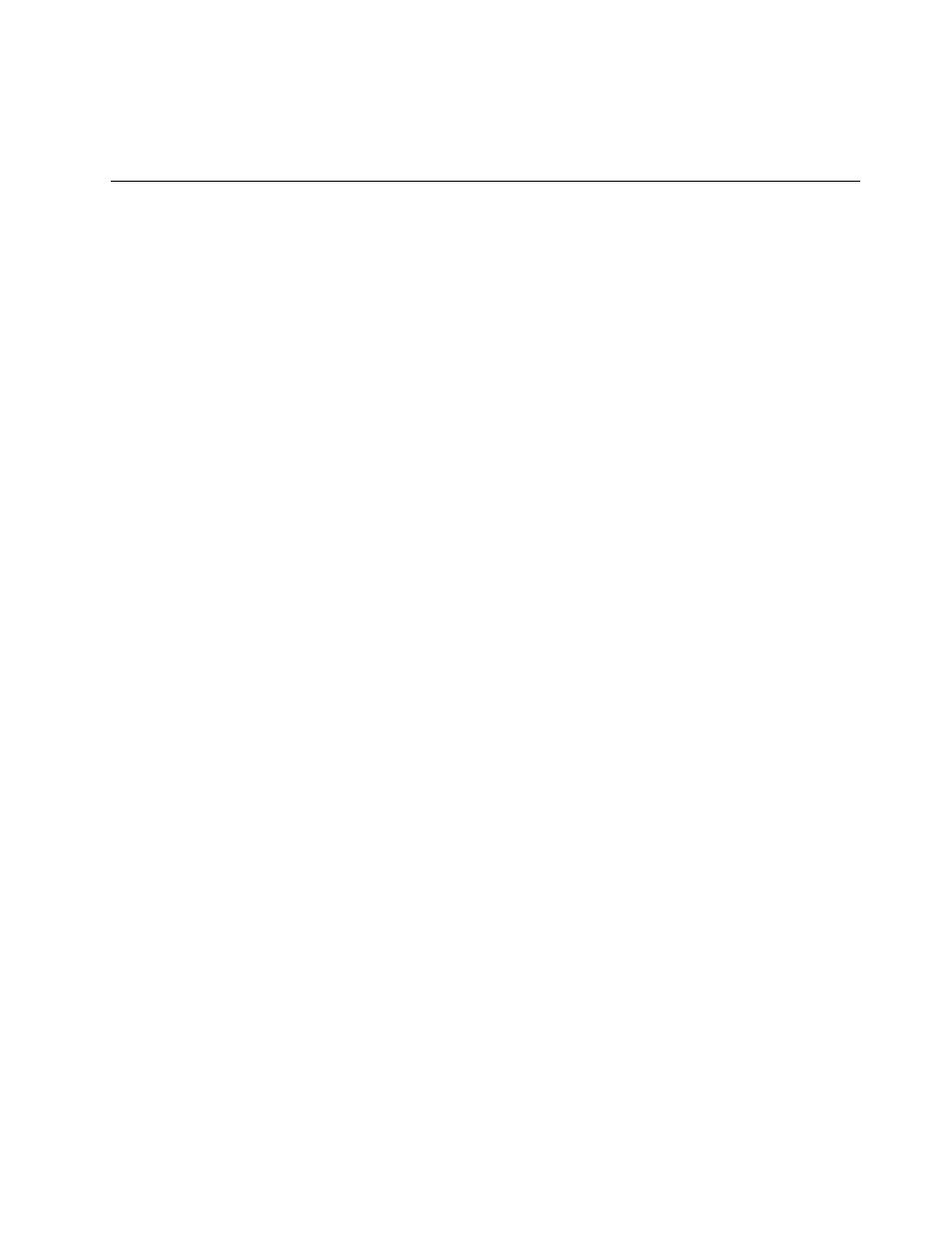
• When importing from a different repository, you can choose to use either a categorized view or a view
of the entire repository as it is currently structured and select only those maps or modules that you
want to import.
Building a module
In addition to importing modules, you can create your own modules for operating systems, applications, and
device drivers. However, there are a few limitations:
• Application modules and device-driver modules are for use in Ultra-Portable Images and Portable-Sysprep
Images only; they cannot be used in conjunction with Hardware-Specific Images. Hardware-Specific
Images must have all required applications and device drivers installed on the source computer before
the image is created.
• Base operating-system modules can be created from Hardware-Specific Images, Portable-Sysprep
Images, Windows Vista WIM images, Windows 7 WIM images, or from the I386 folder of a Windows
installation CD. The base operating-system module created from an I386 folder (called an I386 base
operating-system module) is for use with Ultra-Portable images only and must be used in conjunction
with the appropriate Primary Partition partitioning module (Windows 2000 Primary Partition, Windows XP
Home Primary Partition, or Windows XP Pro Primary Partition), ImageUltra Customizations module, and
the UNATTEND.TXT module.
•
The Windows Vista or Windows 7 operating system module created by the user, when added to a
base map, must be accompanied by the following:
– ImageUltra Builder 5.0 Vista / Windows 7 Customization module
– ImageUltra Builder 5.0 Vista / Windows 7 Servicing Tools
– Appropriate Windows Vista / Windows 7 Partition module
If you want to perform an unattended installation of this Windows Vista or Windows 7 operating-system
module, you must also create an UNATTEND.XML module and include it in your base map. For more
information about these modules and for step-by-step instructions on preparing source files and creating
a module, see Chapter 8 “Preparing source files for modules” on page 123.
Note: The Sysprep module is used in conjunction with building an Ultra-Portable Image for Windows XP
and Windows 2000, and needs to be placed in the C:\SWWORK\SYSPREP folder.
Optionally, you can import ImageUltra-developed modules from the service partition of a new Lenovo
branded personal computer. However, imported ImageUltra-developed base operating system modules are
limited to deployment on Lenovo branded personal computers only.
Building a driver module, application module, or add-on
operating-system module
Preparing files for a device-driver module is different from preparing files for an application module or
an add-on operating-system module:
• Application files and add-on operating-system modules: In general, any application or add-on
operating-system component that you intend to use for a module must have a silent-install capability for
unattended installation. Before you build a module, prepare the application or add-on operating-system
component for unattended installation so that the installation process does not require any user
interaction. In most cases, the Microsoft Software Installer (MSI) and InstallShield programs allow for
these types of automated installations. The ImageUltra Builder program does make allowances for
applications and add-on operating-system components that do not allow for an unattended installation.
These types of application programs and add-on operating-system components can be deployed as
modules, but cannot be automatically installed. Instead, you can have the ImageUltra Builder program
Chapter 2
.
An overview of the image process
15
