Editing unique scripts – Lenovo ThinkPad SL300 User Manual
Page 186
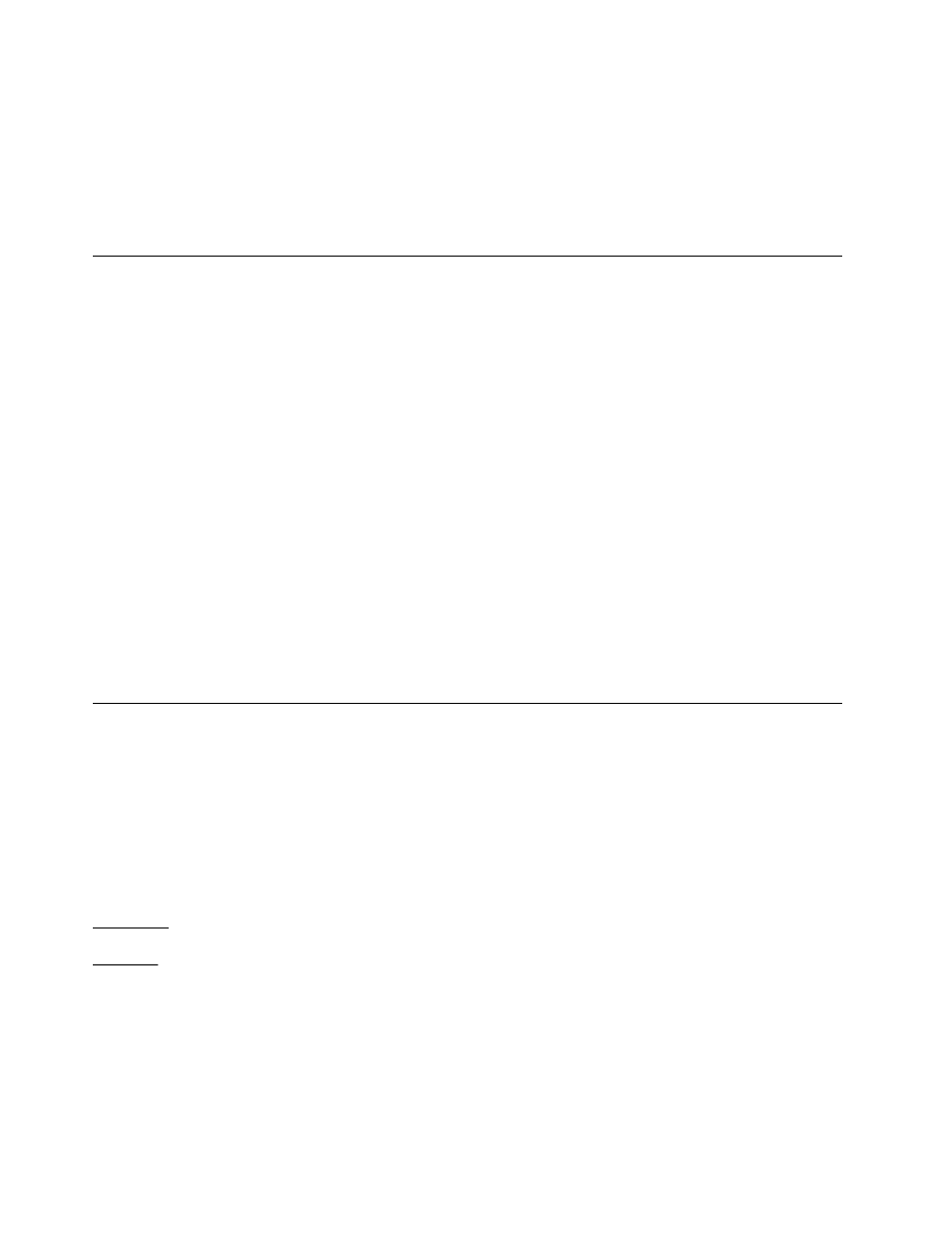
• In the Source tab, complete the Silent Install Command field with the command used to install the
application.
After specifying attributes for the device-driver module, click the Save icon located in the Main window
toolbar. Then, build the module. After building the module, insert the module into the appropriate driver
map. When the module is installed with the image, the .INF files are copied first into the Windows driver
directory, and then the silent install command is executed during the Windows audit boot.
Making allowances for modules that require a reboot
Occasionally, you might encounter a condition where an application, add-on operating-system component,
or device driver must trigger a reboot cycle to complete its installation. The ImageUltra Builder program
provides a Reboot after install check box on the Options tab of the module window. When the Reboot after
install check box is marked, the ImageUltra Builder program does the following during the installation phase:
1. Records the state of the overall installation process
2. Initiates a reboot cycle at the end of the module installation
After the reboot cycle, the overall installation process continues where it left off.
To instruct a module to reboot after install, do the following:
1. Open the appropriate repository.
2. If your repository contains folders, navigate to the folder that contains the appropriate module.
3. In the right pane of the Repository window, select the tab for the appropriate module type.
4. Double-click the appropriate module. The module window opens.
5. Click the Options tab.
6. Mark the Reboot after install check box.
7. Click the Save icon in the Main window toolbar.
8. Close the module window.
Editing unique scripts
The ImageUltra Builder program enables you to specify whether or not you want to view, and edit, build
scripts whenever you build a module. In most cases, the program generates the build scripts by processing
information that is contained in the module attribute tabs. Editing scripts is optional, and is typically done to
troubleshoot problems or specify installation options that are not provided by the ImageUltra Builder program.
Important: Base operating-system modules for Portable-Sysprep Images and Hardware-Specific Images
do not generate a build script when you build a module; nor does a partitioning module. All other types of
modules do generate a build script during the build process.
Condition: Editing Unique Scripts
Solution: If you choose to edit build scripts, some of the file extensions might be familiar while others might
not. The following is a list of unique files that contain build scripts and a brief description of each:
• LPL,WPL, and BAT files: These files are run during WinPE mode (immediately before the Windows
installation begins, even before the audit boot). Editing these scripts requires using Win32 commands only.
• CMD files: These files are executed during the Windows audit boot. Editing these scripts requires using
Windows commands only. CMD files apply to Windows XP installations only, and only if Windows XP is
checked in the OS/Language tab for that particular module.
172
ImageUltra Builder Version 5.01 User Guide
