Chapter 8. preparing source files for modules, Creating source operating-system images, Ultra-portable image source files – Lenovo ThinkPad SL300 User Manual
Page 137
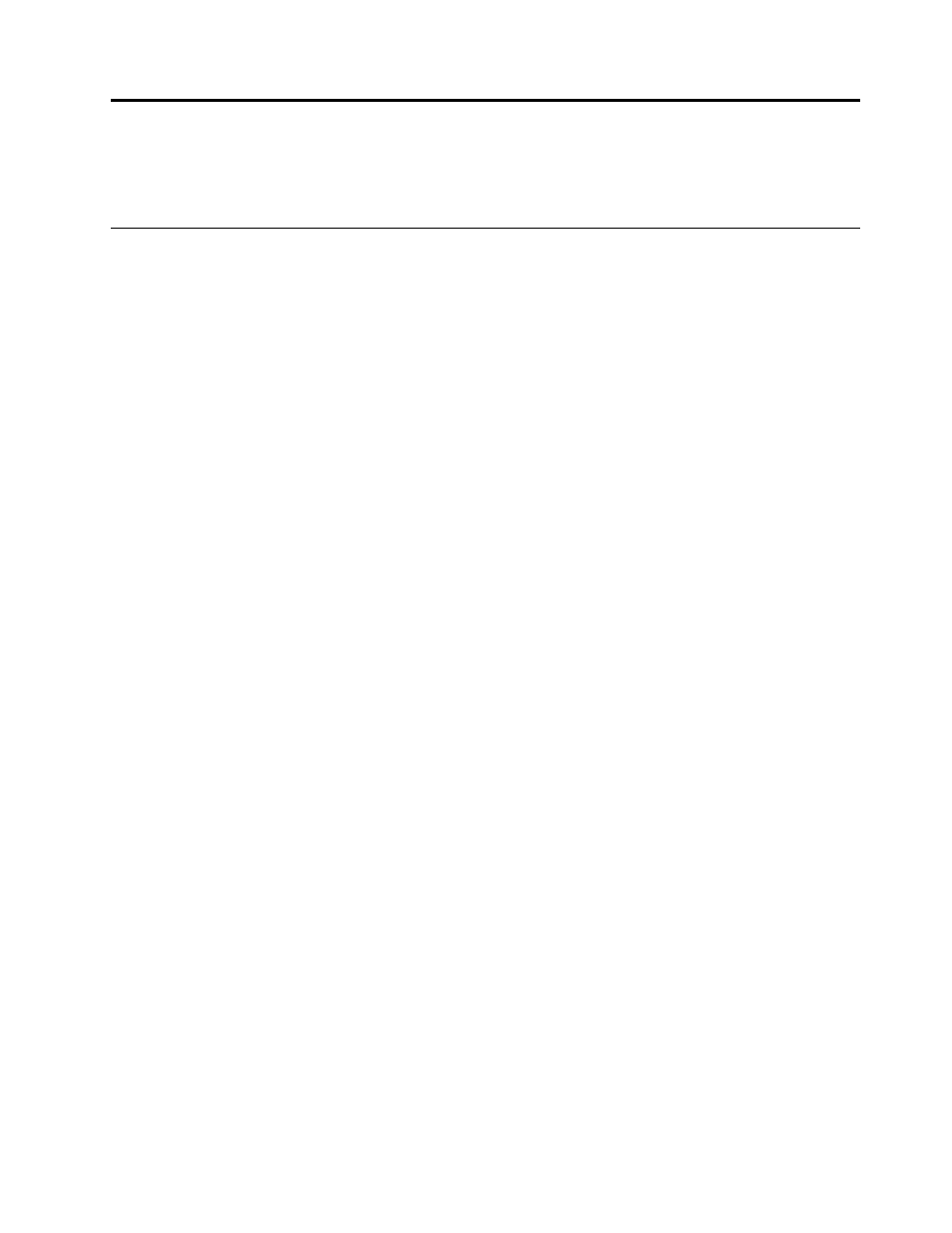
Chapter 8. Preparing source files for modules
This chapter provides information about preparing source files and creating modules from source files.
Creating source operating-system images
The method you use to create the source for a base operating-system module depends on the type of image
you intend to deploy to the target computer. The methods for creating the source for a Portable-Sysprep
Image, Hardware-Specific Image, and Ultra-Portable Image differ.
Ultra-Portable Image source files
The ImageUltra Builder program provides the tools necessary to do the following:
• Import an ImageUltra-developed base operating-system module from either a Lenovo branded personal
computer or from a set of ThinkCentre and ThinkPad Product Recovery CDs for use with Ultra-Portable
Images on Lenovo branded computers only. For more information about importing modules, see
“Importing pre-existing maps and modules” on page 13 or refer to the ImageUltra Builder help system
for step-by-step instructions.
• Create an I386 base operating-system module and the associated UNATTEND.TXT module for use with
Ultra-Portable Images for use on Lenovo branded and non-Lenovo branded computers.
Note: The Sysprep module is used in conjunction with building an Ultra-Portable Image for Windows XP
and Windows 2000 operating systems, and needs to be placed in the C:\SWWORK\SYSPREP directory.
– For information about preparing the source files for an I386 base operating-system module and the
associated modules, see “Preparing source files for an I386 base operating-system module” on
page 123.
– For information about preparing the source files for the UNATTEND.TXT add-on operating-system
module, see “Preparing source files for the UNATTEND.TXT module” on page 125.
– For an overview of the I386 base operating-system module and other associated modules used to
create an Ultra-Portable Image, see “Special considerations for I386 base operating-system modules”
on page 75.
– For information about preparing the source files for the Sysprep module, see “Creating a
Portable-Sysprep Image” on page 129.
In addition to installing application modules, add-on operation-system modules, and device driver modules
as part of an Ultra-Portable Image, you also can use partitioning modules to create an additional partition. By
default, Ultra-Portable Images are limited to a single-partition installation. But by using partitioning modules,
you can create an empty partition, create a partition that contains data, or delete one or more partitions.
Any data that needs to be in the additional partition must be contained in the partitioning module; you
cannot install other modules in a data partition created by a partitioning module. Instructions for preparing
files for the various types of modules is provided later in this chapter. For information about incorporating
partitioning modules in a map, see “Using a partitioning module in a base map” on page 87.
Preparing source files for an I386 base operating-system module
The source files for an I386 base operating-system module are available in the I386 folder of a Windows
XP Home, Windows XP Professional, or Windows 2000 installation CD. These files are operating-system
specific as well as language specific. Therefore, you must create separate source folders for each operating
system/language combination.
© Copyright Lenovo 2008, 2010
123
