Allied Telesis AT-S39 User Manual
Page 72
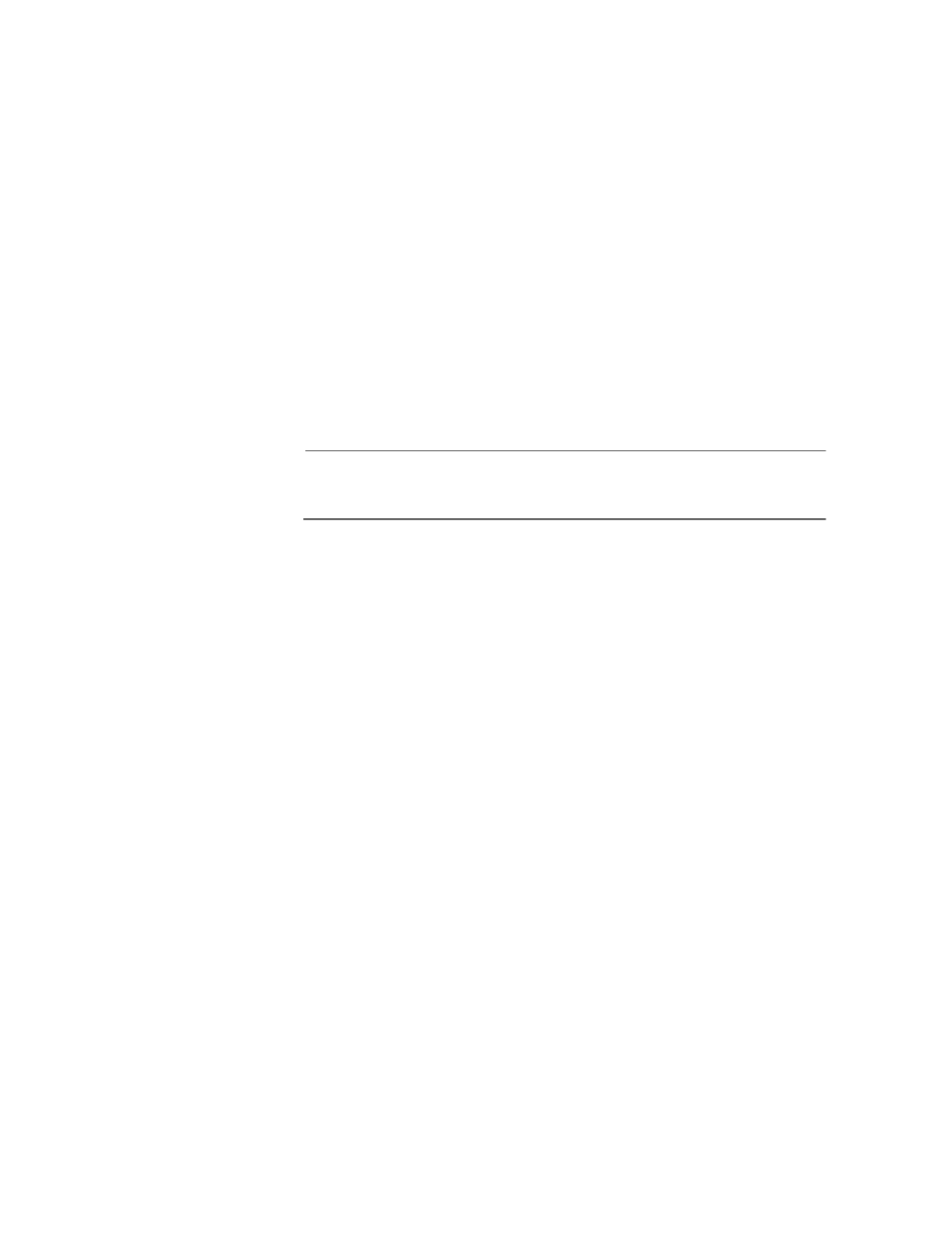
Section II: Local and Telnet Management
72
6 - Advertise 10FDX
7 - Advertise 10HDX
8 - Advertise 100FDX
9 - Advertise 100HDX
These selections appear in the menu only when a port is
configured for Auto-Negotiation. During Auto-Negotiation, a
switch port determines the appropriate speed and duplex mode
by advertising its capabilities to the end node connected to it.
By default, a switch port will advertise its full capabilities, which in
the case of a port on an AT-8000 Series switch are 10 or 100 Mbps
speed and half- or full-duplex mode.
You can use these four selections to limit the capabilities a switch
port will advertise during Auto-Negotiation. For example, if you
set the selection 8 - Advertise 100HDX to No, the switch port will
not advertise that it is capable of 100 Mbps, half-duplex operation.
Note
In most network environments you should leave all Auto-
Negotiation advertisements activated, which is the default setting.
M - MDI/MDIX Mode
Use this selection to set the wiring configuration of the port. The
configuration can be Auto, MDI, or MDI-X.
The twisted pair ports on the switch feature auto-MDI/MDI-X.
They configured themselves automatically as MDI or MDI-X when
connected to an end node. This allows you to use either a straight-
through twisted pair cable when connecting any type of network
device to a port on the switch.
If you disable Auto-Negotiation on a port and set a port’s speed
and duplex mode manually, the auto-MDI/MDI-X feature is also
disabled. A port where Auto-Negotiation has been disabled
defaults to MDI-X. Disabling Auto-Negotiation may require that
you manually configure a port’s MDI/MDI-X setting using this
option or use a crossover cable.
C - Broadcast Control
For background information on this selection and instructions on
how to set the option, refer to Broadcast Storm Control
Overview on page 188 and Configuring the Maximum
Broadcast Frame Count on page 191.
P - Back Pressure
This menu option only appears for ports configured for half-
duplex.
Backpressure performs much the same function as flow control.
Both are used by a port to control the flow of ingress packets.
