Figure 95: add vlan menu – Allied Telesis AT-S39 User Manual
Page 299
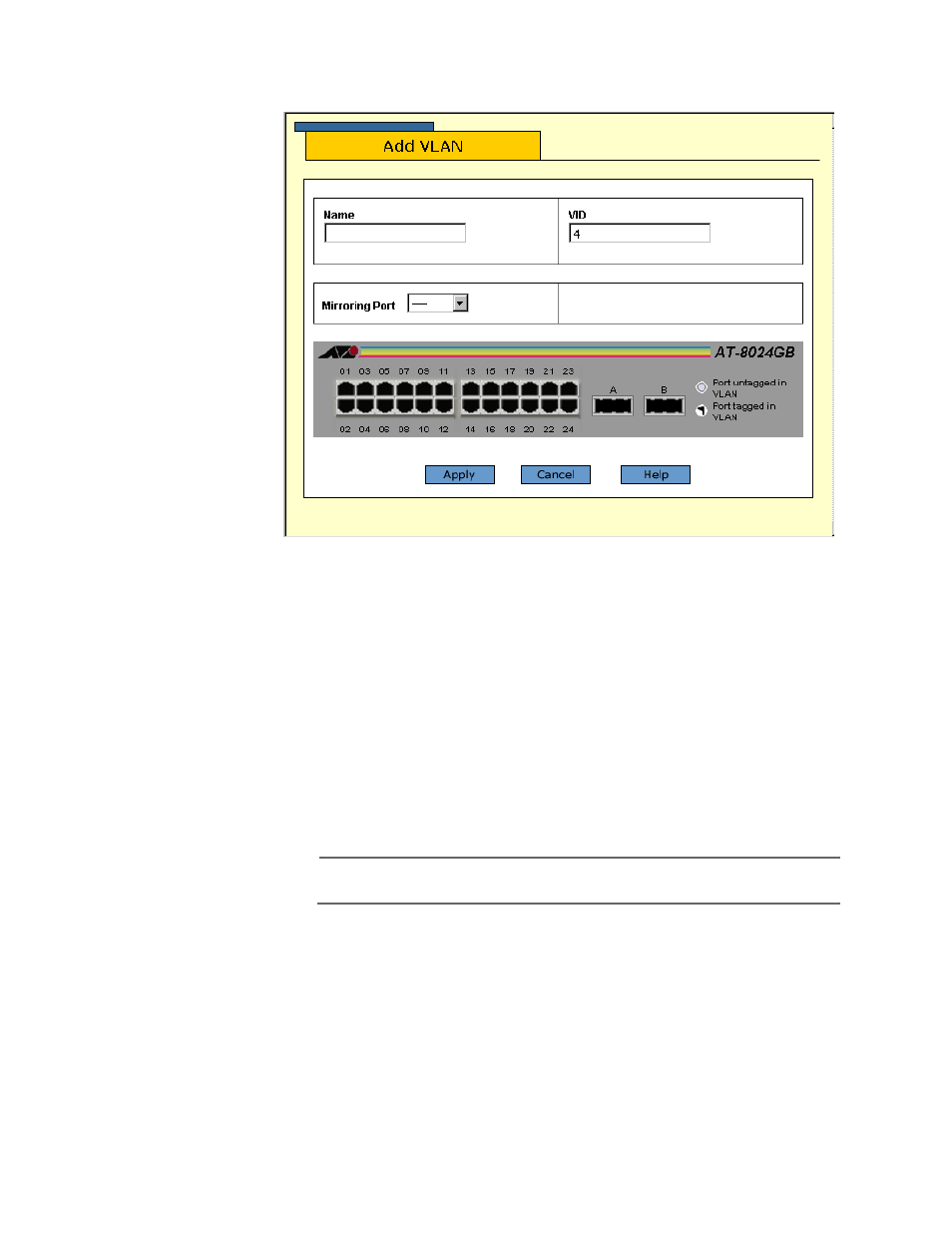
AT-S39 User’s Guide
299
4. Click Add. The Add VLAN menu is shown in Figure 95.
Figure 95 Add VLAN Menu
5. Select the Name field and enter a name for the new VLAN. The VLAN
name can be from one to fifteen characters in length. The name
should reflect the function of the nodes that will be members of the
VLAN (for example, Sales or Accounting). The name can contain
spaces, but not special characters, such as asterisks (*) or exclamation
points (!).
If the VLAN will be unique in your network, then the name should be
unique as well. If the VLAN will be part of a larger VLAN that spans
multiple switches, then the name for the VLAN should be the same on
each switch where nodes of the VLAN are connected.
Note
A VLAN must be assigned a name.
6. Select the VID field and enter a VID value for the new VLAN. The range
of the VID value is 2 to 4096.
The management software will use the next available VID number on
the switch as the default value. If this VLAN will be unique in your
network, then its VID must also be unique. If this VLAN will be part of
a larger VLAN that spans multiple switches, than the VID value for the
