Deleting a port-based or tagged vlan – Allied Telesis AT-S39 User Manual
Page 303
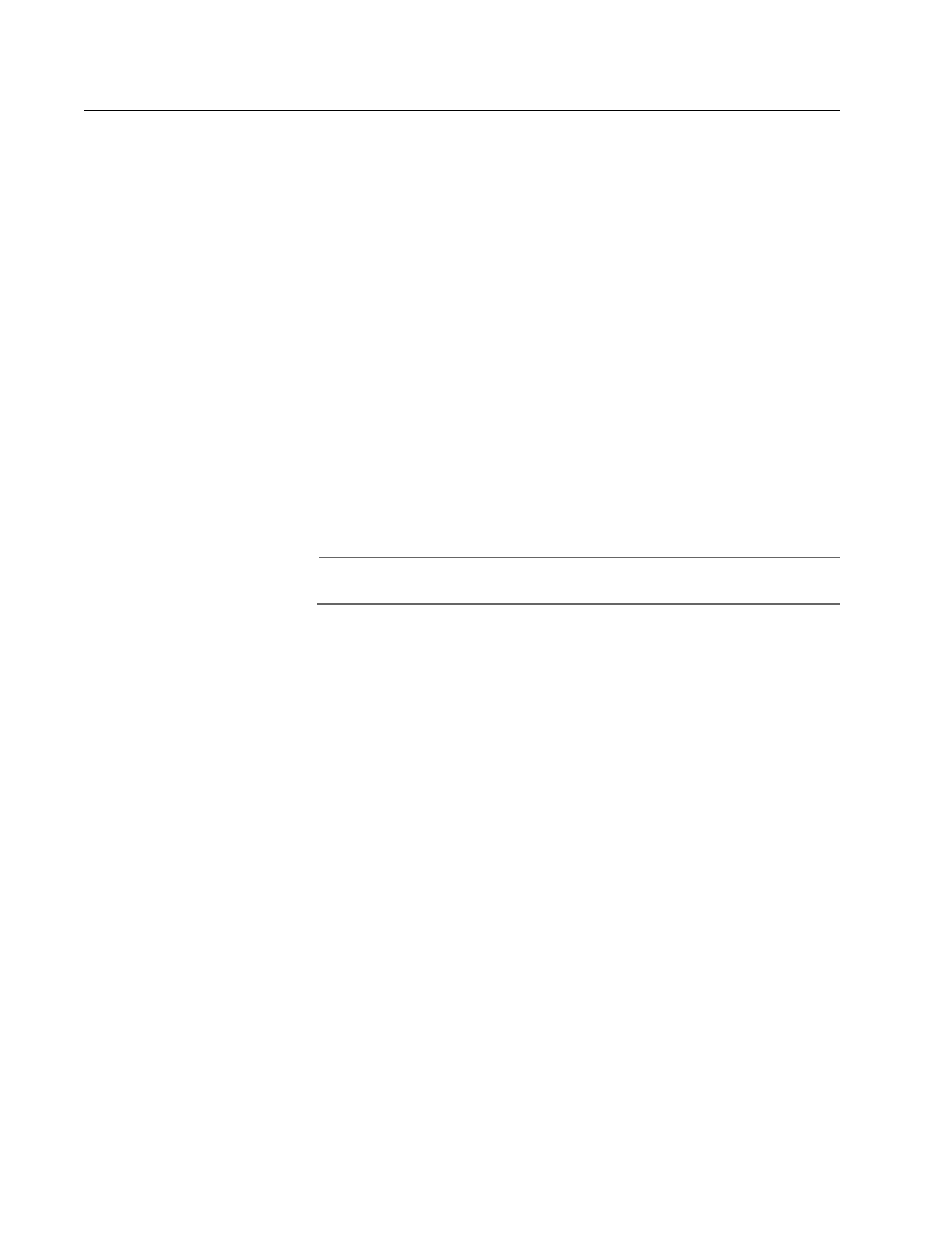
AT-S39 User’s Guide
303
Deleting a Port-based or Tagged VLAN
To delete a port-based or tagged VLAN from the switch, perform the
following procedure:
1. From the Home page, select Configuration.
2. From the Configuration menu, select Layer 2.
3. From the Layer 2 window, select the VLAN tab.
The VLAN menu in Figure 94 on page 298 is displayed.
4. Click the circle next to the name of the VLAN you want to delete. You
can select only one VLAN.
5. Click Remove.
A confirmation prompt is displayed.
6. Click OK to delete the VLAN or Cancel to cancel the procedure.
If you click OK, the VLAN is deleted from the switch. The untagged
ports in the VLAN are returned to the Default_VLAN as untagged
ports.
Note
You cannot delete the Default_VLAN.
To delete all VLANs from the switch, perform the following procedure:
1. From the Home page, select Configuration.
2. From the Configuration menu, select Layer 2.
3. From the Layer 2 window, select the VLAN tab.
The VLAN menu in Figure 94 on page 298 is displayed.
4. Click Clear All.
A confirmation prompt is displayed.
5. Click OK to delete all the VLANs or Cancel to cancel the procedure.
If you click OK, all VLANs except for the Default_VLAN are deleted
from the switch. The ports in the VLANs are returned to the
Default_VLAN as untagged ports.
