Configuring port parameters, Figure 14: port configuration menu – Allied Telesis AT-S39 User Manual
Page 69
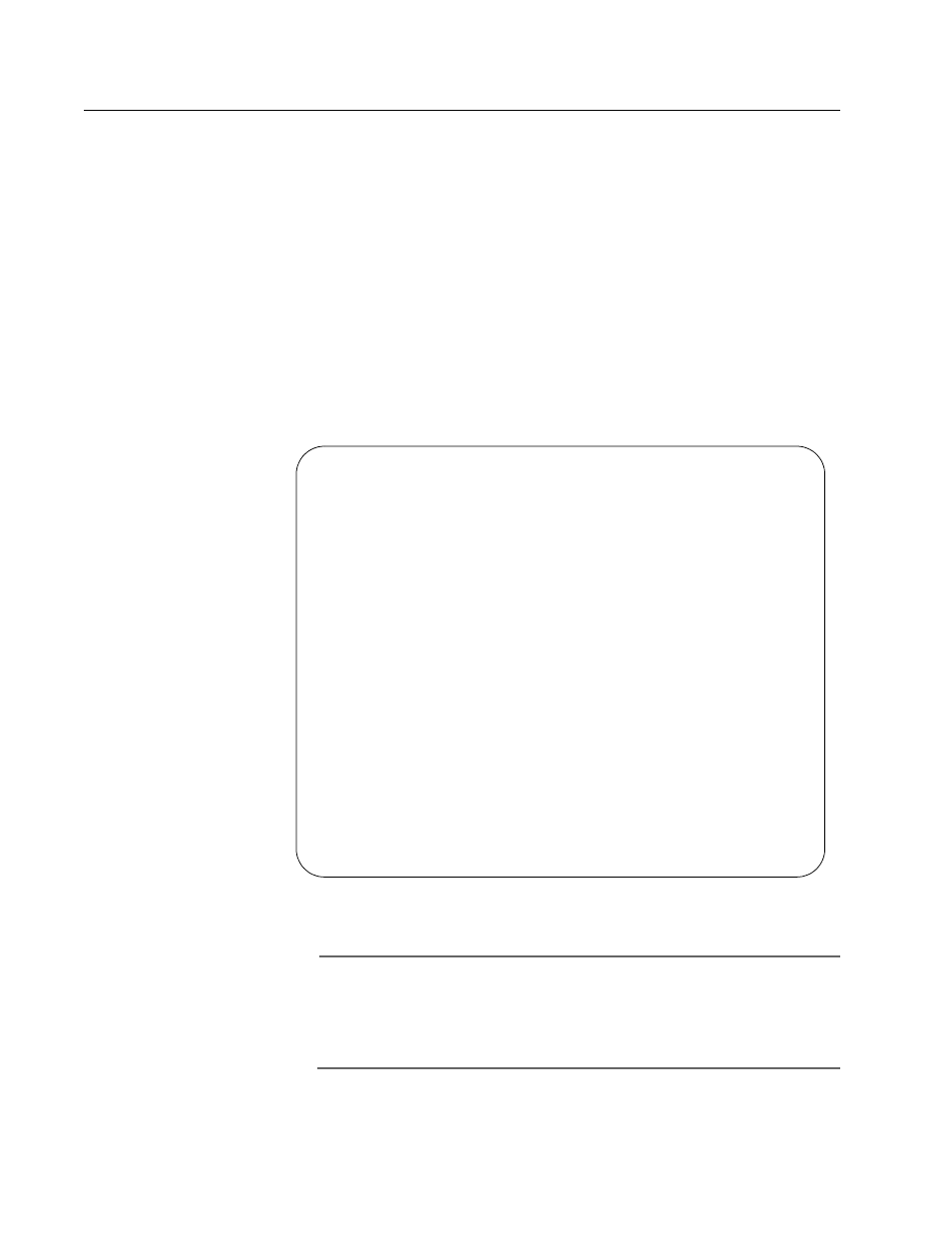
AT-S39 User’s Guide
69
Configuring Port Parameters
To configure the parameter settings for a port on the switch, perform the
following procedure:
1. From the Main Menu, type 1 to select Port Menu.
2. From the Port Menu, type 1 to select Port Configuration.
The following prompt is displayed:
Enter Ports List ->
3. Enter the port you want to configure. You can specify more than one
port at a time. You can specify the ports individually (for example,
5,7,22), as a range (for example, 18-23), or both (for example, 1,5,14-
22).
The Port Configuration menu is shown in Figure 14.
Figure 14 Port Configuration Menu
Note
The Port Configuration menu in the figure above is for a 10/100
Mbps twisted pair port. The menu for a fiber optic port, a GBIC
module, or a stacking module will contain a subset of the
parameters.
Allied Telesyn Ethernet Switch AT-8024 - AT-S39
Sales Switch
Login Privilege: Manager
Port Configuration
Configuring Ports 4
0 - Description .......
1 - Status ............ Forwarding
2 - Negotiation ....... Auto
5 - Flow Control ...... None
6 - Advertise 10FDX ... Yes
7 - Advertise 10HDX ... Yes
8 - Advertise 100FDX .. Yes
9 - Advertise 100HDX .. Yes
M - MDI/MDIX Mode ..... Auto
C - Broadcast Control . No Broadcast Control
S - Save Configuration changes
F - Force Renegotiation
X - Reset Port
R - Return to Previous Menu
Enter your selection?
