Allied Telesis AT-S39 User Manual
Page 225
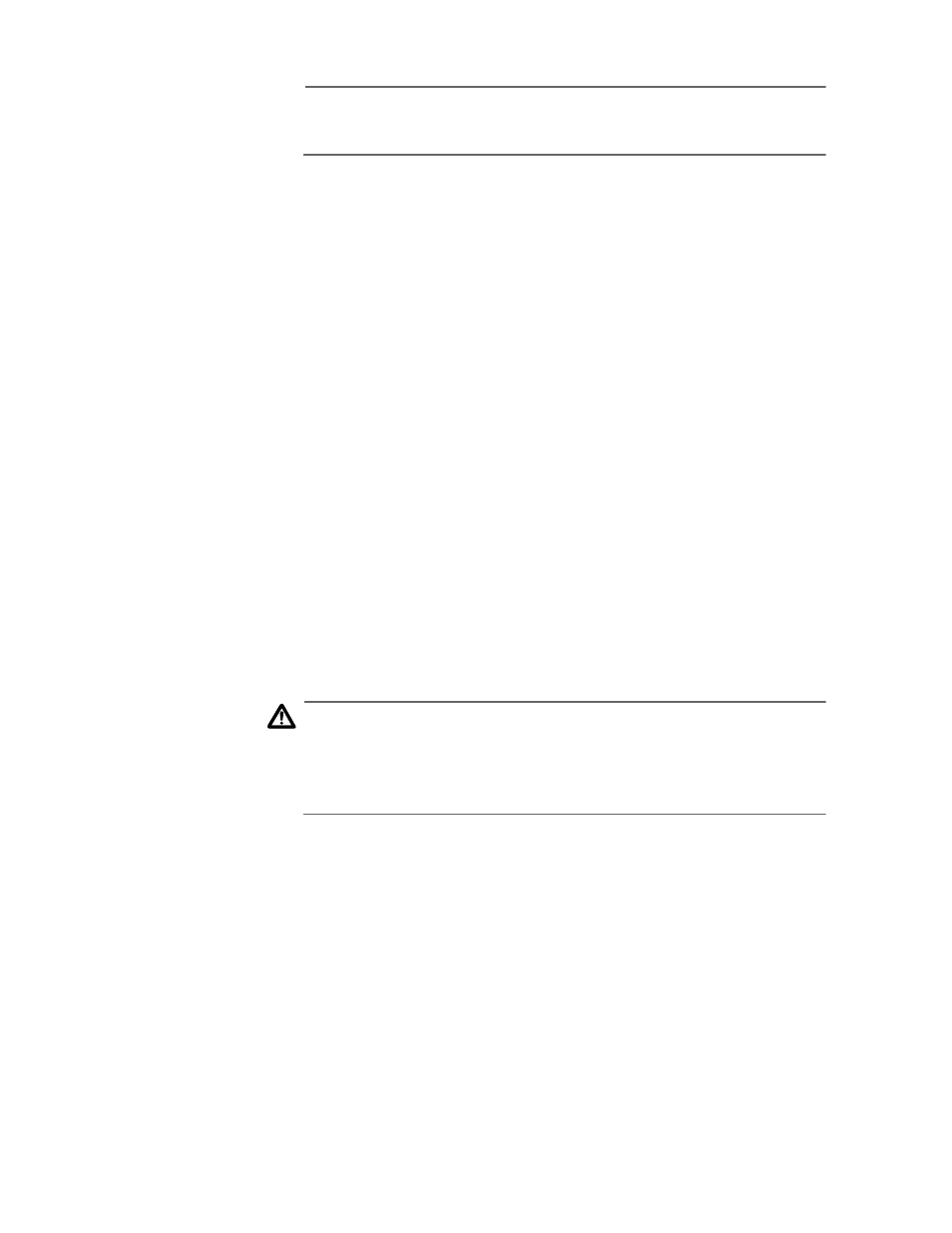
AT-S39 User’s Guide
225
Note
4. To download a new software image onto the switch, type 1. To
download a configuration file, type 2.
The following prompt is displayed:
Download Method/Protocol [X-Xmodem, T-TFTP]:
5. To download a file using Xmodem, go to Step 6. To download a file
using TFTP, do the following:
a. Type T.
The following prompt is displayed:
TFTP Server IP address:
b. Enter the IP address of the TFTP server.
The following prompt is displayed:
Remote File Name:
c. Enter the file name of the image file or configuration file you want
to download.
The download begins. If you are downloading a configuration
file, the switch automatically resets once the download is
complete. Some network traffic may be lost during the system
reset.
Caution
When downloading a switch image file, the switch must initialize it
by decompressing it and writing it to flash. This requires one to two
minutes to complete. Do not reset or power off the unit while it is
decompressing the file.
If you are downloading a new AT-S39 image file, the
conclusion of the download and software initialization
process is signalled with this message:
Please press
Switch Reboot...
d. Press the Return key twice to reset the switch. Some network
traffic may be lost during the system reset.
The download process is complete once the switch has
completed its reset. The new AT-S39 image file or
configuration file is now active on the switch.
e. To continue managing the switch, you must reestablish your
management session.
