Allied Telesis AT-S39 User Manual
Page 300
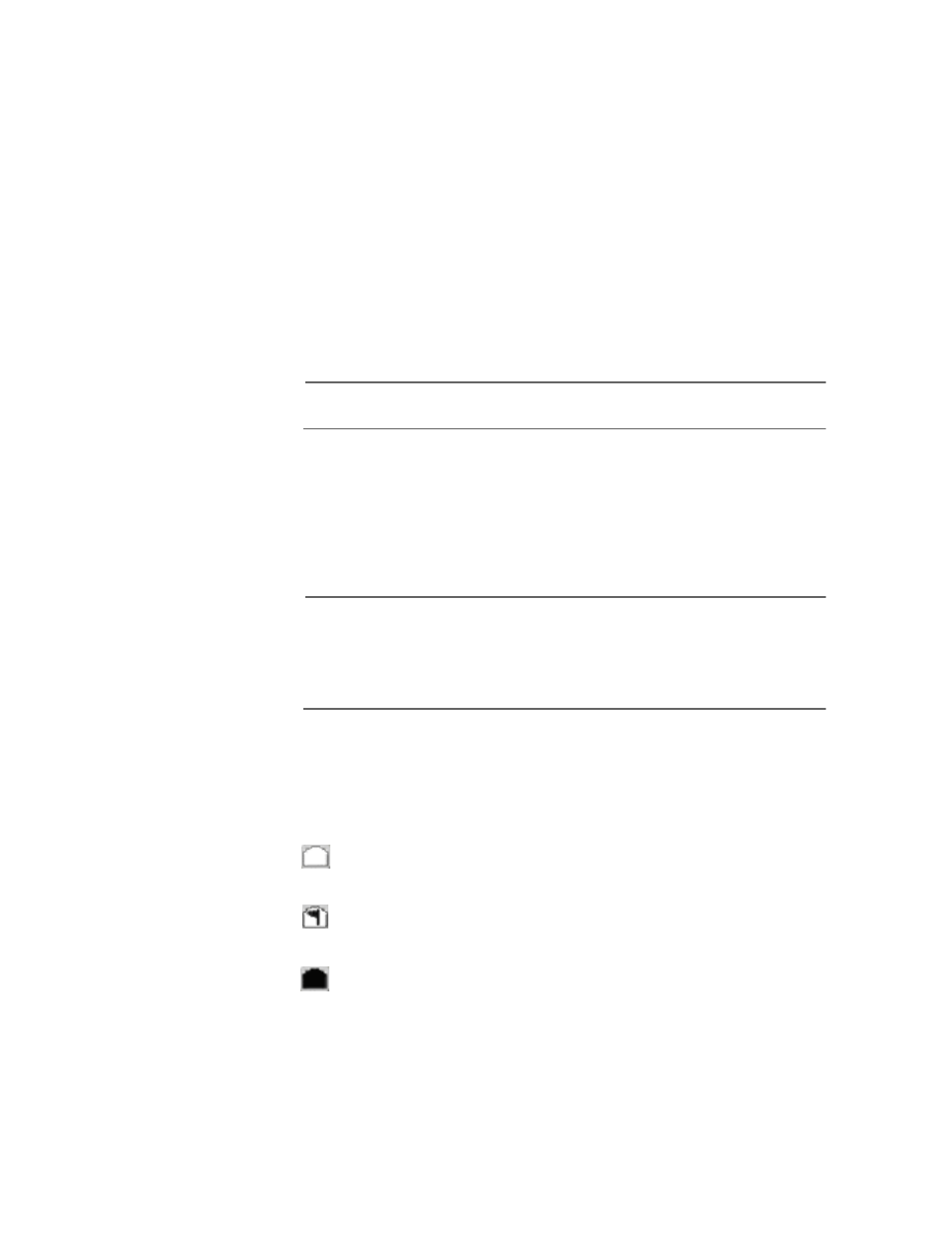
Section III: Web Browser Management
300
VLAN should be the same on each switch. For example, if you are
creating a VLAN called Sales that will span three switches, you should
assign the Sales VLAN on each switch the same VID value.
The switch is only aware of the VIDs of the VLANs that exist on the
device, and not those that might already be in use in the network. For
example, if you add a new AT-8024 switch to a network that already
has VLANs using VIDs 2 through 24, the AT-S39 software will still use
VID 2 as the default value for the first VLAN you create on the new
switch, even though that VID number is already being used by
another VLAN on the network. To prevent inadvertently using the
same VID for two different VLANs, you should keep a list of all your
network VLANs and their VID values.
Note
A VLAN must have a VID.
7. If you want all received traffic on the ports of the VLAN to be mirrored
to another port on the switch, select the mirroring port from the
Mirroring Port pull-down menu.
This feature is useful when troubleshooting a VLAN. You can analyze
the VLAN traffic by placing a network analyzer on the mirroring port.
Note
In most cases, this parameter should be left at its default value of
“
—
“. This value means that the VLAN traffic will not be mirrored. For
more information on port mirroring, refer to Port Mirroring
Overview on page 93.
8. To select ports for the VLAN, click on the appropriate ports in the
switch image.
Clicking repeatedly on a port toggles the port through the
following possible settings:
Untagged port
Tagged port
Port not a member of the VLAN
9. Once you have selected the ports for the VLAN, click Apply.
