Figure 59: configure port access parameters menu – Allied Telesis AT-S39 User Manual
Page 212
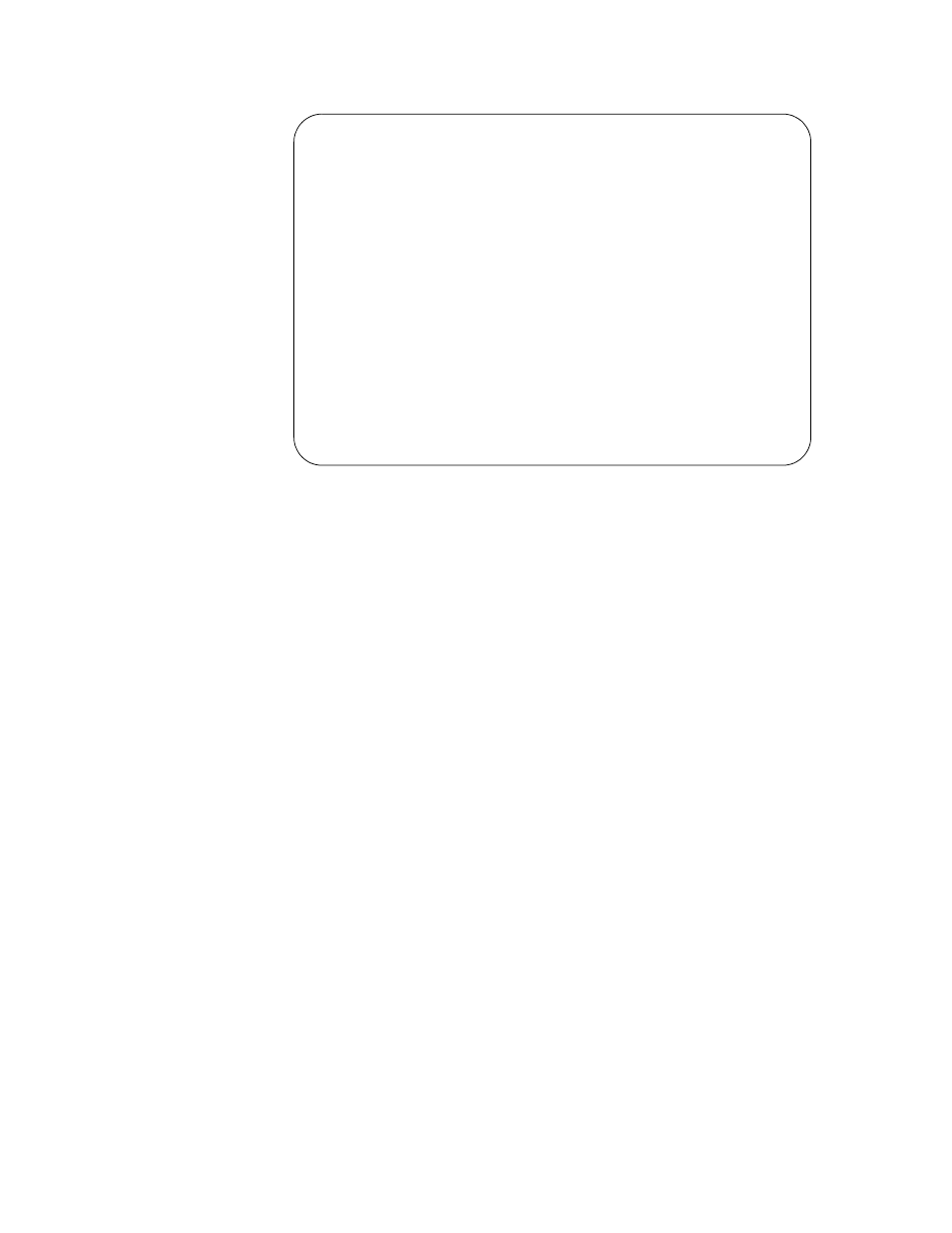
Section II: Local and Telnet Management
212
Figure 59 Configure Port Access Parameters Menu
7. Select the parameter that you wish to modify. The parameters are
described below:
0 - Port Role
This parameter specifies the current authentication status of the
port. If Authenticator is selected, the port performs the role of
authenticating the supplicants that are connected to the port. If
None is selected, the port does not participate in port access
control. The default for this parameter is None.
1 - Port Control
This parameter can take the following values:
❑ Auto: Enables 802.1X port-based authentication and causes the
port to begin in the unauthorized state, allowing only EAPOL
frames to be sent and received through the port. The
authentication process begins when the link state of the port
changes. The switch requests the identity of the client and begins
relaying authentication messages between the client and the
authentication server. Each client that attempts to access the
network is uniquely identified by the switch by using the client's
MAC address. This is the default setting.
❑ Force-authorized: Disables 802.1X port-based authentication
and causes the port to transition to the authorized state without
any authentication exchange required. The port transmits and
receives normal traffic without 802.1X-based authentication of
the client.
Allied Telesyn Ethernet Switch AT-8024 - AT-S39
Sales Switch
Login Privilege: Manager
Configure Port Access Parameters
Configuring Ports 3
0 - Port Role ............. Authenticator
1 - Port Control .......... Auto
2 - Quiet Period .......... 60
3 - Tx Period ............. 30
4 - Reauth Period ......... 3600
5 - Supplicant Timeout .... 30
6 - Server Timeout ........ 30
7 - Max Requests .......... 2
S - Save Configuration changes
R - Return to Previous Menu
Enter your selection?
