Allied Telesis AT-S39 User Manual
Page 222
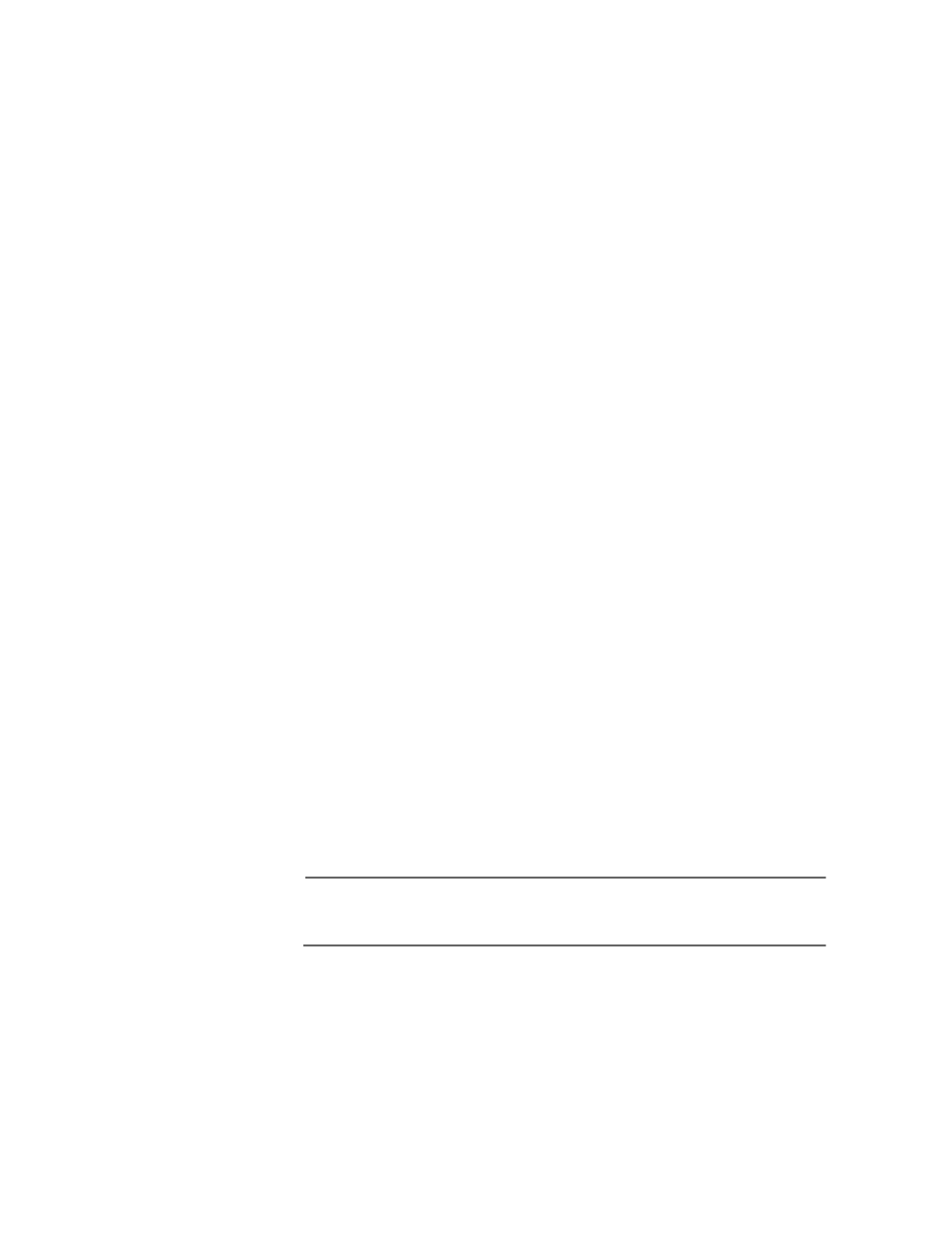
Section II: Local and Telnet Management
222
There are a several methods for downloading and uploading files from a
switch. They are:
❑ Local management session
This method uses a local management session to upload or
download a file onto a switch. This method supports Xmodem
and TFTP. You can use this method on any type of AT-8000 switch,
regardless of its enhanced stacking status (i.e., master, slave or
unavailable.) The procedures for this are explained in
Downloading Files from a Local Management Session on page
223 and Uploading Files from a Local Management Session on
page 235.
❑ Remote management session
Another method is from a remote management session of a
switch. This can be a switch you accessed through enhanced
stacking or directly through a Telnet management session. This
method uses TFTP. The procedures for this method are in
Downloading Files from a Remote Management Session on
page 229 and Uploading Files from a Remote Management
Session on page 239.
❑ Switch to switch
This method downloads files from the master switch of an
enhanced stack to the slave switches. This method is useful if you
have a large number of AT-8000 Series switches in your network.
It simplifies the task of updating the management software on the
switches. You can upgrade the AT-S39 software on the master
switch, and then instruct the switch to download its software to
the other switches in the enhanced stack. You can also use this to
download a configuration file from a master switch to slave
switches. You cannot use this method to upload files. This
procedure is explained in Downloading Files Switch to Switch
on page 232.
Note
You cannot upload or download files from a web browser
management session.
