Allied Telesis AT-S39 User Manual
Page 294
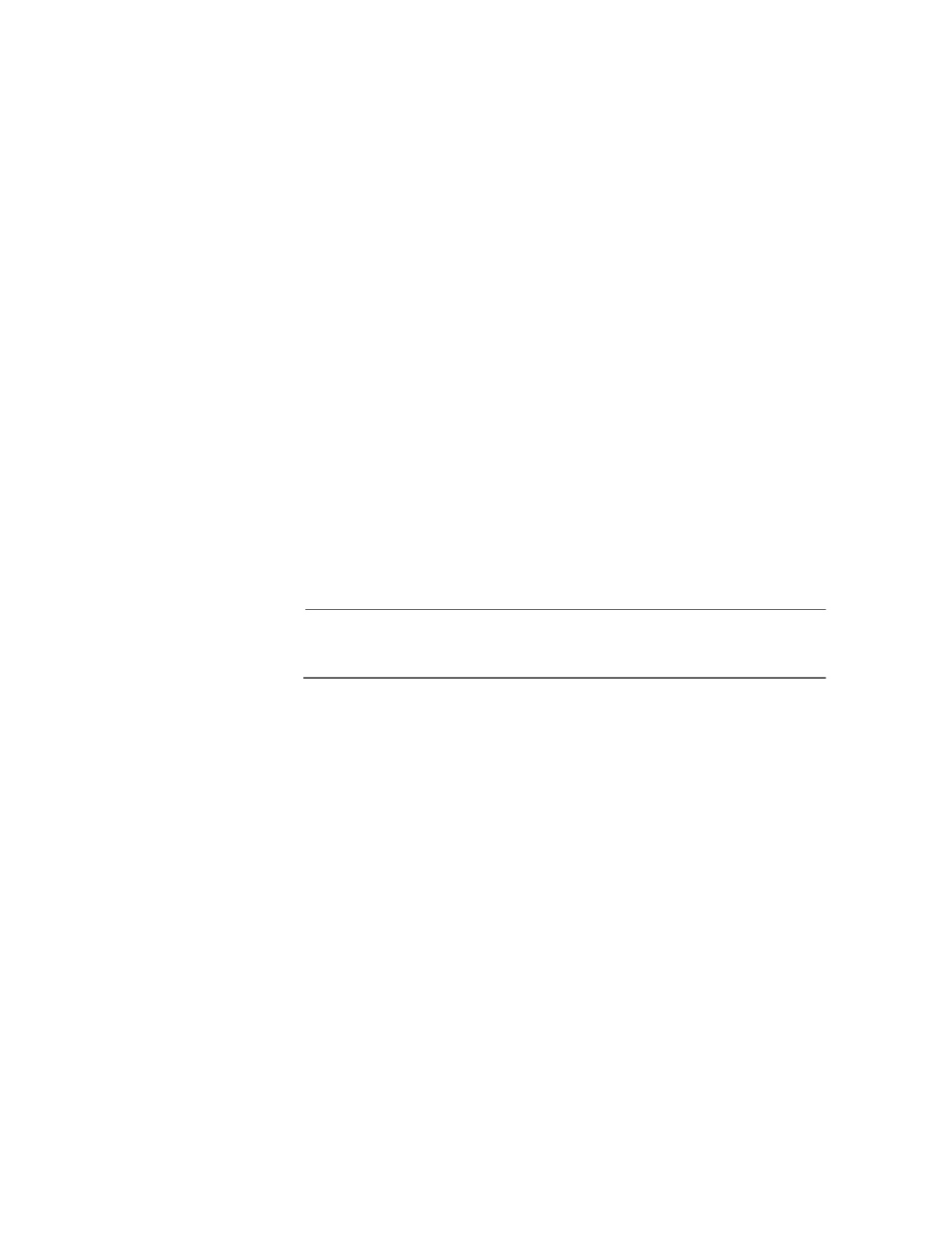
Section III: Web Browser Management
294
3. Adjust the settings as desired. The parameters are described below.
Port Priority
This parameter is used as a tie breaker when two or more ports are
determined to have equal costs to the root bridge. The range is 0
to 240 in increments of 16. The default value is 8 (priority value of
128). For a list of the increments, refer to Table 7, RSTP Port
Priority Value Increments on page 100.
Path Cost
Though it says path cost, this is actually the port cost of the port.
The spanning tree algorithm uses port cost to decide which port
provides the lowest cost path to the root bridge for that LAN. The
range is 0 to 20 000 000. The default setting is Auto-detect, which
sets port cost depending on the speed of the port. Default values
are 100 for a 10 Mbps port, 10 for a 100 Mbps port, and 4 for a 1
Gbps port.
MCHECK
This option instructs the bridge to send out RSTP BPDU packets
for several seconds from the selected port. The purpose is to
determine if there are any RSTP or STP bridges connected to the
port. If the port receives STP BPDU packets in response, the port
changes to STP compatible mode.
Note
The MCHECK option is displayed in the window only when RSTP is
enabled on the switch.
Point-to-Point
This parameter defines whether the port is functioning as a point-
to-point port. For an explanation of this parameter, refer to Point-
to-Point Ports and Edge Ports on page 102.
Edge Port
This parameter defines whether the port is functioning as an edge
port. For an explanation of this parameter, refer to Point-to-Point
Ports and Edge Ports on page 102.
4. Once you have configured the parameters, click Apply.
All changes are immediately activated on the switch.
