When does a switch need an ip address – Allied Telesis AT-S39 User Manual
Page 39
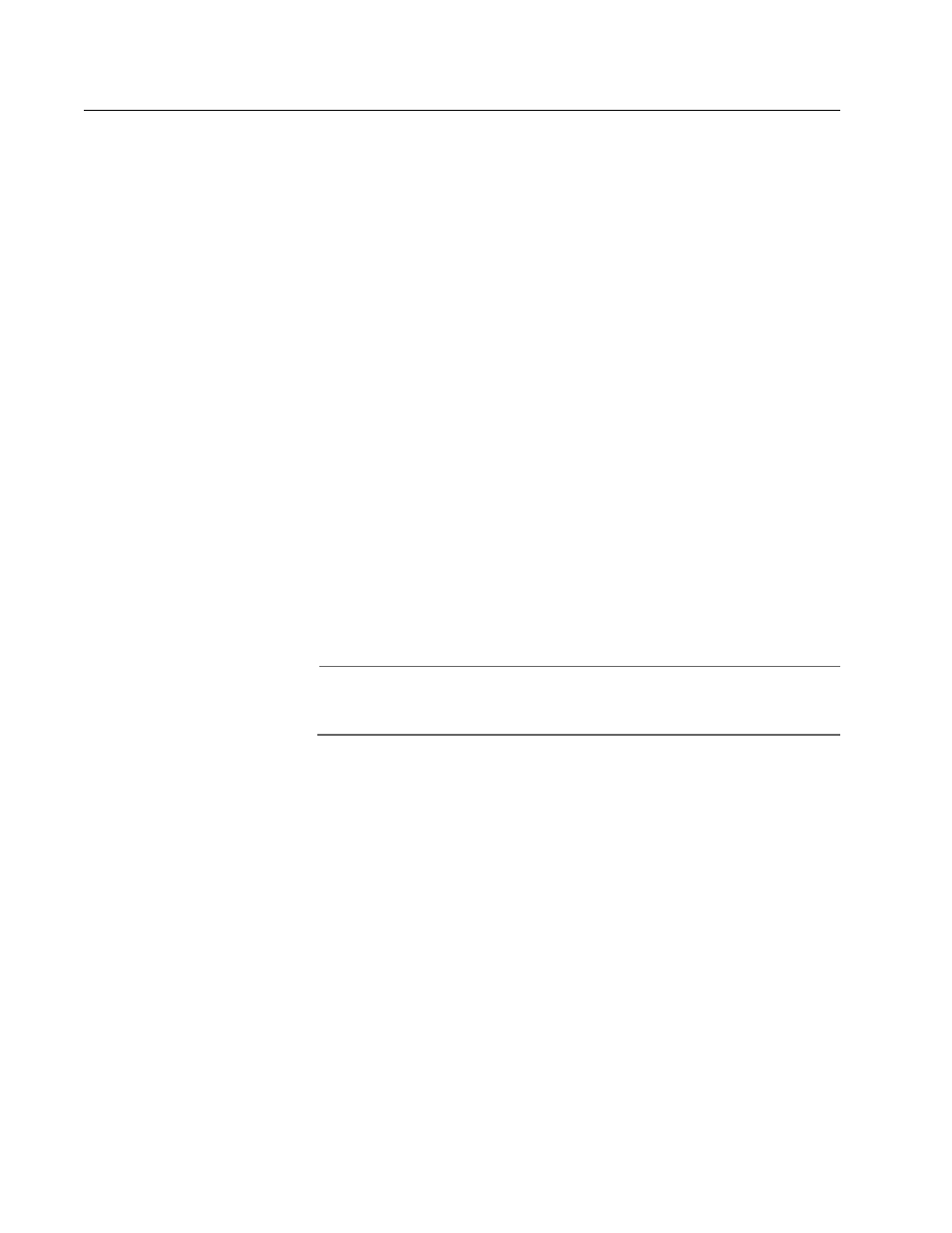
AT-S39 User’s Guide
39
When Does a Switch Need an IP Address?
One of the tasks to building or expanding a network is deciding which of
the managed switches need a unique IP address. In the past the rule was
that a managed switch needed an IP address if you wanted to manage it
remotely, such as with the Telnet application protocol or a web browser.
However, if a network contained a lot of managed switches, having to
assign each one an IP address was often cumbersome and time
consuming. It was also often difficult keeping track of all the IP
addresses.
The enhanced stacking feature of the AT-8000 Series, AT-8400 Series,
and AT-8524M switches simplifies all this. With enhanced stacking, you
only need to assign an IP address to one switch in each subnet in your
network. The switch with the IP address is referred to as the Master
switch of the enhanced stack. All switches in the same stack share the IP
address.
Starting a local or remote management session on the Master switch
automatically gives you complete management access to all the other
switches in the same enhanced stack.
This feature has two primary benefits. First, it reduces the number of IP
addresses you have to assign to your network devices. Second, it allows
you to configure multiple switches through the same local or remote
management session.
Note
For additional information on enhanced stacking, refer to
Enhanced Stacking Overview on page 58.
When you assign a switch an IP address, you must also assign it a subnet
mask. The switch uses the subnet mask to determine which portion of an
IP address represents the network address and which the node address.
You must also assign the switch a gateway address if the switch and a
remote management workstation are separated by a router. This
gateway address is the IP address of the router through which the switch
and remote management station will communicate.
If you do not plan to remotely manage any of the AT-8000 Series
switches in your network, you do not need to assign any of them an IP
address. The switches can operate without an IP address and you will still
be able to manage them completely using local management sessions.
