Chapter 11, Creating port-based and tagged vlans, Chapter 11 creating port-based and tagged vlans – Allied Telesis AT-S39 User Manual
Page 134
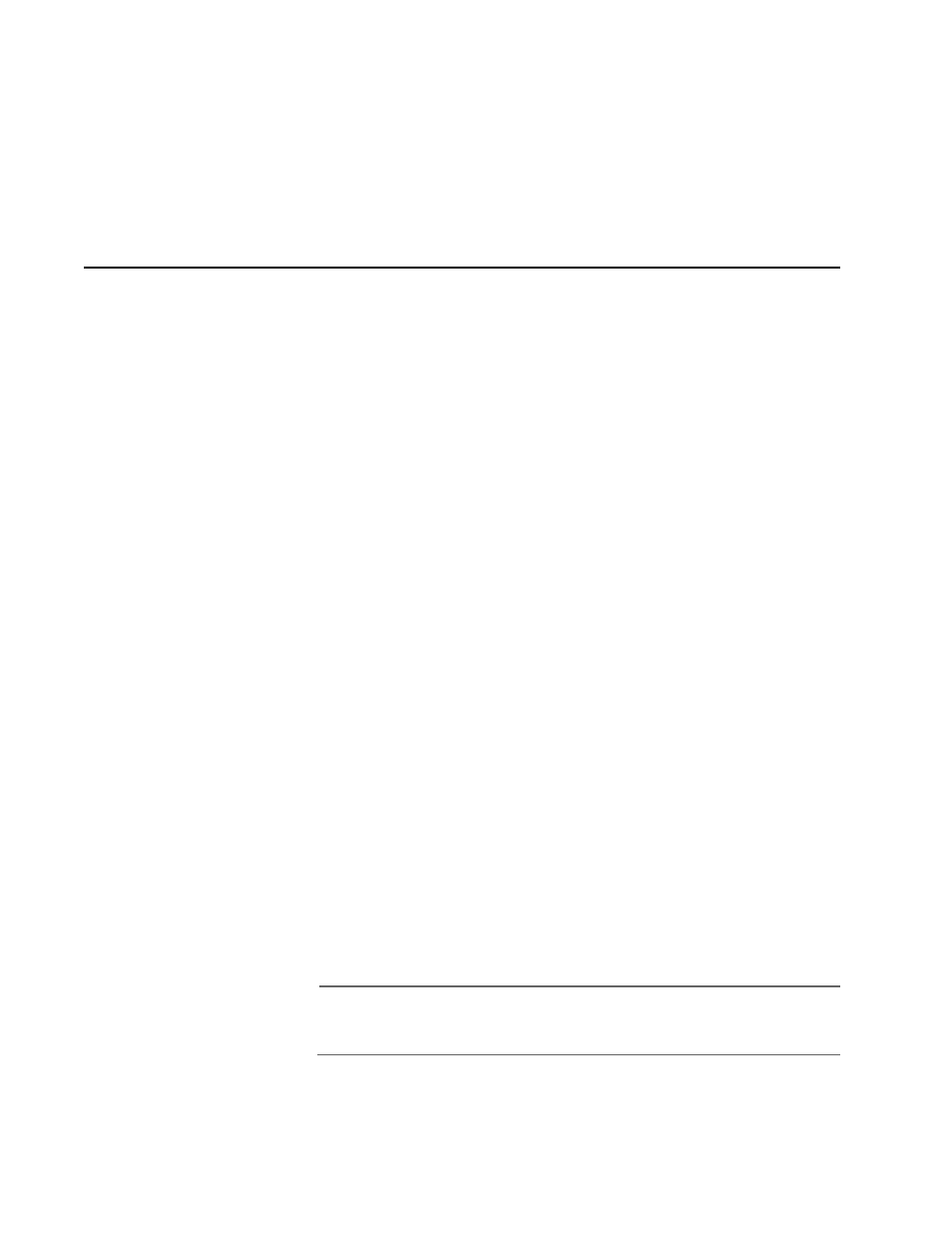
134
Chapter 11
Creating Port-based and Tagged
VLANs
This chapter contains procedures for creating, modifying, and deleting
user-configured VLANs from a local or Telnet management session. To
create VLANs, the switch’s VLAN mode must be set to the User Configure
(Tagged) VLAN mode, which is the default setting. For instructions on
setting the switch mode, please refer to Setting the VLAN Mode on
page 133.
This chapter contains the following sections:
❑ Creating a New Port-based or Tagged VLAN on page 135
❑ Example of Creating a Port-based VLAN on page 139
❑ Example of Creating a Tagged VLAN on page 140
❑ Modifying a VLAN on page 141
❑ Displaying VLAN Information on page 144
❑ Deleting All VLANs on page 147
❑ Displaying PVIDs and Priorities on page 148
❑ Enabling or Disabling Ingress Filtering on page 149
❑ Designating a Management VLAN on page 151
Note
For background information on VLANs, refer to Chapter 10, Virtual
LANs Overview on page 118.
