Configuring rstp port settings, Figure 91: rstp port configuration menu – Allied Telesis AT-S39 User Manual
Page 293
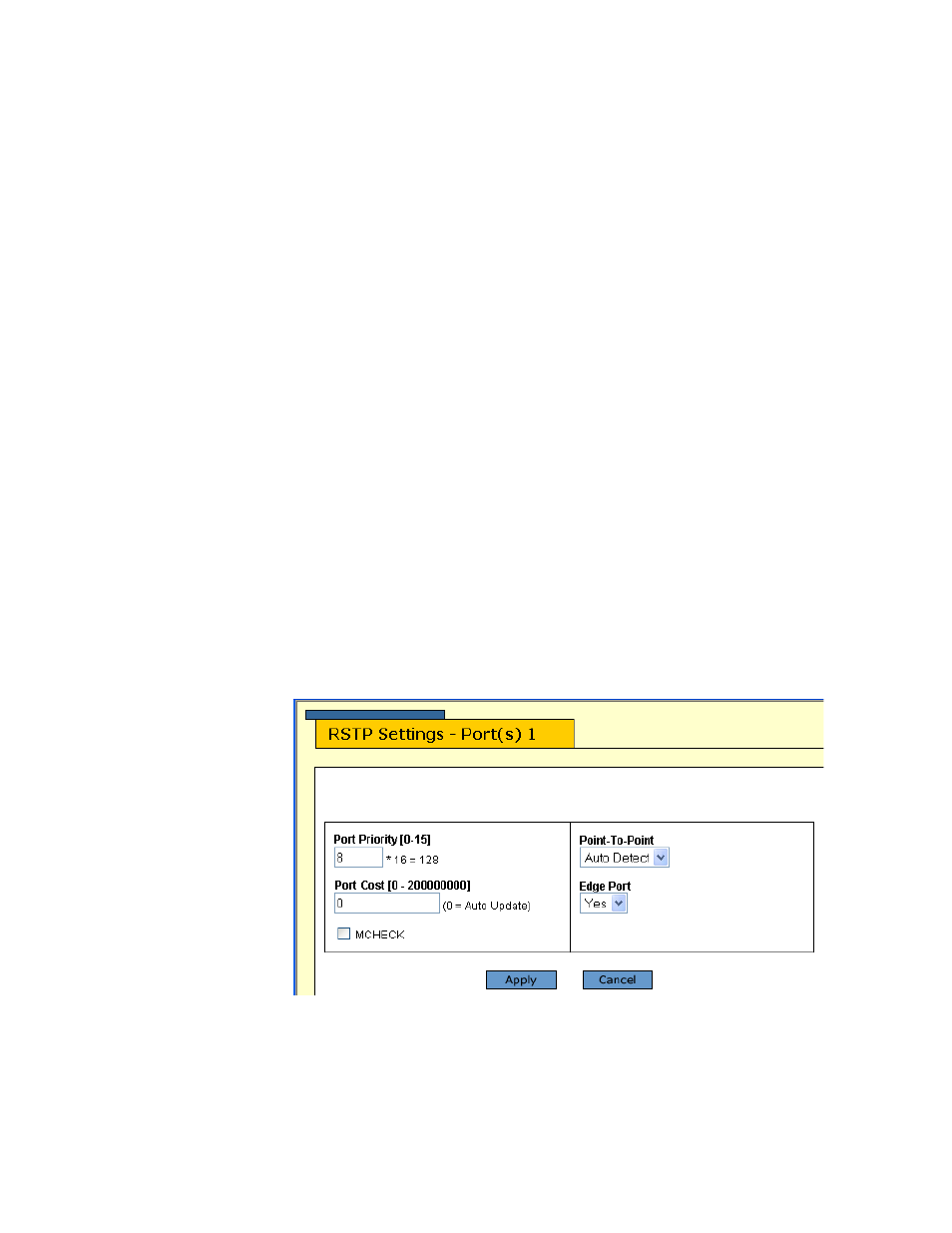
AT-S39 User’s Guide
293
Bridge Identifier
The MAC address of the bridge. The bridge identifier is used as a
tie breaker in the selection of the root bridge when two or more
bridges have the same bridge priority value. This value cannot be
changed.
Root Bridge
The MAC address of the bridge functioning as the root bridge in
the spanning tree domain. This value is for display purposes only
and cannot be changed. This value only appears when RSTP has
been enabled on the switch.
Root Priority
The priority number of the root bridge. This value only appears
when RSTP has been enabled on the switch.
3. After you have made your changes, click Apply.
Configuring
RSTP Port
Settings
To configure RSTP port settings, do the following:
1. From the Spanning Tree tab menu, click RSTP Configuration and
click Configure.
The RSTP Bridge Configuration menu is shown in Figure 90 on
page 291.
2. To adjust a port’s RSTP settings, click on the port in the switch image
and click Modify. You can select more than one port at a time.
The Port Rapid Spanning Tree Protocol menu is shown in Figure
91.
Figure 91 RSTP Port Configuration Menu
