Allied Telesis AT-S39 User Manual
Page 32
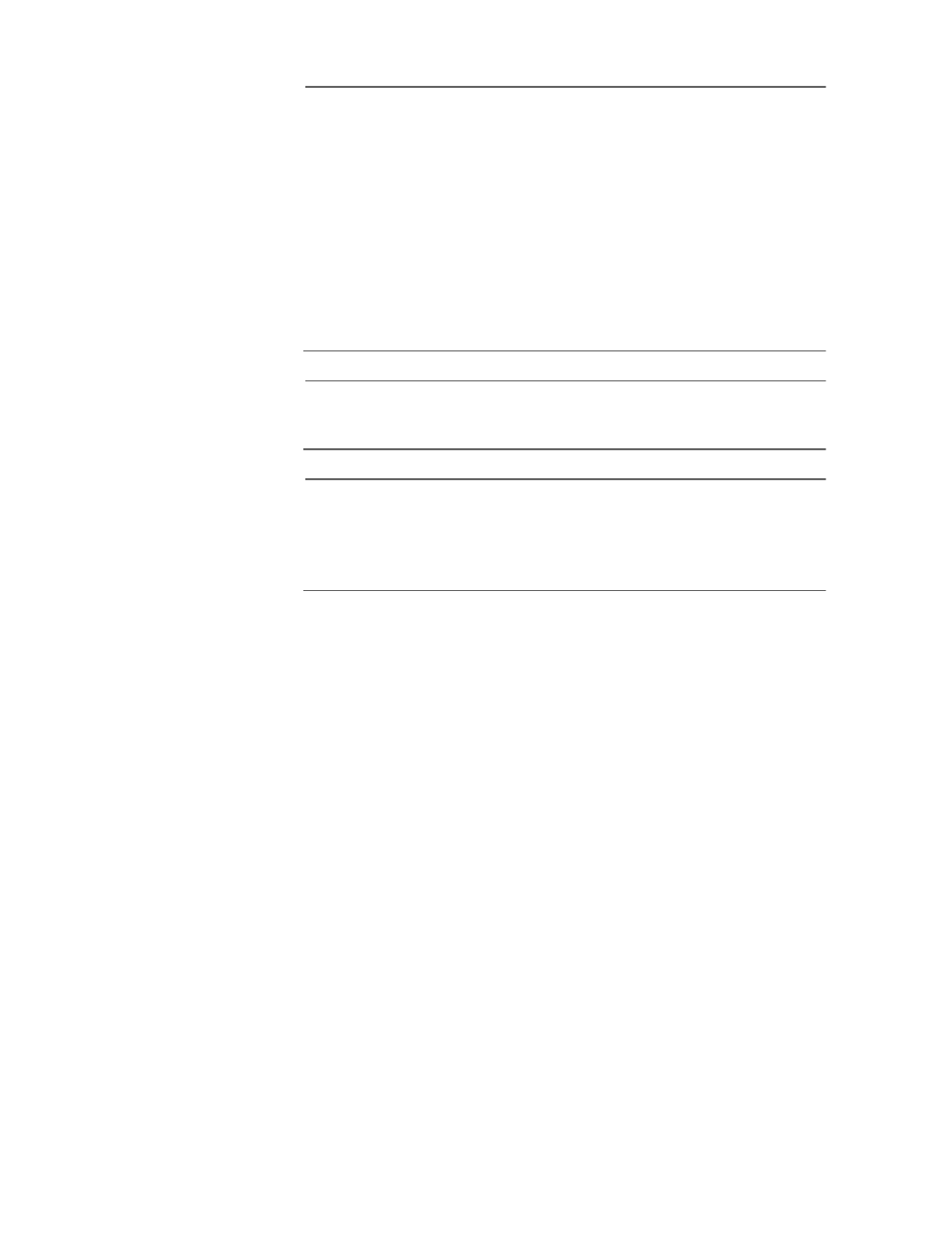
Section II: Local or Telnet Management
32
Note
The switch has an auto-detect feature on the serial port that
automatically determines the speed of the local terminal. You
activate this feature by pressing the Return or Enter key twice on
your keyboard when you initially start the local interface or within
five seconds after powering on or resetting the switch. The switch
determines the speed of the terminal and automatically configures
the speed of the RS232 Terminal Port accordingly. Otherwise, the
switch uses a default baud rate of 9600 bits per second (bps). The
switch maintains the terminal port speed until the system is again
powered on or reset. The range of the port’s baud rate is 1200 to
115200 bps.
Note
The port settings are for a DEC VT100 or ANSI terminal, or an
equivalent terminal emulator program.
Note
During boot up, the switch displays the following prompt: Press
. This message is intended
for manufacturing purposes only. (If you inadvertently display the
boot prompt (=>), type boot and press Return to start the switch.)
4. Press the Return key twice.
Prompts are displayed for a login name and password.
5. To view and change the switch’s configuration, log in as a Manger.
The login name is “manager” and the default password “friend”. To
just view the configuration, log in as an operator. The login name is
“operator” and the default password is also “operator”. Login names
and passwords are case-sensitive. For information on the two access
levels, refer to Management Access Levels on page 26. For
instructions on how to change a password, refer to Configuring the
Management Passwords on page 51.
