Figure 30: config stp port settings menu – Allied Telesis AT-S39 User Manual
Page 110
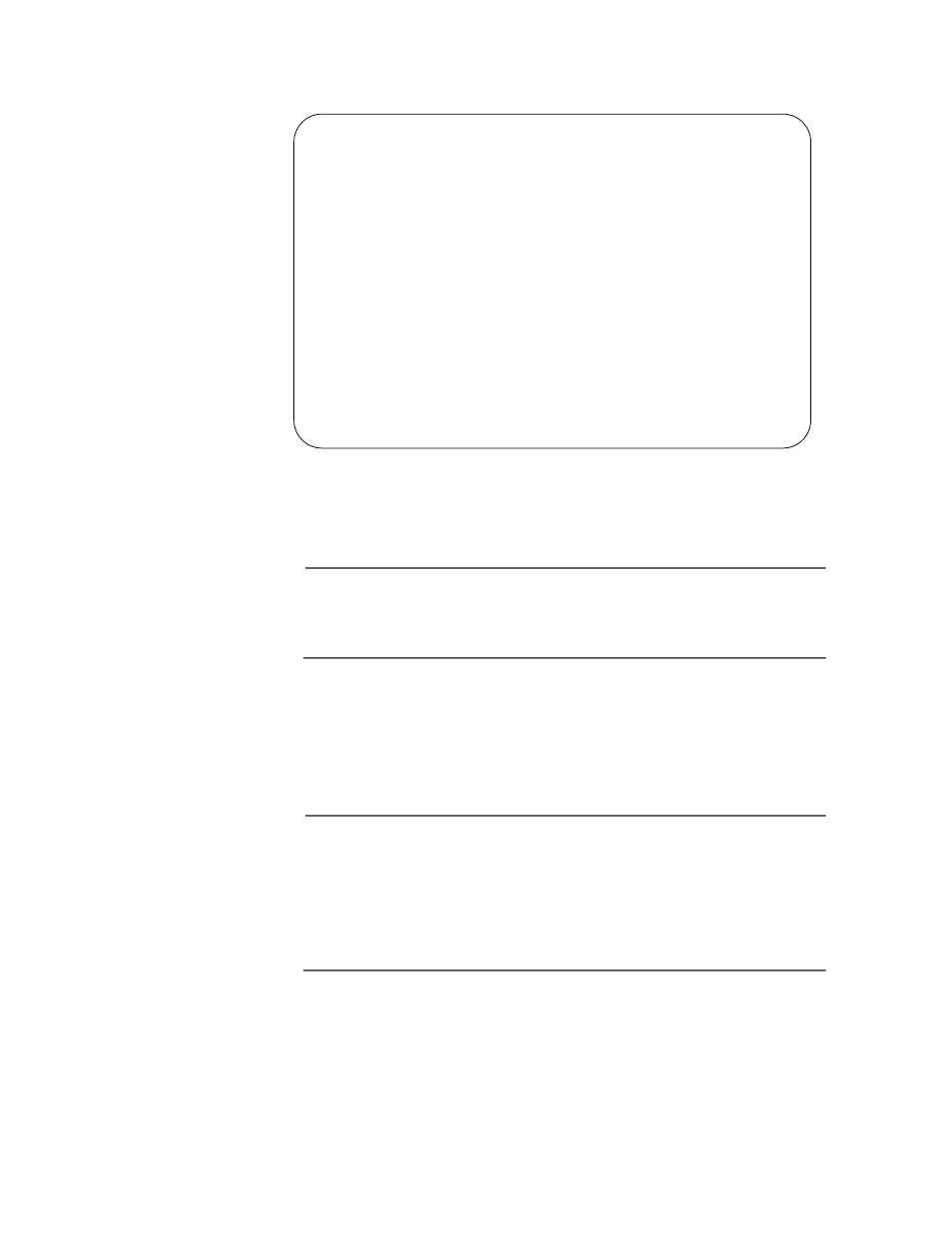
Section II: Local and Telnet Management
110
The STP Port Configuration menu is shown in Figure 30.
Figure 30 Config STP Port Settings Menu
5. Adjust the settings as desired. The parameters are described below.
Note
A change to the port priority parameter takes effect immediately. A
change to the port cost value requires resetting the switch. A new
port cost value is not implemented until the unit is reset.
1 - Participating
This selection activates and deactivates STP on the port. If set to
Yes, which is the default, the port will participate in the spanning
tree. If you select No, the port will continue to receive and transmit
Ethernet frames, but it will not participate in spanning tree.
Note
A port on which STP is disabled is immediately placed in the
forwarding state. It should be noted that a port where STP has been
disabled cannot be placed in the blocking state by STP should there
be a loop in the network topology. Consequently, it is incumbent on
the network administrator to insure that no loop will develop
should STP be disabled on a port.
2 - Fast Mode
The port will skip the Listening and Learning stages of STP. This
setting is appropriate for ports connected to edge nodes that are
not running STP. The default setting is disabled.
Allied Telesyn AT-8024 Ethernet Switch - AT-S39
Sales Switch
Login Privilege: Manager
Config STP Port Settings
Configuring Ports 4 to 4
1 - Participate ....... Yes
2 - Fast Mode ......... No
3 - Port Cost ......... Automatic Update
4 - Port Priority ..... 128
5 - Port State ........ Forwarding
6 - Root Bridge ....... 00:30:84:11:11:11
S - Save Configuration changes
R - Return to Previous Menu
Enter your selection?
