Figure 105: radius configuration menu – Allied Telesis AT-S39 User Manual
Page 329
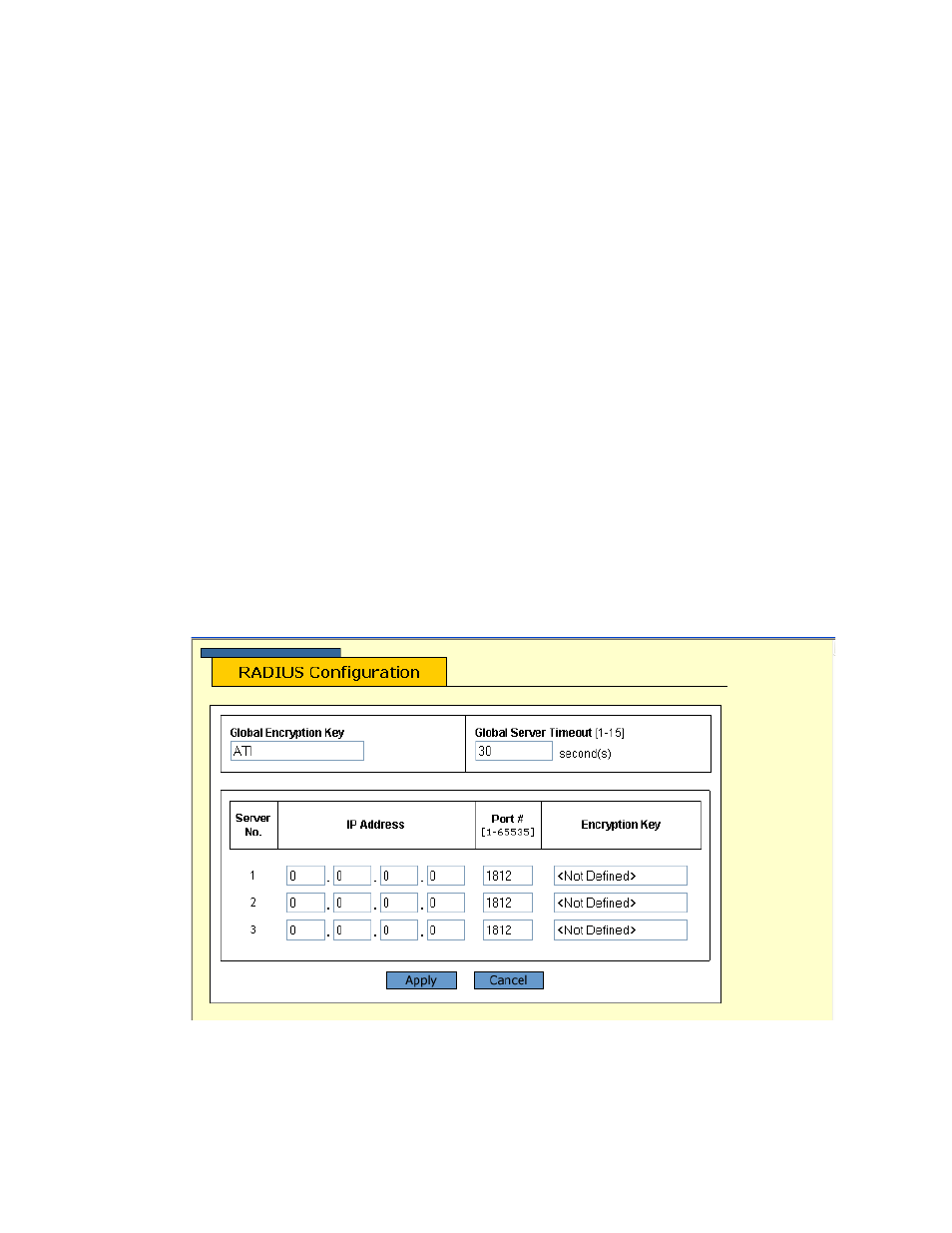
AT-S39 User’s Guide
329
expires and the server has not responded, the switch
queries the next TACACS+ server in the list. If there aren’t
any more servers, than the switch will default to the
standard Manager and Operator accounts. The default is
30 seconds. The range is 1 to 30 seconds.
IP Address and Encryption Secret
Use these fields to specify the IP addresses and encryption
secrets of up to three network servers containing
TACACS+ server software. You can leave an encryption
field blank if you entered the server’s secret in the Global
Secret field.
c. After you have finished configuring the parameters, click Apply.
This closes the TACACS+ Configuration window.
d. In the Server-Based Authentication tab, click the option Enable
Server-based Authentication. A check should appear in the box.
This activates the manager accounts feature on the switch. The
switch now uses the manager accounts configured on the
TACACS+ server whenever you log on to manage the switch.
8. To configure RADIUS client software, do the following:
a. From the Server-based Authentication tab, click the check
circle next to RADIUS Configuration and click Configure.
The RADIUS Configuration menu is shown in Figure 104.
Figure 105 RADIUS Configuration Menu
