File uploads and downloads overview – Allied Telesis AT-S39 User Manual
Page 221
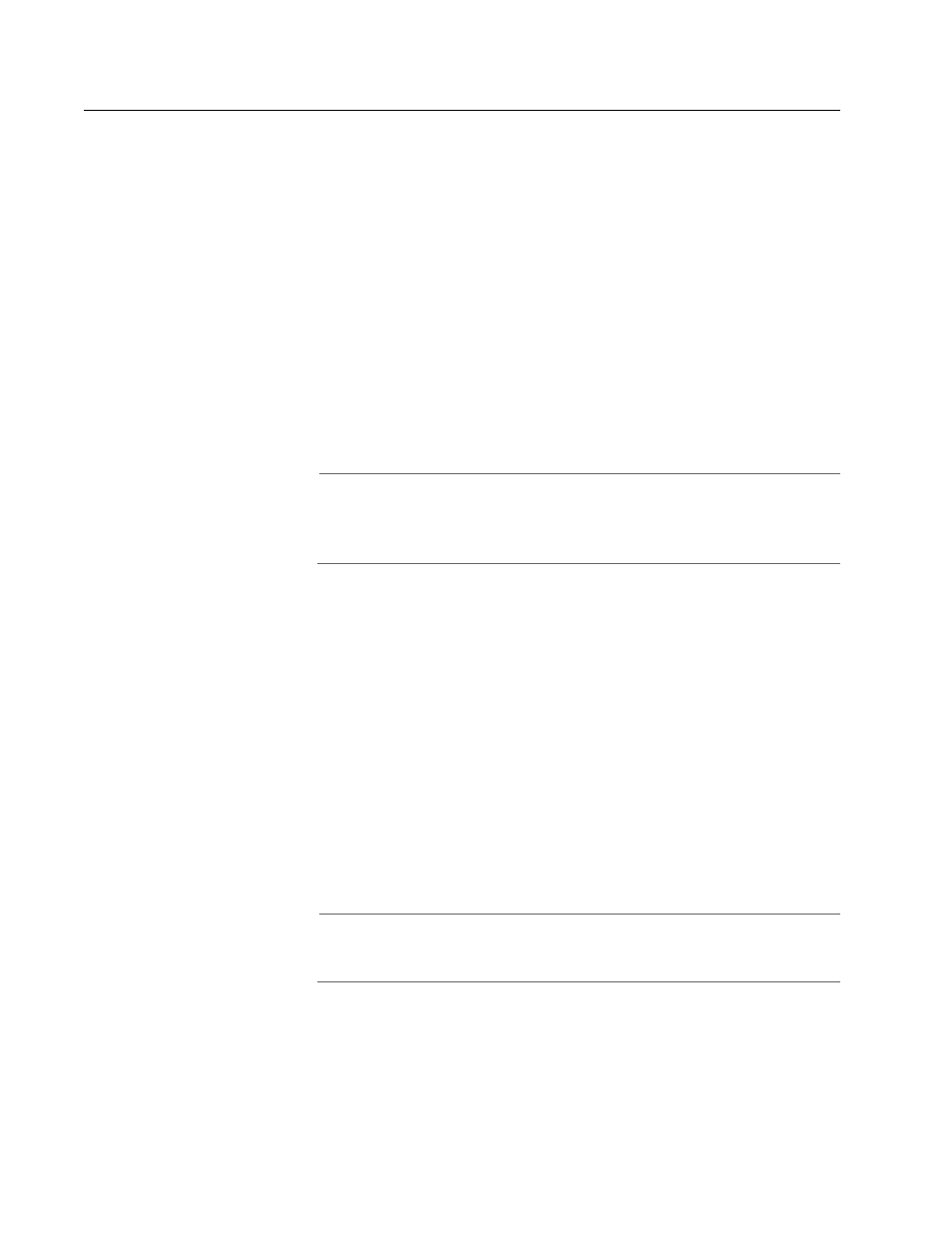
AT-S39 User’s Guide
221
File Uploads and Downloads Overview
The firmware on an AT-8000 Series switch consists of the following three
parts:
❑ AT-S39 management software
This is the operating software for the switch.
❑ AT-S39 bootloader
This code initially controls the switch whenever you power on or
reset the unit.
❑ Switch configuration
This contains the settings for the different switch parameters,
such as VLANs, STP settings, and so forth.
Note
In versions previous to AT-S39 Version 2.0.1, the management
software and bootloader were offered as separate files. In all later
versions, the files are combined into one image file.
You can use the AT-S39 management software to download a new
version of the management software and bootloader onto a switch so
that a switch always has the latest software.
You can also download a configuration file from a master switch to other
switches in an enhanced stack, or to a management workstation. This is
useful in network environments where there are AT-8000 Series switches
that need to be configured the same, or nearly the same. You can
configure the master switch of an enhanced stack network and
download its configuration file to the other switches, saving you the
trouble of having to configure each switch individually. The download of
a configuration file includes all switch information, including IP address,
subnet mask, gateway address, enhanced stacking status, and
BOOTP/DHCP status.
Note
A configuration file for an AT-8000 Series switch cannot be edited
with a text editor.
