Trigger parameters and settings – GW Instek GDS-200 Series User Manual User Manual
Page 69
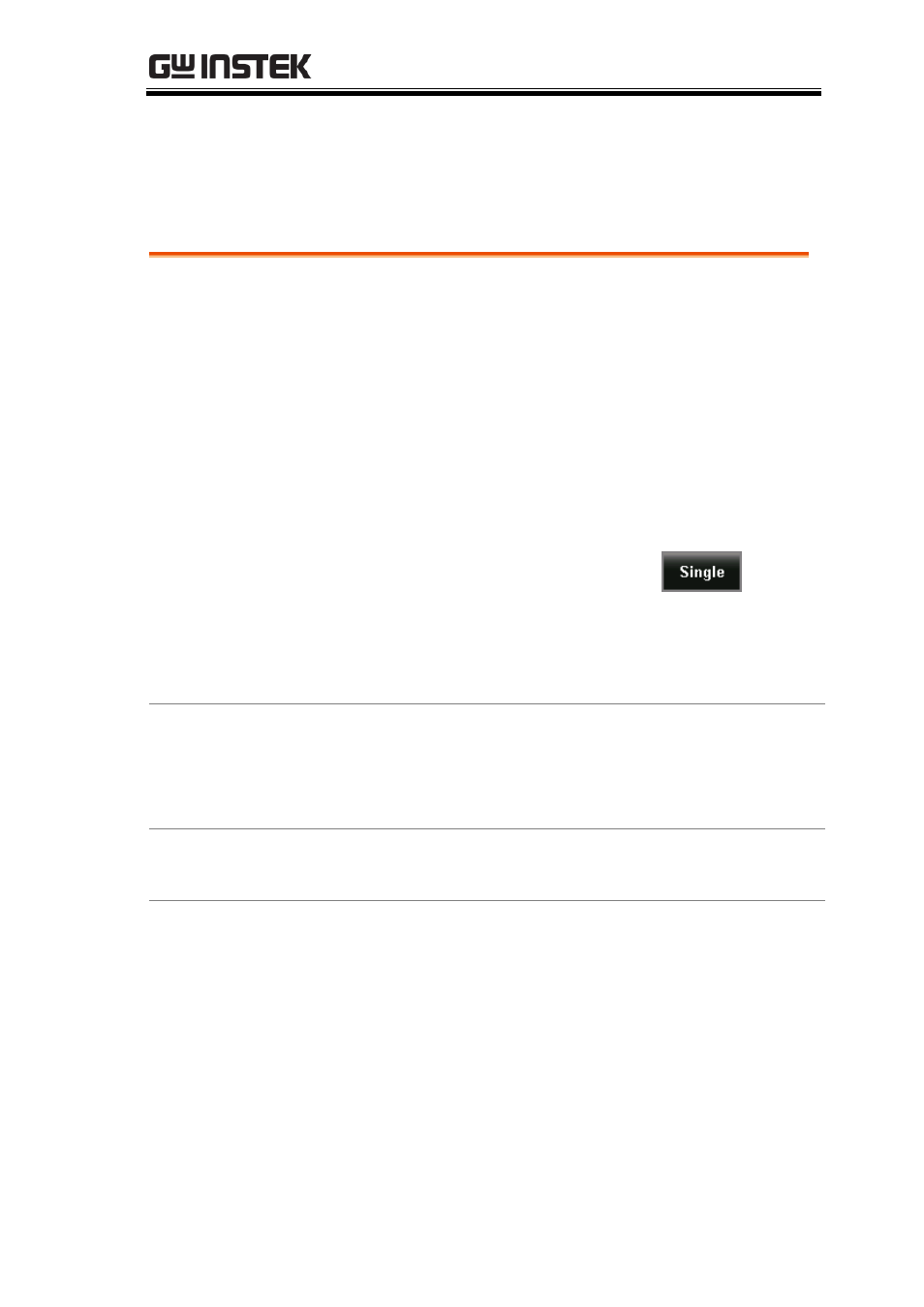
OPERATION
69
Trigger Parameters and Settings
The following trigger parameters apply to all the trigger types
unless stated otherwise.
Mode
Auto
The GDS-200/300 generates an
internal trigger if there is no trigger
event, to make sure waveforms are
constantly updated regardless of
trigger events. Select this mode
especially when viewing rolling
waveforms at slower timebases.
Normal
The GDS-200/300 only acquires a
waveform when triggered.
(Single)
Pressing the Single
button
will acquire a single waveform.
(This mode is not selectable from
the Trigger menu. See page 82 for
details)
Force Trigger
This setting will force a trigger to
be generated when pressed. This
setting is useful if triggering a
waveform is difficult.
ALT
Alternates the source between
channel 1 and channel 2.
Trigger level
Level
Used to manually adjust the trigger
level for the current source.
TTL (1.4V)
Sets the trigger level to 1.4V,
suitable for triggering on TTL
signals.
ECL (-1.3V)
Sets the trigger to -1.3V. This is
suitable for ECL circuits.
