GW Instek GDS-200 Series User Manual User Manual
Page 54
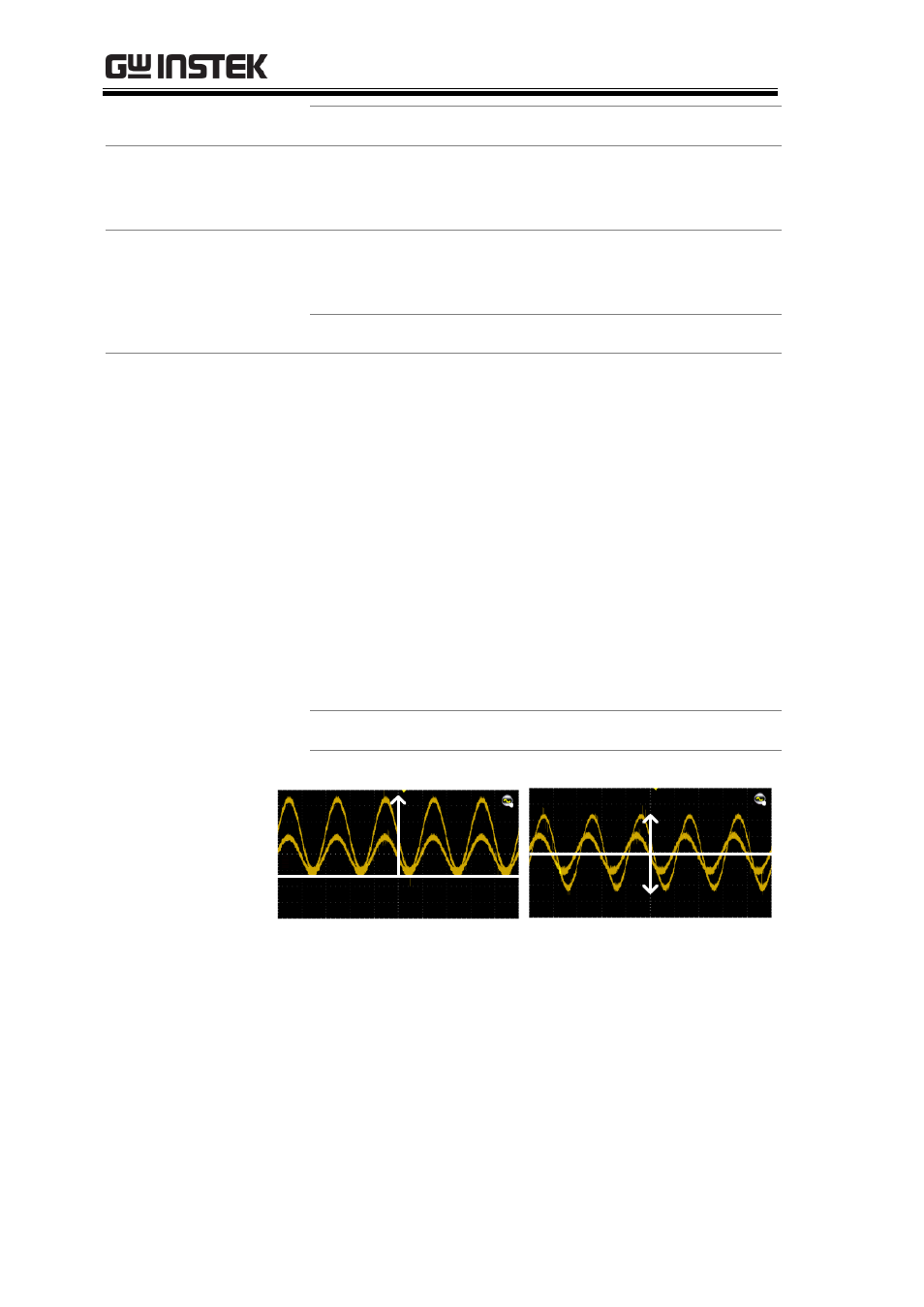
GDS-200 & GDS-300 Series User Manual
54
Coupling
DC, AC, GND
Invert
Press the Invert toggle switch to invert the
waveform for the selected channel.
Bandwidth Limit
Press the Bandwidth Limit toggle switch to turn
the bandwidth limit on or off.
Bandwidth limit
20MHz, Off
Expand
When the voltage scale is changed, the Expand
function designates whether the signal expands
from the center of the signal or from the signal
ground level. Expand by Center can be used to
easily see if a signal has a voltage bias. Expand
by Ground is the default setting.
1. Press the Expand key to set the expand mode
for all the displayed waveforms.
2. Choose the expansion type in the Expand menu
that appears.
Expand
By Center, By Ground
Example
Expand by Ground
Expand by ground
Expand by Center
Expand by center
