Index, Ndex – GW Instek GDS-200 Series User Manual User Manual
Page 187
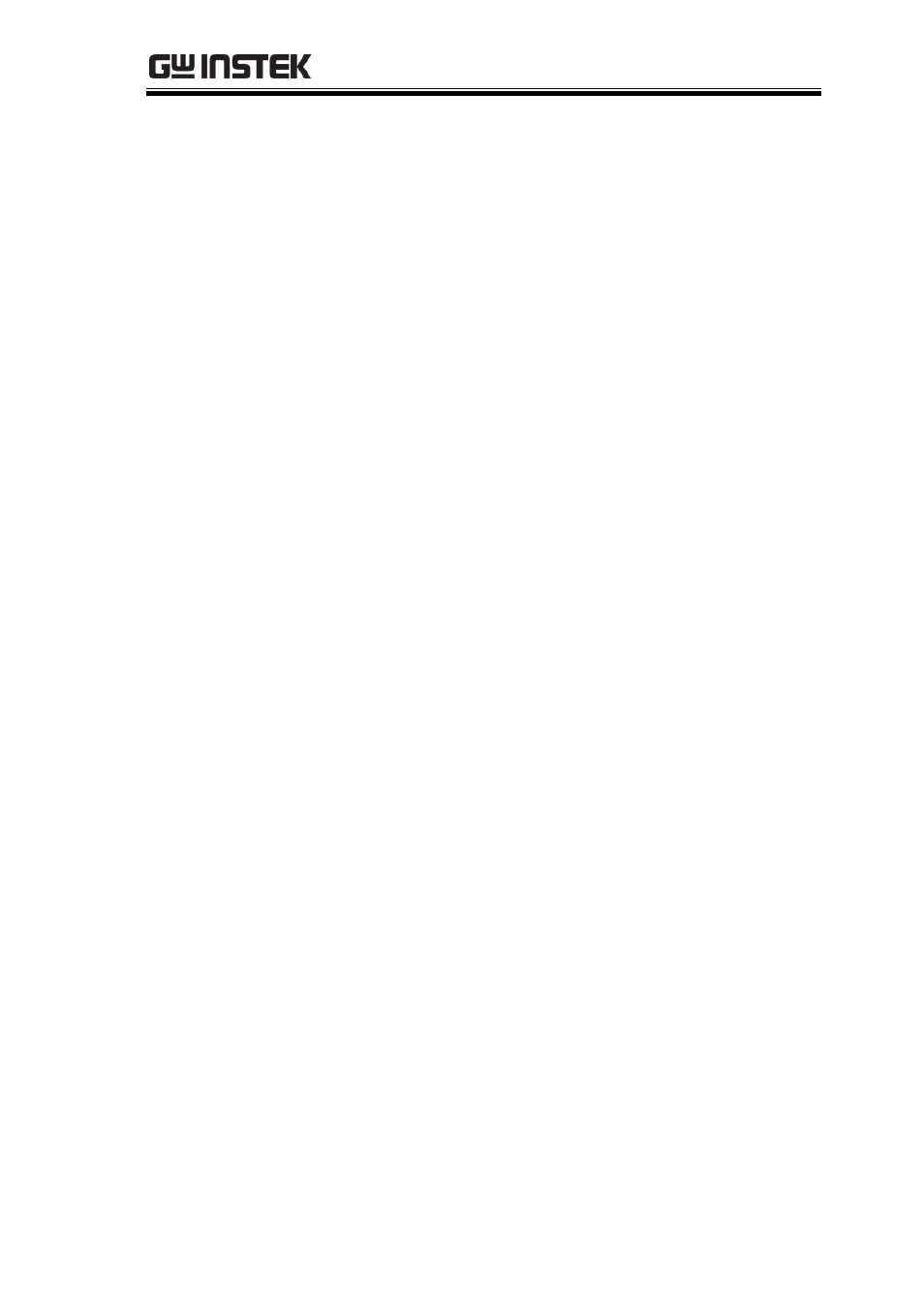
INDEX
187
I
NDEX
Accessories ................................. 14
Advanced DMM ...................... 156
Amplitude measurements ........ 86
Area measurements ................... 87
Attenuation calculator ............ 155
Autoset configuration ............. 103
Battery
Safety instruction ............................ 8
BNC Panel .................................. 20
Brightness ................................. 117
Buzzer ....................................... 100
Calculator ................................. 158
Calibration ................................ 105
Caution symbol ............................ 5
Cleaning the instrument ............. 7
Common UI elements ............... 47
Declaration of conformity ....... 186
Default settings .......................... 94
Default settings list .................. 180
Delay measurements ................. 88
Delete files ................................ 141
Delete folders ........................... 141
Dimensions ............................... 185
Display Overview ...................... 21
Disposal instructions ................... 8
DMM ......................................... 143
Continuity .................................... 150
Current ......................................... 146
Diode ............................................ 149
Resistance .................................... 147
Temperature ................................ 152
Voltage ......................................... 145
EE Apps .................................... 154
EIA-96 codes ............................. 178
EN61010
measurement category .................. 6
Pollution degree.............................. 7
Environment
Safety instruction ............................ 7
Erase memory ........................... 100
Erase Memory .......................... 100
FAQ ............................................ 171
File manager ............................. 139
Firmware update ...................... 175
Frequency measurements ......... 87
Front panel diagram .................. 15
Fuse replacement ..................... 176
Gesture control ........................... 41
Gestures ....................................... 25
Go-NoGo ................................... 118
Running a test ............................. 122
Graticule .................................... 116
Hardcopy configuration .......... 100
Help menu .................................. 28
Horizontal orientation ............... 34
Initial setup ................................. 30
Date & time .................................... 33
Language ....................................... 34
Power up ........................................ 30
Screen orientation ......................... 34
Stand ............................................... 32
Intensity
Graticule ....................................... 115
Waveform .................................... 114
Interface configuration ............ 165
Interface panel diagram ............ 18
Language ..................................... 96
List of features ............................ 12
Mean measurements .................. 86
Model differences ...................... 12
Operation
Acquisition .................................. 107
Acquisition mode ....................... 108
ALT trigger .................................... 72
Automatic measurement options92
Automatic measurements ........... 86
Automatic measurements types 86
Autoset ........................................... 78
Autoset configuration ................ 103
