Initial setup, Power up – GW Instek GDS-200 Series User Manual User Manual
Page 30
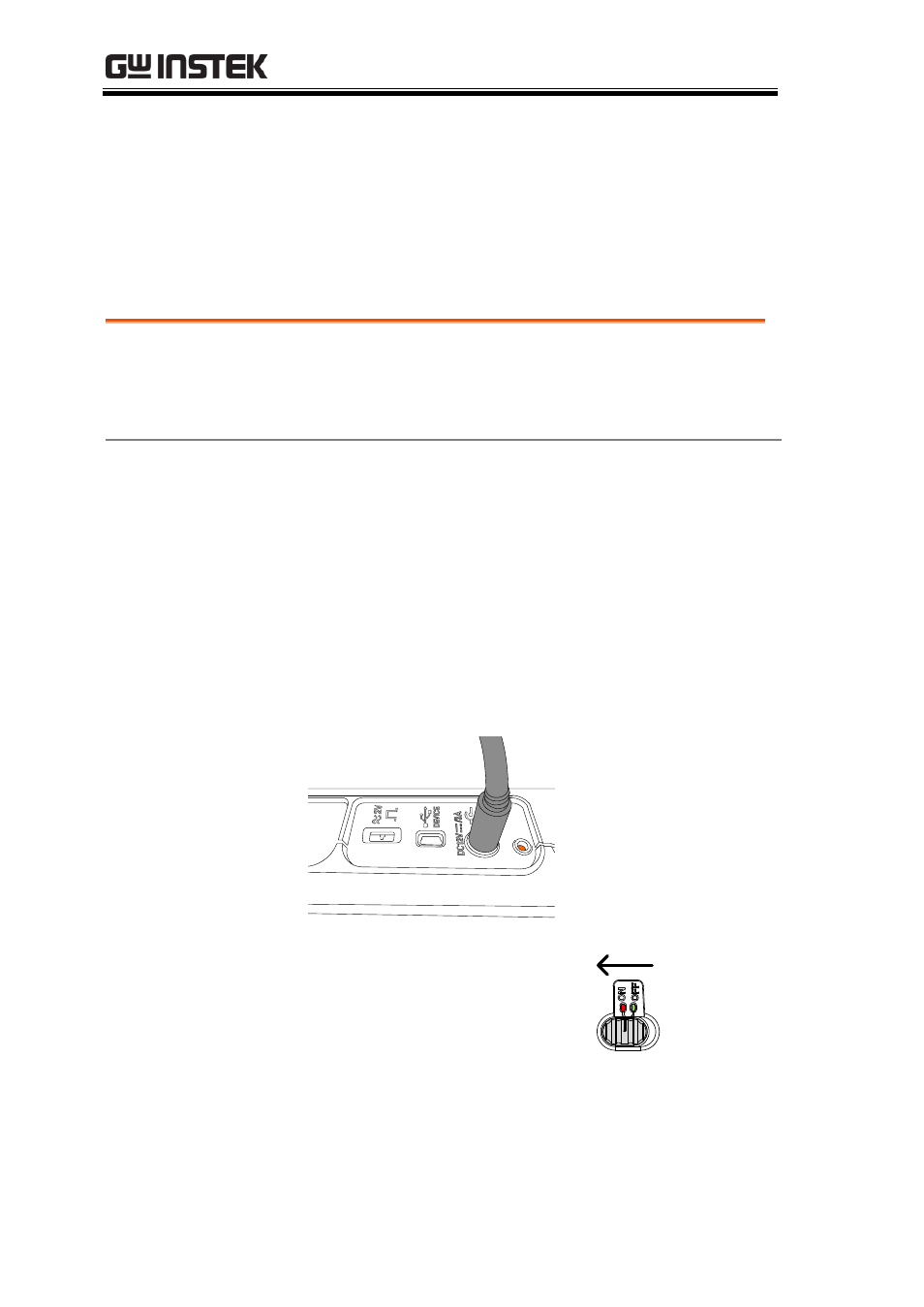
GDS-200 & GDS-300 Series User Manual
30
Initial Setup
This chapter should be used to set up the instrument when used for
the first time or if the firmware has been updated.
Power Up
Requirements
Before the unit is powered up for the first time,
it is recommended that the unit is first fully
charged.
Steps
1. Plug the AC-DC power pack into the mains
outlet.
2. Connect the 12V plug into the 12V socket on the
interface panel of the GDS-200/300.
3. The unit will begin charging. An orange battery
indicator light indicates charging, while green
indicates charged.
Battery
indicator
4. Slide the power switch to
the ON position, located
on the interface panel.
5. The unit will turn on in a short while.
This manual is related to the following products:
