Micromod MOD: Modcell 2050R Users Guide User Manual
Page 34
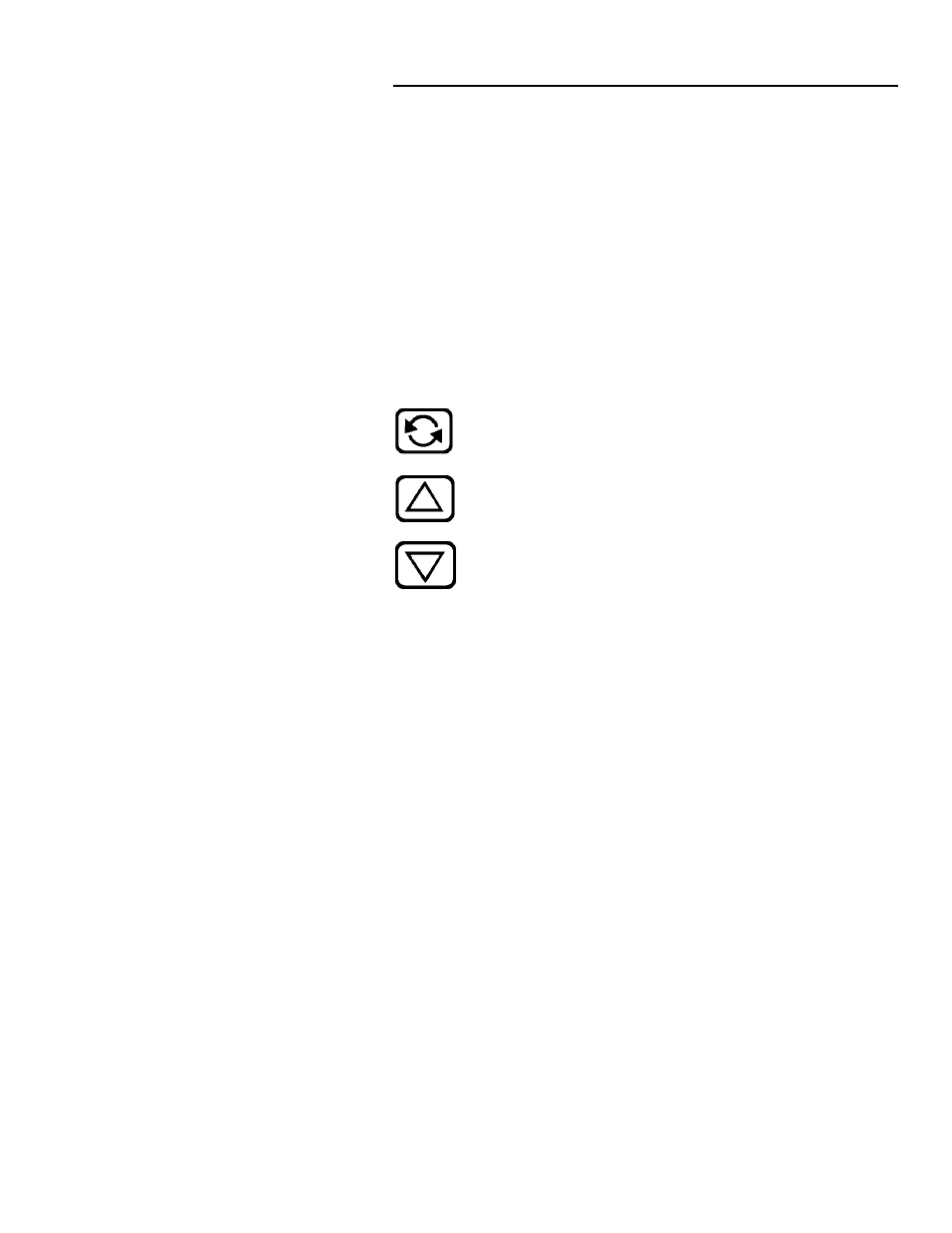
IB-23C650
SETUP
SETUP FUNCTIONS
For ease of use, the firmware has been divided into functional groups. The
first group is for daily continuing operation, and the remaining groups are for
setup and tuning. The method of moving from one group to another and the
operational loop associated with each group are shown in Figure 14. Data
entries are made by scrolling through the steps in each setup group, and
making an appropriate response to each step.
SETUP METHOD
Initial setup begins with the base hardware configuration, Table 1, and can
continue with the remaining setup tables in order. This resolves basic factors
first, those which affect settings in other areas and which are not likely to
change.
SETUP CONTROLS
The setup control keys are:
Scroll:
Use the scroll key to move through the basic setup
steps. Holding the scroll key down when in a lower
step advances to step 1.
Up:
Press to move up through setup menus. Used to
increase setup values. Used to enter a YES
response.
Down:
Press to move down through setup menus. Used to
decrease setup values. Used to enter a NO
response.
Use UP (with DN) to vary rate of increase of values:
•
For slow rate, press and hold UP (
UP
)
•
For intermediate rate, hold UP and press DN (
DN
) once
•
For fast rate, hold UP and press and press DN twice
•
For fastest rate, hold UP and press and press DN three times
In a similar manner as described above, use DN (with UP) to vary rate of
decrease of values.
DATA BASE REFERENCE TABLES
The data base reference tables are put in the order needed for initial setup.
All data base items are listed for this instrument. As you go through the data
base, certain items will not appear. This is because of the instrument
configuration and selections made in other areas.
28
