Appendix k: correcting sc3 board set problems, Read/write time-out or pc not responding errors, Installing the sc3 board set – Gasboy CFN III V3.6 and Later User Manual
Page 95
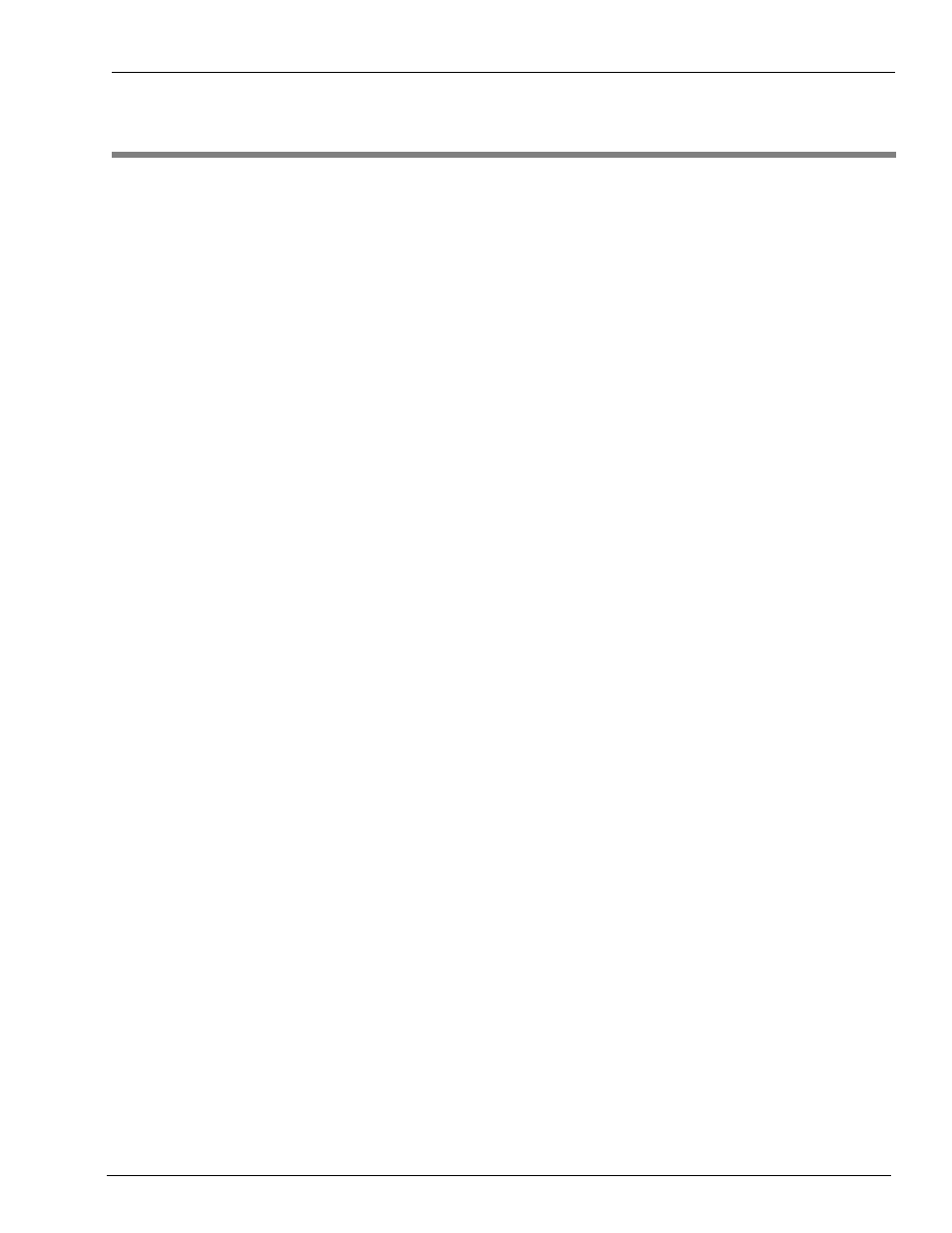
MDE-4739A CFN III PCI Secure Controller Software Installation/Upgrade Instructions · July 2010
Page K-1
Correcting SC3 Board Set Problems
Appendix K: Correcting SC3 Board Set Problems
Read/Write Time-out or PC Not Responding Errors
Read/Write time-out are caused when the SC3 board set cannot detect Windows OS. If the PC
does not respond then the CFN III application does not detect the SC3 board set. The SC3
board set may have become partially dislodged during the upgrade.
Note: This can also be caused by improperly updating a SC3 tower for PCI compliance. Refer
to
“Memory Clear Debug Procedures”
Installing the SC3 Board Set
The SC3 board set must be properly installed and seated. These are full-length ISA cards and it
is important that they be properly seated. The SC3 board set two-front edges must be properly
aligned/centered in the front of the SC3 tower ISA card support bracket.
1
Visually inspect the SC3 board set ISA slot connection. You must be able to see just about
1/16 inch of the gold connectors. The connections visible must be absolutely even from front
to back.
2
If you are unfamiliar with this visual inspection, compare the SC3 board set insertion with one
of the other cards inserted into a PCI slot. The board seating must be very similar.
3
If the SC3 board set is not inserted properly, then remove and reinsert the boards.
4
Ensure that the SC3 tower is properly shut down and the AC power cable has been removed.
5
Do not handle the boards electronic component or circuitry while removing and installing the
board set. Ensure that you are properly grounded to the case or use a static strap if available.
6
Ensure that you remove the two back slot screws before you remove the SC3 board set.
7
Ensure that you have the SC3 board set ISA connector properly aligned with the two ISA slots
to be used before pressing/rocking the SC3 board set gently, until fully seated.
8
Reconnect the AC power cable and repower the SC3 tower. If this corrects the errors nothing
further needs to be done.
9
Reinstall the two board set slot screws.
