Appendix i: drivers, General device driver information, Trademark towers with 4-port serial cards – Gasboy CFN III V3.6 and Later User Manual
Page 83: Installing the siig driver on a trademark tower, Installing the siig driver
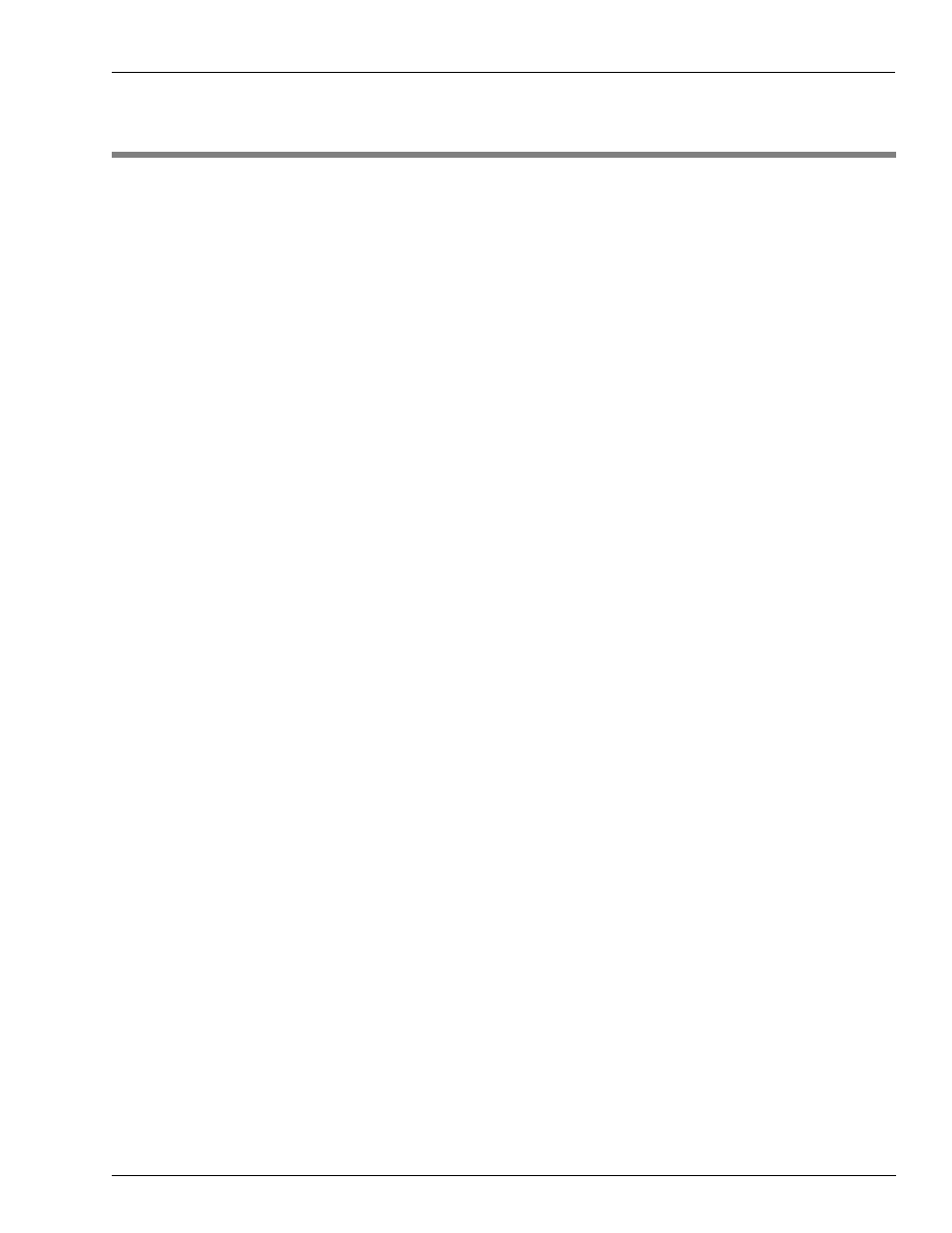
MDE-4739A CFN III PCI Secure Controller Software Installation/Upgrade Instructions · July 2010
Page I-1
General Device Driver Information
Drivers
Appendix I: Drivers
General Device Driver Information
Each of the Windows XPE image disks (CFN III/Profit Point OS disk set) only include the
drivers for the devices that were shipped with the original SC3 towers. This would include the
sound card, video card, and the multiport serial cards.
If a new monitor, sound, video, or other device has been upgrade or replaced but were not
ordered through Gasboy, the drivers for those devices may need to be downloaded from the
appropriate manufacturer’s website. Standard Windows XP drivers for those devices must be
acquired by the installing technician or the customer.
Trademark Towers with 4-Port Serial Cards
The Trademark tower was initially shipped from the factory with a Lava card installed that
included two additional serial ports. Many sites found their system needs additional serial
ports, and replaced the Lava card with a 4-port serial card. Gasboy shipped two types of 4-port
serial cards for this purpose, the SIIG card and the Sealevel card. If the Trademark tower has a
Sealevel card installed, the card will surface automatically. No additional installation is
required. If an SIIG card is being used, the SIIG driver needs to be installed and the COM
ports must set up correctly for proper operation.
Installing the SIIG Driver on a Trademark Tower
When the PC boots after a reimage to Windows XPE in
“Installing the Windows XPE OS
, “New Hardware Found” that a SIIG 4-port card is installed and need the
device drivers for that board need to be installed.
Installing the SIIG Driver
To install the SIIG driver, proceed as follows:
1
If a SIIG card is installed, Windows XPE informs that a new PCI serial port is found and asks
if the driver is to be installed.
2
If logged on as the “Gasboy” user, it displays a warning message, “You must be a member of
the Administrators group on this computer to install this hardware: PCI Serial Port”.
3
Click Cancel. If already logged on as Administrator, skip to step
. A second warning
message will display, “You do not have sufficient security privileges to install hardware on
this computer”.
4
Click OK. A message box appears with a prompt to restart your computer now.
