Procedure checklist – Gasboy CFN III V3.6 and Later User Manual
Page 32
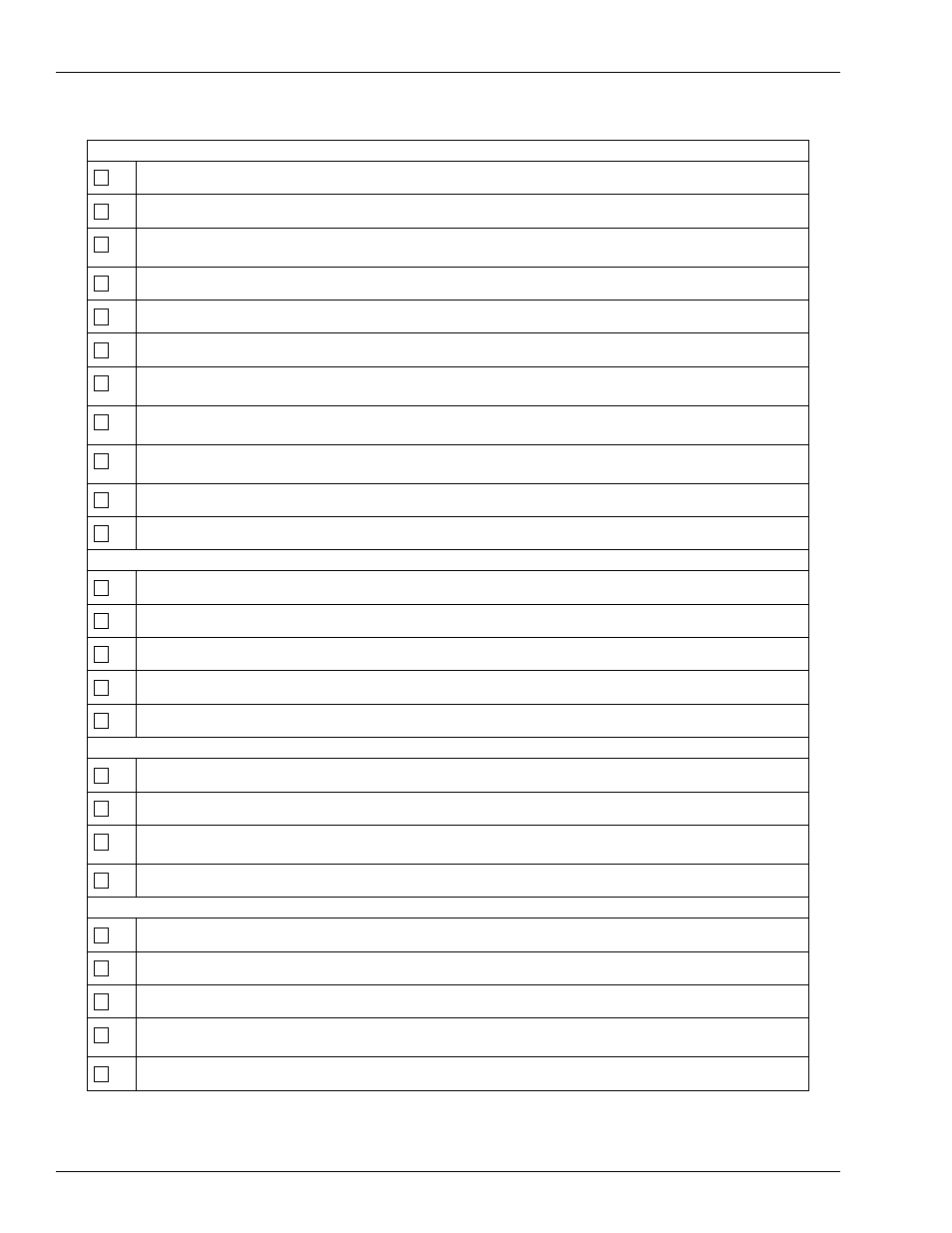
Installation
Checklist for Windows XPE Install and/or CFN Software Install or Upgrade
Page 26
MDE-4739A CFN III PCI Secure Controller Software Installation/Upgrade Instructions · July 2010
Procedure Checklist
Verify site is prepared for an Upgrade or Install of PCI-compliant software.
has been read and understood.
The site’s PCI administrator or responsible individual has been identified.
The new 90-day password requirements and implications have been discussed and understood by the site PCI
administrator.
The new transaction encryption implications have been discussed and understood by the site PCI administrator.
The site PCI administrator is prepared to setup users, passwords, and the Master and Pass Keys.
All the necessary software is Onsite. Refer to
“Replacement Software Versions, Parts, and Kits”
Recommended: All new PC Loop Applications kits have been installed and tested if the site has an existing CFN III
running version 3.3H or later. Refer to
“Replacement Software Versions, Parts, and Kits”
.
All currently reported or discovered site equipment and or software issues have been resolved. Refer to
SC3 Tower inspected. CD ROM, Floppy Drive, and fans are working properly. Refer to
“Preparing for the Installation or
Upgrade of Version 3.6 or Later for PCI Compliance”
.
You have the necessary floppies disks required for backup.
You have two additional floppies for Master and Pass Key save.
Close the site.
All sales are completed and receipts have been printed.
The STOP command has been issued to prevent any new sales.
Shift and Day close processes are completed and reports printed (if applicable).
All transactions have been polled from the site (if applicable).
The network settlement has been completed and verified.
Back up the CFN III and complete the backup processes.
You have performed a SYSBACK and TRANBACK.
You have completed the Floppy Disk Backup Procedure. Refer to
.
You have confirmed the Floppy Disk Backup by copying the files to another computer. Refer to
.
On an upgrade of version 3.6 you have also performed the “Folder Backup”. Refer to
.
Installing Windows XPE (New Install)
You have entered the command Debug. 0 0 before closing the SC3 window.
Have the Model, S/N, NTEP, and communications ports recorded. See above.
Installed Windows XPE. Refer to
“Installing the Windows XPE OS Image”
on
Properly attached the Windows XPE “Certificate of Authenticity” stickers. Refer to
“Verifying the Hardware Found”
on
.
Verified the Windows XPE serial port setup. Refer to
