Appendix j: correcting the profit point issues, Setting up the plu data file, Setting up profit point screen resolution – Gasboy CFN III V3.6 and Later User Manual
Page 87: Correcting the profit point issues
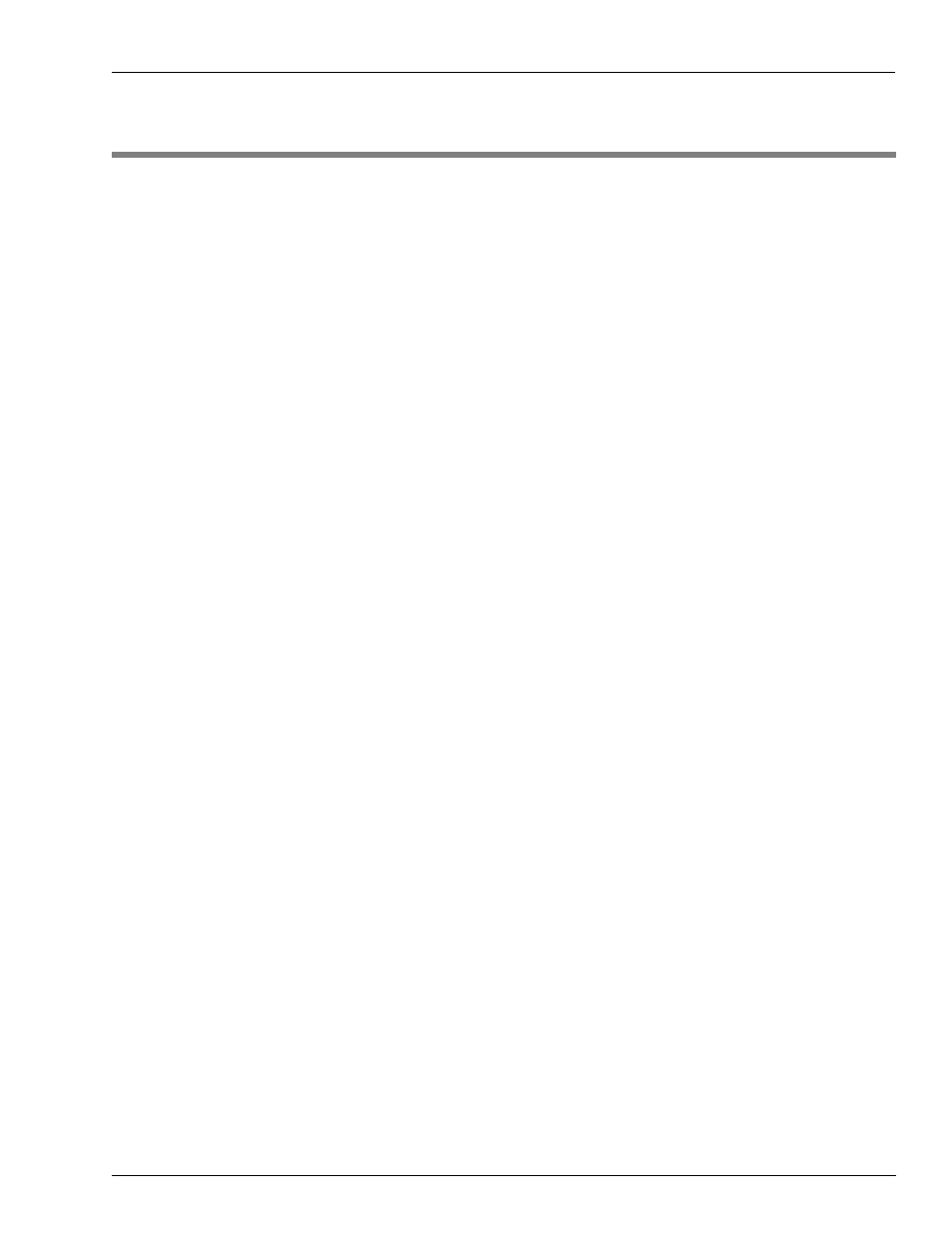
MDE-4739A CFN III PCI Secure Controller Software Installation/Upgrade Instructions · July 2010
Page J-1
Setting Up the PLU Data File
Correcting the Profit Point Issues
Appendix J: Correcting the Profit Point Issues
Setting Up the PLU Data File
If Profit Point is installed, it will be on the active forefront screen each time a reboot takes
place. If the PLU file is not ready to be installed, the PLU error message can be quite
discerning for each reboot.
To set up the PLU data file system, proceed as follows:
1
The Profit Point will prompt to press Clear Menu. If a PC 101 type keyboard is used, press
Esc.
2
If the PLU file is missing, the Profit Point will display a window stating that the PLU file is
missing; press Enter to continue.
3
Select PLU Maintenance to create a MASTER PLU file.
4
The PLU maintenance menu will prompt to enter Y if a master PLU file is to be created. Press
Y and Enter.
5
The system will prompt for the maximum number of records to be used; the standard entry is
for 10,000 records; type 10000 and press Enter. After the file is created, any key can be
pressed to continue.
6
At this time, press zero (0), then press Enter, then press 0 again and Enter to shut down the
Profit Point and return to the CFN III active window. Profit Point must no longer generate
PLU missing errors, which will simplify the remaining installation process.
Setting Up Profit Point Screen Resolution
Windows XPE screen resolution may not generate the best view for the Profit Point system.
Setting up the system to accept Payment application windows in a 640 X 480 compatibility
mode can enhance the visual effects of Profit Point.
Note: Do not deviate or attempt to set any other settings or files from the steps provided, as
the system can become corrupt to the point that it is not usable.
To enhance the Profit Point display, proceed as follows:
1
Ensure that the user is logged on to the system as the “gasboy” user. Rebooting will assure that
the user currently logged on is a “gasboy” user, if there is any question about which user is
logged on to the system.
2
Shut down Profit Point, CFN III, and any other open windows.
