Performing first restart of tower, Performing second restart of tower, Important information – Gasboy CFN III V3.6 and Later User Manual
Page 46
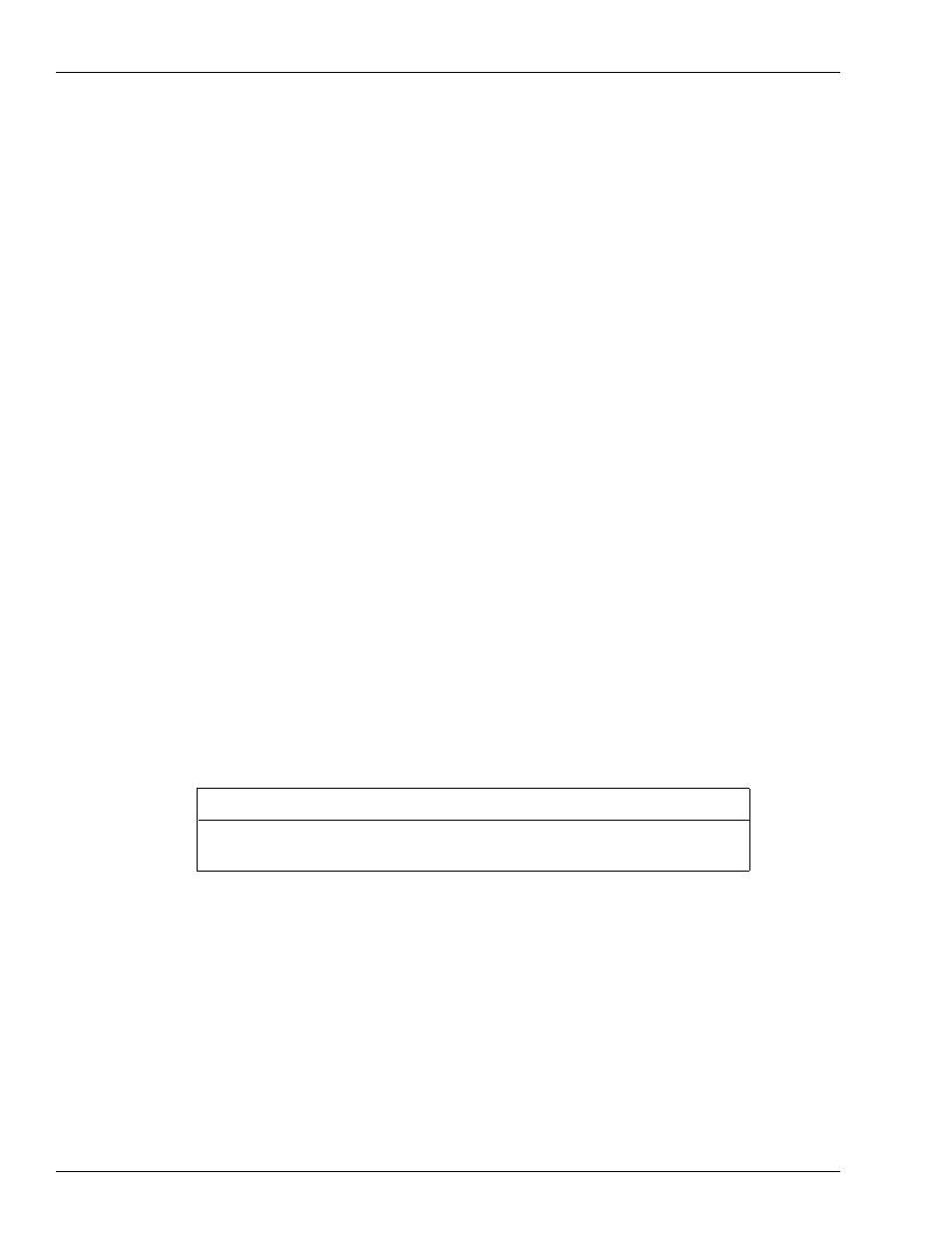
Installation
Installing/Upgrading the PCI-compliant CFN III and Integral Profit Point Software
Page 40
MDE-4739A CFN III PCI Secure Controller Software Installation/Upgrade Instructions · July 2010
Performing First Restart of Tower
23
A number of DOS screens will flash rapidly.
24
Then, the CFN III Files Transferred screen appears. The “Yes, I want to restart my computer
now” option will be selected by default. Press Enter or click Finish.
25
Do not remove the CFN III CD from the CD-ROM Drive. You must have already removed
any disks from the A: Drive.
Note: If this is an upgrade on an existing Windows XPE system and the system was not
properly prepared for the install, some severe error messages appears, indicating that
directories and/or files cannot be deleted or moved.
26
A number of DOS windows will flash as the software is loaded.
27
The SC3 tower restarts.
Performing Second Restart of Tower
28
Setup Complete window appears. (This window does not have a task bar icon)
(Perhaps briefly and then covered up by the Profit Point, PC Loop Application and SC3
windows).
“Yes, I want to restart my computer now” will be selected by default.
29
Wait until the SC3 window, PC Loop Applications (Only on Upgrade) and if installed the
Profit Point Application windows will open over the top of the Setup Complete window.
30
Wait until all applications have completely loaded and the CD-ROM and hard drive lights
have stopped flashing.
Do remove any disk from the A: drive.
Do not remove the CD-ROM.
IMPORTANT INFORMATION
Note: Proceed to step
the Profit Point window appears automatically.
