Gasboy CFN III V3.6 and Later User Manual
Page 3
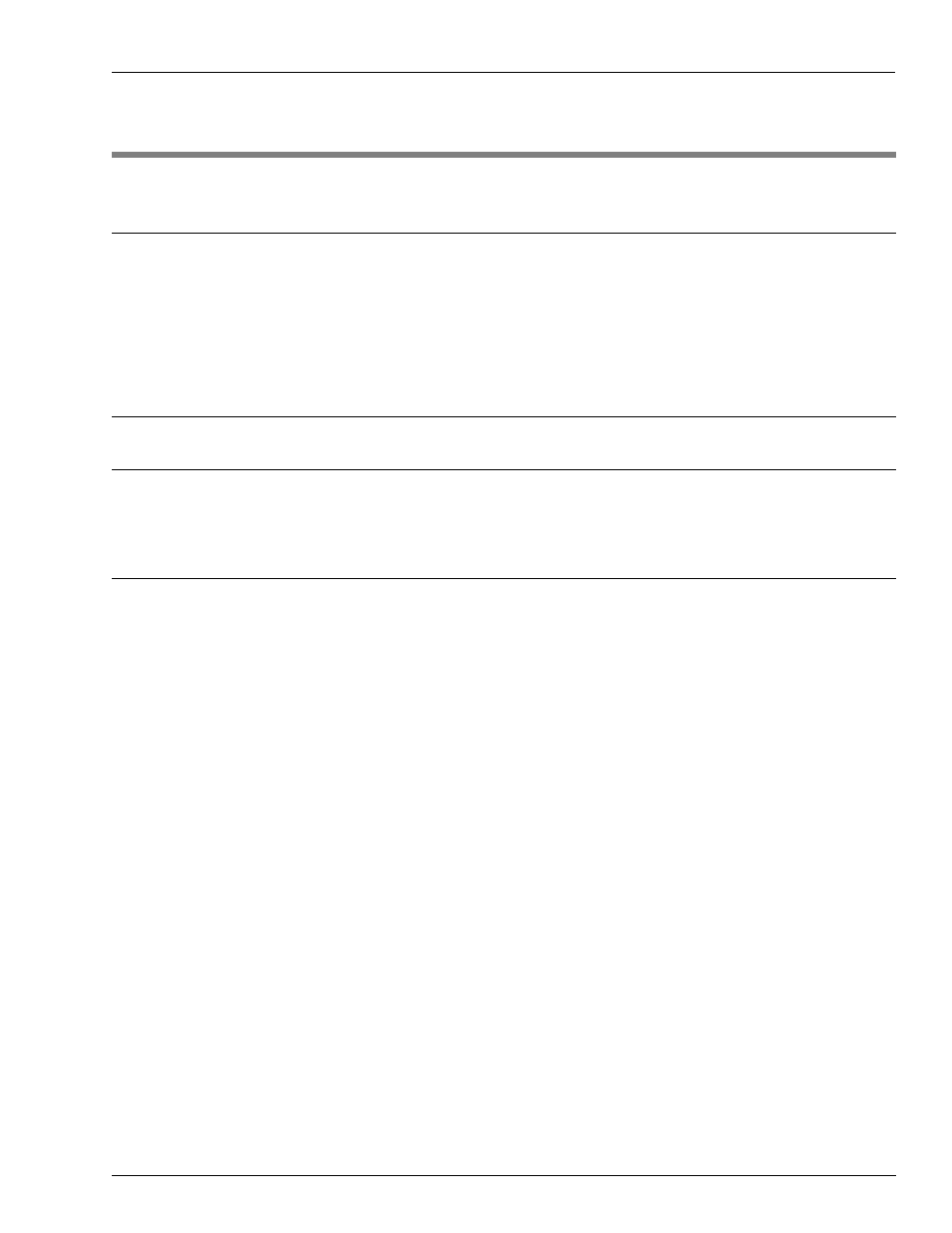
MDE-4739A CFN III PCI Secure Controller Software Installation/Upgrade Instructions · July 2010
Page i
Table of Contents
Table of Contents
Purpose . . . . . . . . . . . . . . . . . . . . . . . . . . . . . . . . . . . . . . . . . . . . . . . . . . . . . . . . . . . . . . . . . . . . . . . . . . 1
Intended Users . . . . . . . . . . . . . . . . . . . . . . . . . . . . . . . . . . . . . . . . . . . . . . . . . . . . . . . . . . . . . . . . . . . . 1
Related Documents . . . . . . . . . . . . . . . . . . . . . . . . . . . . . . . . . . . . . . . . . . . . . . . . . . . . . . . . . . . . . . . . . 1
Abbreviations and Acronyms. . . . . . . . . . . . . . . . . . . . . . . . . . . . . . . . . . . . . . . . . . . . . . . . . . . . . . . . . . 2
Overview of PCI-DSS Security Requirements. . . . . . . . . . . . . . . . . . . . . . . . . . . . . . . . . . . . . . . . . . . . . 3
Warranty . . . . . . . . . . . . . . . . . . . . . . . . . . . . . . . . . . . . . . . . . . . . . . . . . . . . . . . . . . . . . . . . . . . . . . . . . 3
Gasboy Help Desk. . . . . . . . . . . . . . . . . . . . . . . . . . . . . . . . . . . . . . . . . . . . . . . . . . . . . . . . . . . . . . . . . . 3
2 – Important Safety Information
Backing Up Data . . . . . . . . . . . . . . . . . . . . . . . . . . . . . . . . . . . . . . . . . . . . . . . . . . . . . . . . . . . . . . . . . . . 9
Replacement Software Versions, Parts, and Kits . . . . . . . . . . . . . . . . . . . . . . . . . . . . . . . . . . . . . . . . . 12
Parts Required Onsite for New Install or Upgrade . . . . . . . . . . . . . . . . . . 12
Verifying the Current Site Equipment . . . . . . . . . . . . . . . . . . . . . . . . . . . . 15
Print an CFN III Configuration Report . . . . . . . . . . . . . . . . . . . . . . . . . . . 17
Backup File Location . . . . . . . . . . . . . . . . . . . . . . . . . . . . . . . . . . . . . . . . 18
Labeling the Floppy Disks . . . . . . . . . . . . . . . . . . . . . . . . . . . . . . . . . . . . 18
Copying the Backup Files to the Floppy Disk. . . . . . . . . . . . . . . . . . . . . . 19
Verifying the Backup Files on the Floppy Disk . . . . . . . . . . . . . . . . . . . . . 19
Command Files . . . . . . . . . . . . . . . . . . . . . . . . . . . . . . . . . . . . . . . . . . . . 19
Checklist for Windows XPE Install and/or CFN Software Install or Upgrade . . . . . . . . . . . . . . . . . . . . 25
Installing the Windows XPE OS Image . . . . . . . . . . . . . . . . . . . . . . . . . . . . . . . . . . . . . . . . . . . . . . . . . 28
Preparing for the Reimage Process . . . . . . . . . . . . . . . . . . . . . . . . . . . . . 28
Installing the Windows XPE Image . . . . . . . . . . . . . . . . . . . . . . . . . . . . . 30
Correcting the BIOS First Boot Device Back to Original Setting . . . . . . . 31
Initial Setup of Windows XPE. . . . . . . . . . . . . . . . . . . . . . . . . . . . . . . . . . 31
Verifying the Hardware Found . . . . . . . . . . . . . . . . . . . . . . . . . . . . . . . . . 31
Terms Used . . . . . . . . . . . . . . . . . . . . . . . . . . . . . . . . . . . . . . . . . . . . . . . 34
Preparing for a PCI Upgrade of CFN III . . . . . . . . . . . . . . . . . . . . . . . . . . 35
New Installation of PCI-compliant CFN III after a Reimage to
