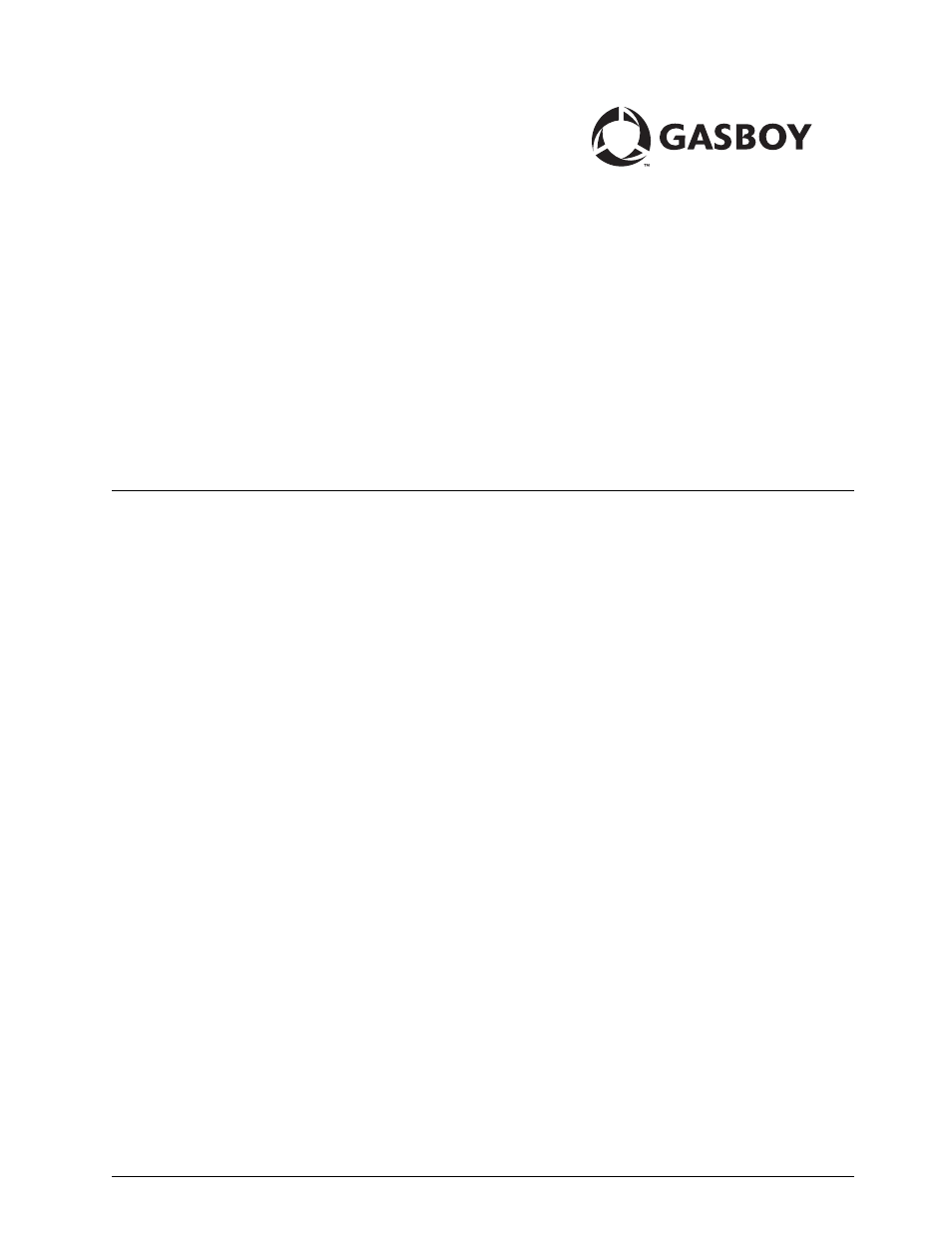Gasboy CFN III V3.6 and Later User Manual
Gasboy Hardware
Table of contents
Document Outline
- CFN Series CFN III PCI Secure Controller Software Installation/Upgrade Instructions
- Table of Contents
- 1 - Introduction
- 2 - Important Safety Information
- 3 - Before You Begin
- Backing Up Data
- Changes in CFN III Version 3.6 for PCI Compliance
- Gasboy Profit Point Software Version 3.5H or Later Required
- Sign On/Users/Password Changes
- Backup Password
- Master Password
- Master Password Procedure
- Admpass
- Paswd
- Transactions Stored in the SC3 Memory Board
- New Audit Reports Required by PCI
- New Folder Protection is Used
- New File Protection is Required
- New PCI Approved Network Versions are Required
- Obsolete Interfaces
- PC Loop Applications
- Replacement Software Versions, Parts, and Kits
- Backing Up Data
- 4 - Installation
- Preparing for the Installation or Upgrade of Version 3.6 or Later for PCI Compliance
- Floppy Disk Backup
- Network Backup
- Reports Directory Backup
- CFN III Backup File
- Complete Folder Backup
- Checklist for Windows XPE Install and/or CFN Software Install or Upgrade
- Installing the Windows XPE OS Image
- Installing/Upgrading the PCI-compliant CFN III and Integral Profit Point Software
- Terms Used
- Preparing for a PCI Upgrade of CFN III
- New Installation of PCI-compliant CFN III after a Reimage to Windows XPE
- Selecting Components
- Installing the First Phase of Gasboy PCI-complaint Software
- Time and Date Correction
- Integral Profit Point
- Setting Up Serial, Model, N-TEP, and SC3 DIP
- Performing First Restart of Tower
- Performing Second Restart of Tower
- Installing Backup Files on Windows XPE Reimage
- Master Password and PCI Security Setup
- Audit Journal Setup Requirements
- Profit Point for the Cashier and Profit Point Issue Correction
- Completing the Upgrade
- Installing/Upgrading the PC Loop Application
- Installing/Upgrading the Network
- Final Checks and Tasks
- Modular Profit Point
- Appendix A: Testing the Floppy and CD-ROM Drives
- Appendix B: Windows XPE License Agreement
- Appendix C: PC Loop Application: Hardware, Software, Port, and Communication Wiring
- Appendix D: Master Password
- Appendix E: ADMPASS Program
- Appendix F: Security Program
- Appendix G: File and Folder Permissions
- Appendix H: Audit Journal
- Appendix I: Drivers
- Appendix J: Correcting the Profit Point Issues
- Appendix K: Correcting SC3 Board Set Problems
- Read/Write Time-out or PC Not Responding Errors
- Installing the SC3 Board Set
- Using Dbug Mode
- Accessing the SC3 Board Set
- Setting the SC3 Board Set to Use Dbug Mode
- Preparing Before Entering Dbug Mode
- Debug Mode Command Summary for Technicians
- No Response from SC3 Window
- Cannot Enter Master Password or Update Initial User Password
- Memory Clear Debug Procedures
- Appendix L: Serial and Model Number Tags
- Appendix M: Windows XPE Administrator and Gasboy User Sign on