Users and passwords, Sc3 window: sign on changed, Profit point/pos/console: sign on changed – Gasboy CFN III V3.6 and Later User Manual
Page 70: Users, Passwords, Warning
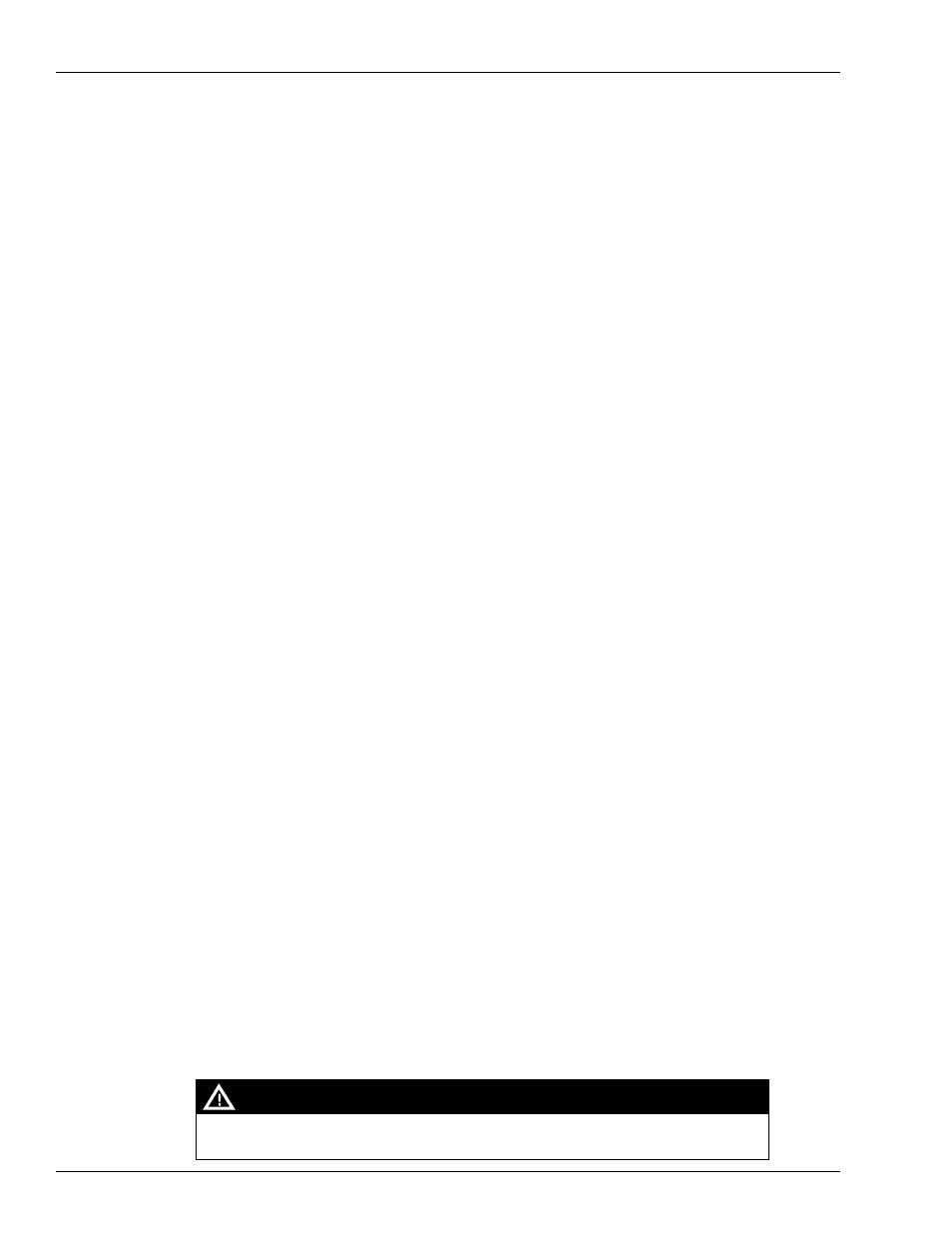
ADMPASS Program
Users and Passwords
Page E-2
MDE-4739A CFN III PCI Secure Controller Software Installation/Upgrade Instructions · July 2010
After making changes for a user, ensure that you save the changes before pressing Q to quit.
Note that the default “Days allowed” is 90. The initial User Permission is 1. The initial User
Access is Enabled.
Users and Passwords
SC3 Window: Sign On Changed
Due to PCI compliance, there is no longer a default user sign on of zero allowing the long used
“enter GASBOY enter” procedure to sign onto the CFN III system. The default sign on is gone
and has been secured by the
on
and the
on
. The sign on process on the SC3 window will now always require
“User #,password”. For example, 90,123abcd.
Profit Point/POS/Console: Sign On Changed
Due to PCI compliance, the default of not to sign on to the console has also been disabled. Due
to PCI compliance an AUDIT process was implemented. This uses the Journal.log and
requires the day to be closed. This requires a daily sign on to the console. This may be a
procedure unfamiliar to some of our customers.
Users
The maximum number of allowed users is set in the CFN III “Table” program. The default is
16 users. The actual user ID number can be any number from 1 to 96. For a user not to use one
of the allowed spaces, they must be “Removed from the System” from the “Main Menu” of the
ADMPASS program (see
on
). A permission level of 4 is generally used
for a console/clerk user. A permission level of 10 is used for the CFN III administrator to be
able to operate ADMPASS. An ASC to work effectively on the CFN III for upgrades and
system changes at least a temporary permission level 10 sign on issued by the CFN III
administrator.
Passwords
The password must be complex (have both numbers and letters) with a minimum length of
seven characters and a maximum length of 16 characters. The numbers 0 through 9 and
characters A through Z uppercase or lowercase. The password entered here is the initial
password. When this user signs on for the first time they will be required to change their initial
password. The password they enter cannot match their initial password, and must be with a
minimum length of seven alphanumeric characters and a maximum length of 16 characters.
For sites only accepting Club Card with no network of any sort installed. If the “Days Allowed
For Password Use” is set to 999, the user never expires and the password entered is the final
password and must not be updated on the first use by the user.
Exception: Use of this feature by sites that accept any credit or bank cards or have their
club card verified by a network will violate the site’s PCI compliance standards.
WARNING
