Gasboy CFN III V3.6 and Later User Manual
Page 5
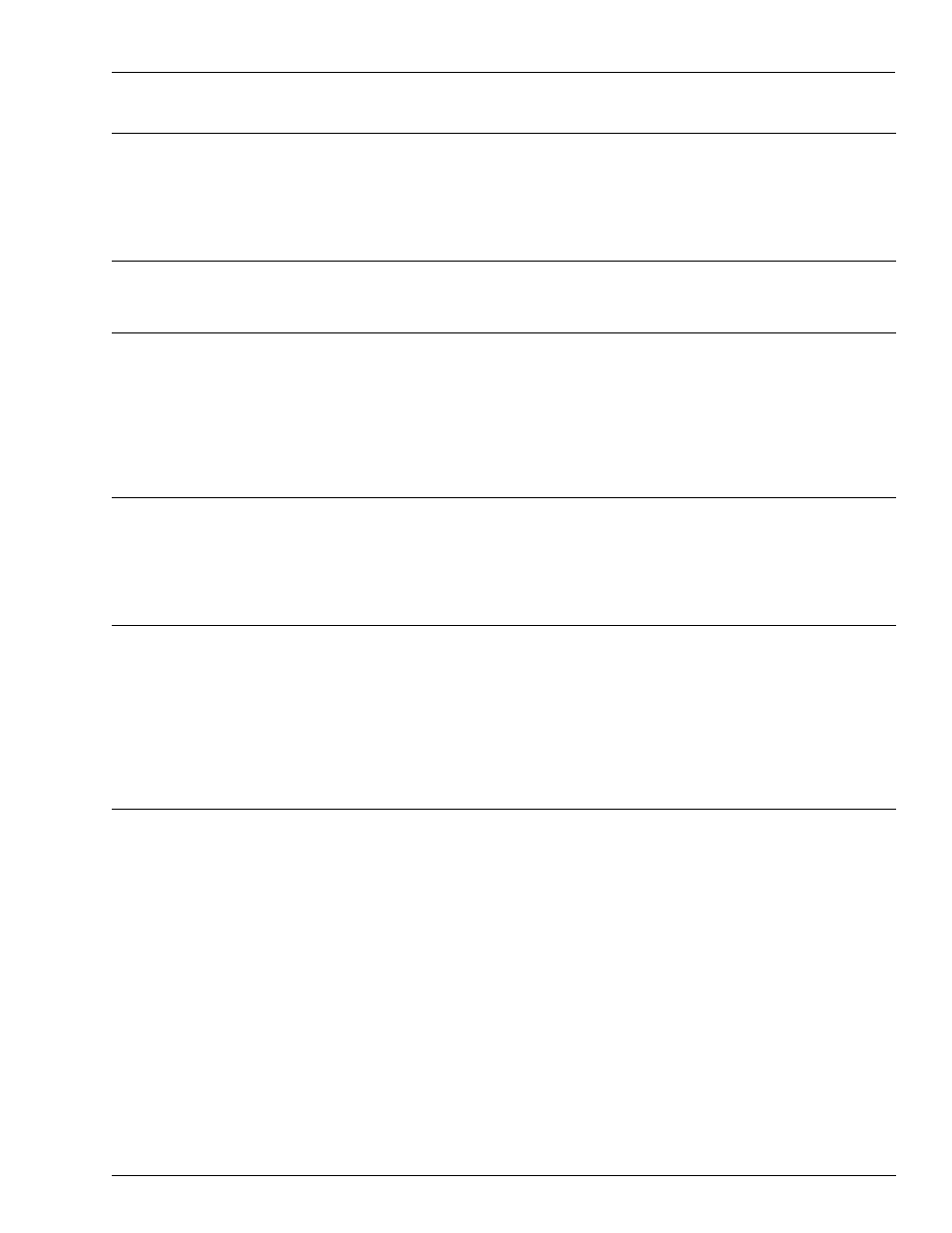
MDE-4739A CFN III PCI Secure Controller Software Installation/Upgrade Instructions · July 2010
Page iii
Table of Contents
Security Program. . . . . . . . . . . . . . . . . . . . . . . . . . . . . . . . . . . . . . . . . . . . . . . . . . . . . . . . . . . . . . . . . F-1
Changing Security Keys . . . . . . . . . . . . . . . . . . . . . . . . . . . . . . . . . . . . . . . . . . . . . . . . . . . . . . . . . . . F-2
Loading the Master Key and Pass Key for Version 3.6
Appendix G: File and Folder Permissions
Audit Journal . . . . . . . . . . . . . . . . . . . . . . . . . . . . . . . . . . . . . . . . . . . . . . . . . . . . . . . . . . . . . . . . . . . . H-1
Setting Up Disk Journal and Journal.log File Handling for Use with Audit Journal . . . . . . . . . . . . . . . H-2
Turning On the Journal File . . . . . . . . . . . . . . . . . . . . . . . . . . . . . . . . . . . . . . . . . . . . . . . . . . . . . . . . . H-2
Setting Up the Cron Command for Journal.log File Handling . . . . . . . . . . . . . . . . . . . . . . . . . . . . . . . H-2
Trademark Towers with 4-Port Serial Cards . . . . . . . . . . . . . . . . . . . . . .I-1
Installing the SIIG Driver on a Trademark Tower . . . . . . . . . . . . . . . . . . .I-1
Setting Up the COM Ports . . . . . . . . . . . . . . . . . . . . . . . . . . . . . . . . . . . .I-3
Appendix J: Correcting the Profit Point Issues
Setting Up Profit Point Screen Resolution . . . . . . . . . . . . . . . . . . . . . . . J-1
Adjusting XPE Screen Saver for Profit Point . . . . . . . . . . . . . . . . . . . . . J-2
Creating a Sign On/Sign Off Key on the Profit Point . . . . . . . . . . . . . . . J-3
Changing the Password at the Profit Point . . . . . . . . . . . . . . . . . . . . . . J-3
Creating a PASSWD Key on the Profit Point . . . . . . . . . . . . . . . . . . . . . J-3
Assigning the Key to the POS Keyboard . . . . . . . . . . . . . . . . . . . . . . . . J-6
Appendix K: Correcting SC3 Board Set Problems
Read/Write Time-out or PC Not Responding Errors . . . . . . . . . . . . . . . K-1
Installing the SC3 Board Set . . . . . . . . . . . . . . . . . . . . . . . . . . . . . . . . . K-1
Using Dbug Mode . . . . . . . . . . . . . . . . . . . . . . . . . . . . . . . . . . . . . . . . . K-2
Accessing the SC3 Board Set . . . . . . . . . . . . . . . . . . . . . . . . . . . . . . . . K-2
Setting the SC3 Board Set to Use Dbug Mode . . . . . . . . . . . . . . . . . . . K-2
Preparing Before Entering Dbug Mode . . . . . . . . . . . . . . . . . . . . . . . . . K-3
Debug Mode Command Summary for Technicians . . . . . . . . . . . . . . . . K-3
No Response from SC3 Window . . . . . . . . . . . . . . . . . . . . . . . . . . . . . . K-3
Cannot Enter Master Password or Update Initial User Password . . . . . K-4
Memory Clear Debug Procedures . . . . . . . . . . . . . . . . . . . . . . . . . . . . . K-5
